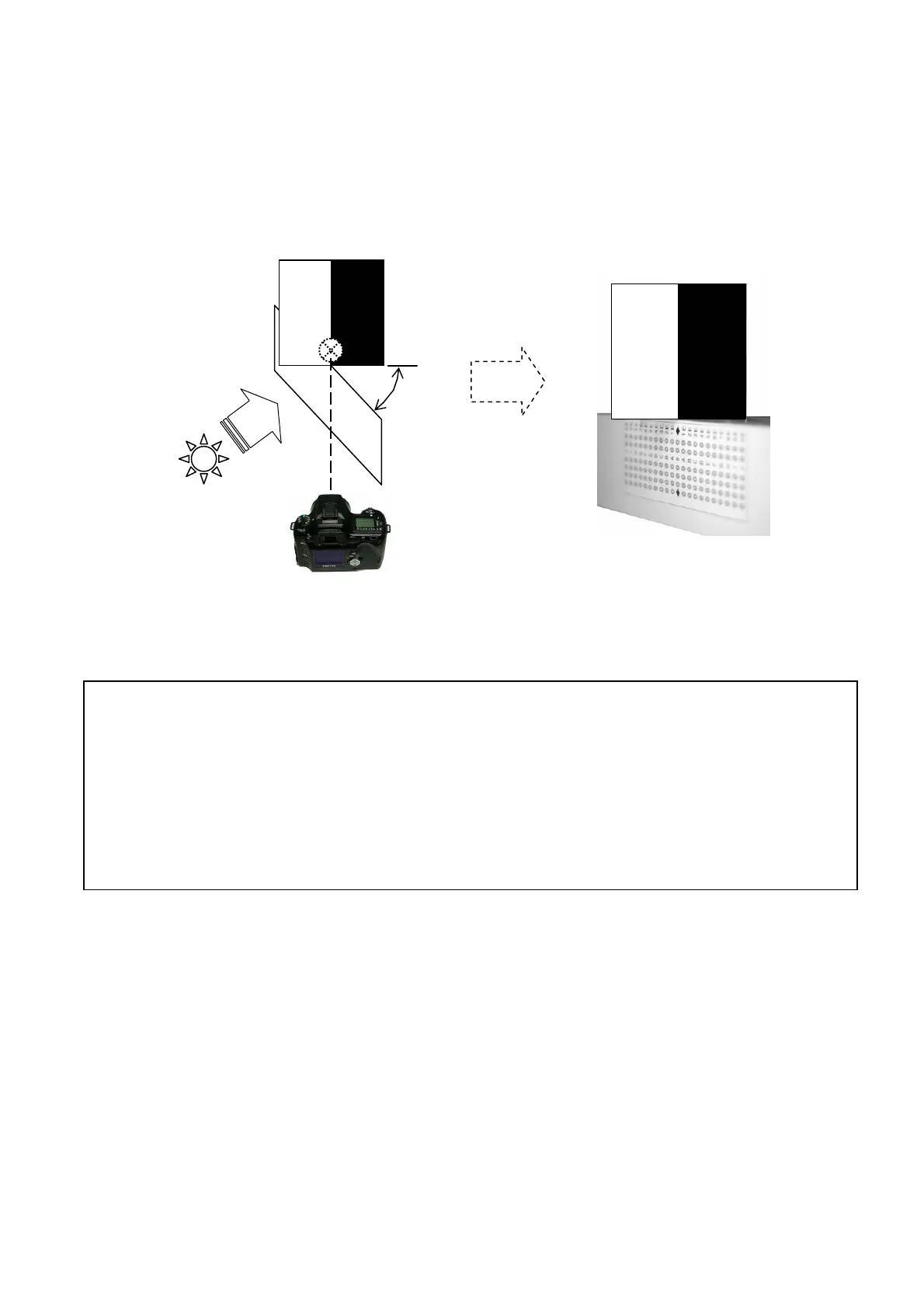76180 EM -53/73-
⑧ The same manner with above. Turn the distance ring of the lens to minimum focus
distance and repeat above (7) for confirming vertical sensor, set the camera at vertical
position.
⑨ Display the images on the computer with image viewing software.
⑩ Confirm the camera in focus on chart.
[Supplement] If focus is NG, There is possibility with following factors.
AF focus position error or adjusting error. (Confirm AF focus position (FI) : NG)
→ Adjust positioning of 1
st
and 2
nd
Mirror, AF adjustment by programmed software (Part of
SLR mechanism)
Height of the CCD Base Plate Support Pillar is NG
→ Confirm with disassembly, Adjust with washer and re-assemble.
Related parts: Mount ring, Front, Front Housing Block, body main plate (pillar installing
parts), A163 (reinforced plate) and other frame (0-A3, A4, A5,A6)
If camera is OK, There is possibility for trouble with the lens.
28-7. Cleaning the CCD
*This method of confirmation is assumption for CCD cleaning in service.
[Required equipment]
Computer, AC adaptor (D-AC10), USB cable (I-USB2), AF 50mm F1.4 (or F1.7), Light box,
Cleaning paper for CCD (Clean wipe-P), solvent for cleaning (EE6310 or C600), Tweezers
(recommend to use flat tip), CF card for test, Image viewing software (e.g. Photo shop, ACDsee,
etc.)
[Confirmation]
① Attach the FA50mm lens to the camera and set the lens aperture to A position.
30°