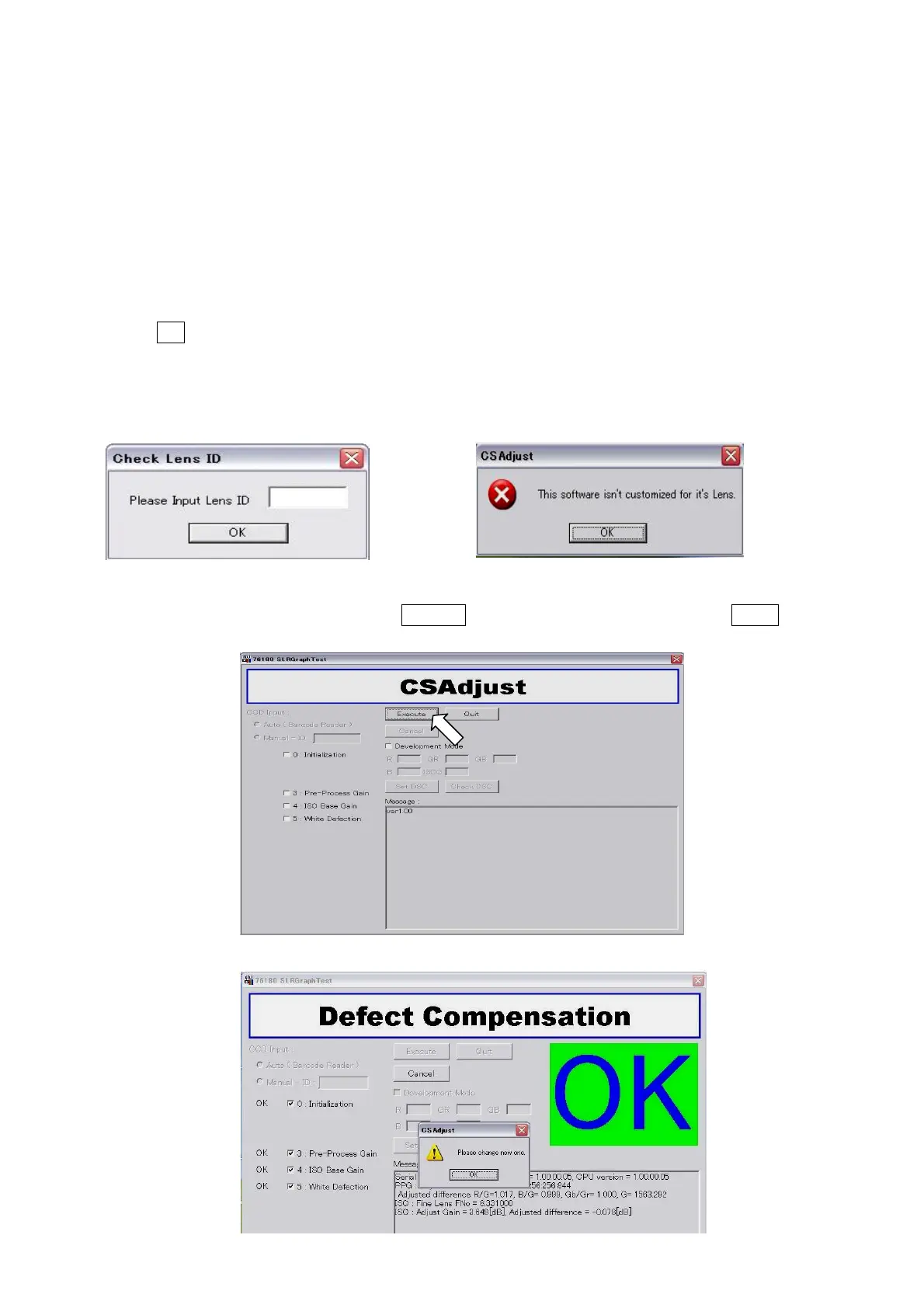76180 EM -45/73-
24-3. Procedure of adjustment
① Connect the AC adaptor to the camera.
② Connect the camera to the computer by the USB cable (I-USB2).
③ Attach the Master lens to camera while confirming the aperture of Master lens is set to F8.
④ Turn the main switch ON, and then confirm that the camera is recognized as a [Removable
Disk] under [My Computer]
⑤ Set the camera and master lens toward center of light window of LB3300, and then cover
the whole camera by using a dark curtain and so on.
⑥ Start the adjustment software (CSAdjust.exe). Input ID number of master lens and then
click OK button.
[CAUTION] The adjustment software ends compulsorily while indicating the following error
message if ID number which is not correct is input and OK button is clicked. In that case,
restart the adjustment software and then input correct ID.
⑦ The following window will be displayed when the adjustment software is started.
⑧ Execute the adjustment by clicking Execute button in the dialog box or push Enter key on
the keyboard.
⑨ When the screen changes as follows, the adjustment is completed.