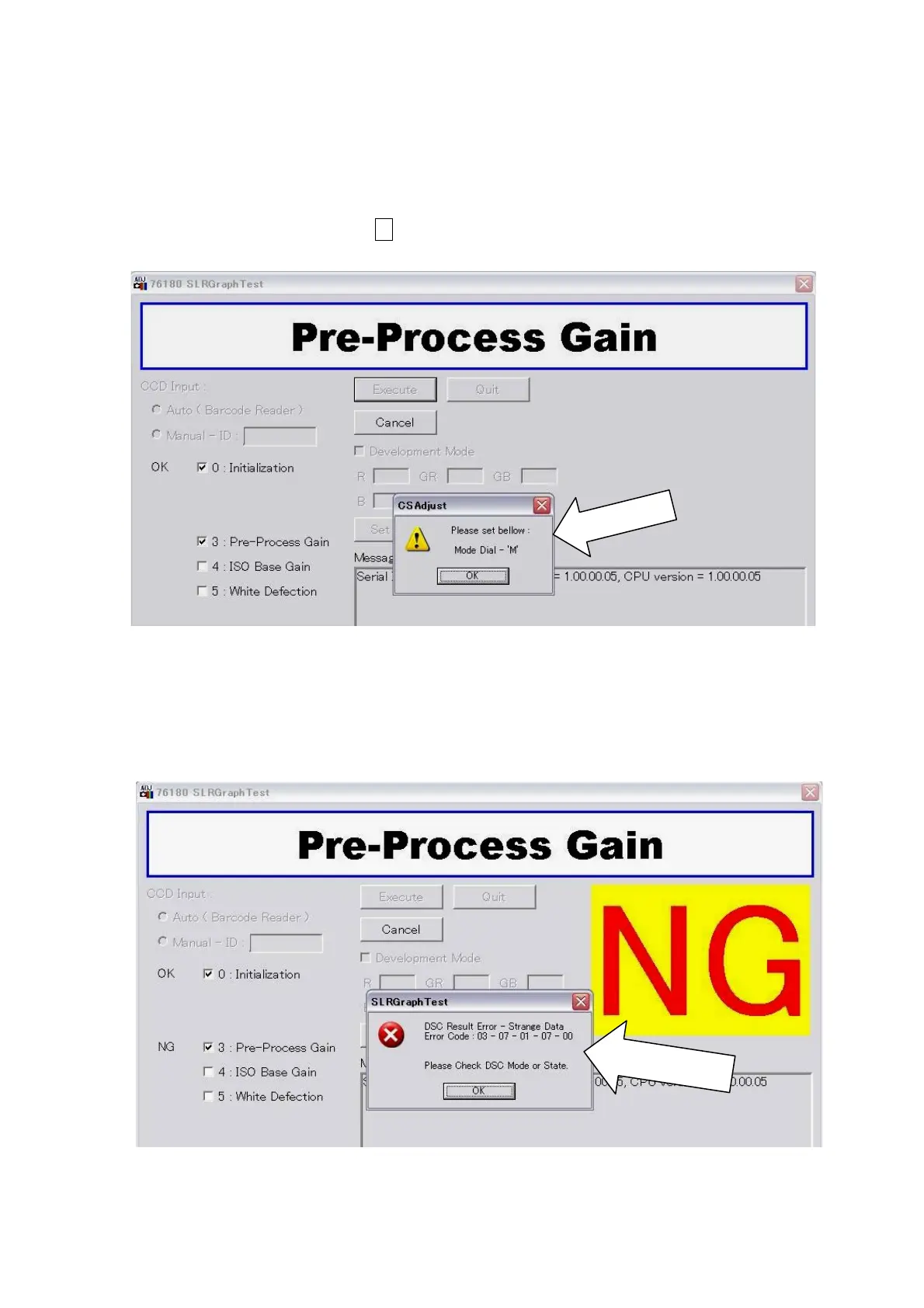76180 EM -46/73-
⑩ After adjustment is done, double-click the Hot Plug icon on the status bar at the bottom
right of the desktop to stop a hardware device. And, turn OFF the camera and then
disconnect the camera from the computer.
[Error Message]
¾ When the mode dial is not set to M, the following window will be displayed.
¾ When the error happens while adjusting the camera, the following window will be displayed.
(About the detailed error code, refer to the error code table.)