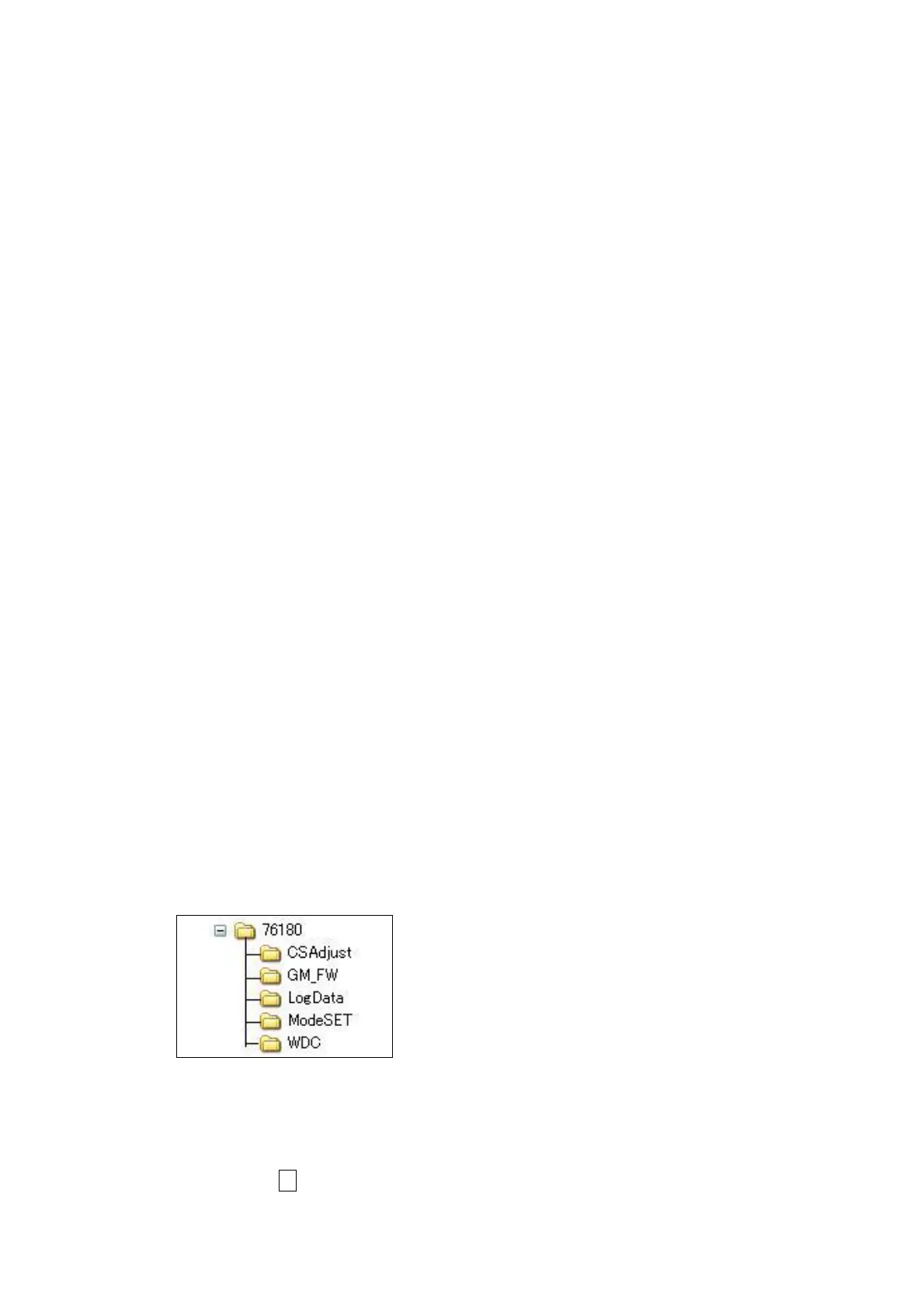76180 EM -44/73-
[NOTE]
1. When adjusting “CCD POSITION ADJUSTMENT”, remove the bottom cover, A422 and A423
to free T301. And, turn the adjustment screws of 0-M100 according to the instructed on the
screen.
2. Adjust the battery level accordance to the instructed on the screen when 0-T100 is replaced.
3. The distance from the AF chart for 2m to the surface of mount: 1954.5mm (=1.9545m)
24. [ADJ.] Adjustment with programmed Software (Digital operation)
[Required equipment] Programmed software for 76180 (95901 P401-00B), Computer (for
Digital adjustment), Light source (LB-3300: A light 2850 Kº±10, LV11.00), Master lens for
76180 (95901 D20), Diaphragm set ring F8 (KA-0-1A), AC adaptor (D-AC10), USB cable
(I-USB2), Dark curtain, Color temperature tester (for calibration), LV meter (for calibration)
[CAUTION] The adjustment software is created based on the data of individual master lens.
Therefore, use the same master lens as the ID number printed on CD to adjust it accurately.
[NOTE] The following system is required to adjust the camera and confirm recorded images.
Type: Notebooks
OS: Windows XP Home Edition / Professional
CPU: Intel 2.0 GHz or later recommend
Memory space: 512 MB or more
Display: SXGA+ 1400 x 1050 Full color or more
Free Disk Space: 30 GB or more
USB port (PC communication type USB2.0 x2 or more) must be standard equipment.
CD-ROM drive and PC card-slot (Type II x2 or more) must be standard equipment.
24-1. Installing Adjustment Software
① Turn on the test computer.
② Place the Programmed software for 76180 (95901 P401-00B) into the CD-ROM drive.
③ Copy the [76180] folder from the Programmed software contained in the CD-ROM to [C:
drive] as shown in the picture below.
[NOTE] Log data will be created automatically whenever the camera is adjusted.
24-2. Setting of *istD
① Attach the Master lens 76180 and the Diaphragm set ring F8 (KA-0-1A) to the camera.
② Set the mode dial to M.
③ Set the aperture of Master lens to F8.
