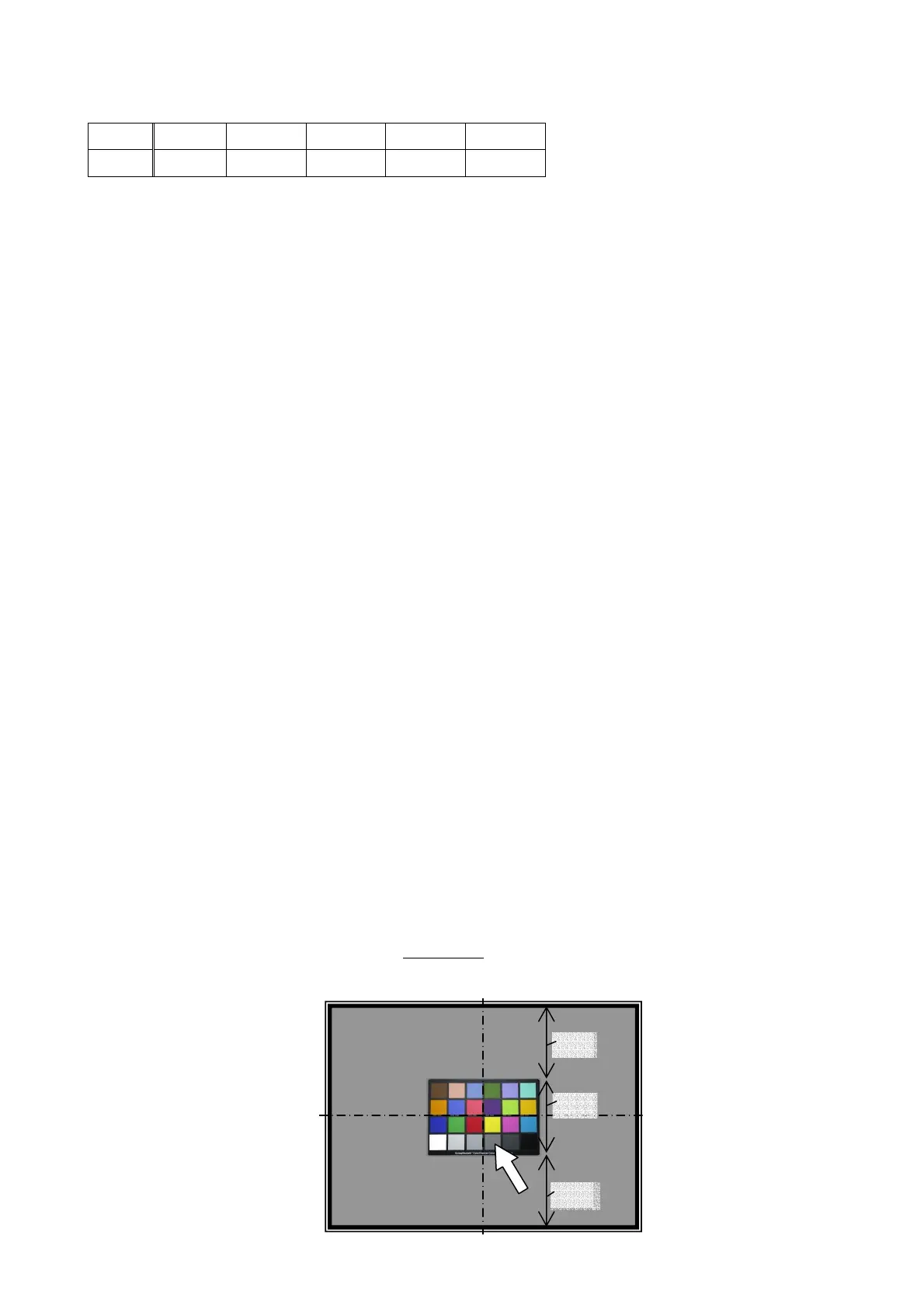76180 EM -50/73-
Correlation table of EV with Y:
[NOTE] The standard is applied only when the camera is set to the condition as mentioned
above.
28-3. Confirmation of White Balance
[Required equipment] Computer (for Digital adjustment), AC adaptor (D-AC10), USB cable
(I-USB2), CF card (for taking picture), FA50mm F1.4, A light (2856 K°), Color checker
(Macbeth
TM
Chart or equivalent), Fluorescent lamp (White 4244K°), Fluorescent lamp (Neutral
white 5111K°), Image viewing software (e.g. Adobe Photo shop or ACDSee
TM
), Gray chart
(90x60cm or above)
[CAUTION] Both fluorescent lamps for checking should be used the Inverter (high-frequency
converter) lighting.
① Attach the lens to the camera and insert the CF card to the camera.
② Set the camera as follows.
Capture mode: AV (Aperture-priority) mode, Metering Method: Multi-Segment Metering,
Sensitivity: ISO200, Focus mode SW: AF.S, Recorded pixels: L (Default setting), Quality
Level: Best (Default setting), Color Saturation: Normal, Image Sharpness: Normal,
Contrast: Normal, Color Space: sRGB (Default setting)
③ Put the Color checker on the Gray chart as shown in the figure below.
④ Light up the Color checker by the A light.
⑤ Set the WB (White Balance) mode to “Tungsten Light”.
⑥ Position the camera so that the Color-Checker and Gray-Chart are framed in the viewfinder
as shown in the figure below while looking through the viewfinder.
⑦ Take a picture of them while changing the aperture value (F2.8~F8) so that the TV value
becomes between from 1/30 to 1/250.
⑧ Take a picture of them similarly by setting the WB to “Fluorescent Light W white (4200K°)”
while using the Fluorescent lamp (white 4244K°) for lighting.
⑨ Take a picture of them similarly by setting the WB to “AWB” while using the Fluorescent
lamp (Neutral white 5111K°) for lighting.
⑩ View the three pictures which have been taken above by the Image viewing software, and
confirm whether the true color of Neutral 5
indicated by arrow in the figure below is
reproduced or not while comparing with Color chart. And, confirm that other colors also
have not been changed.
EV
-1.0 -0.5 ±0 +0.5 +1.0
Y= 67 87 110 132 155
1/3
1/3
1/3
