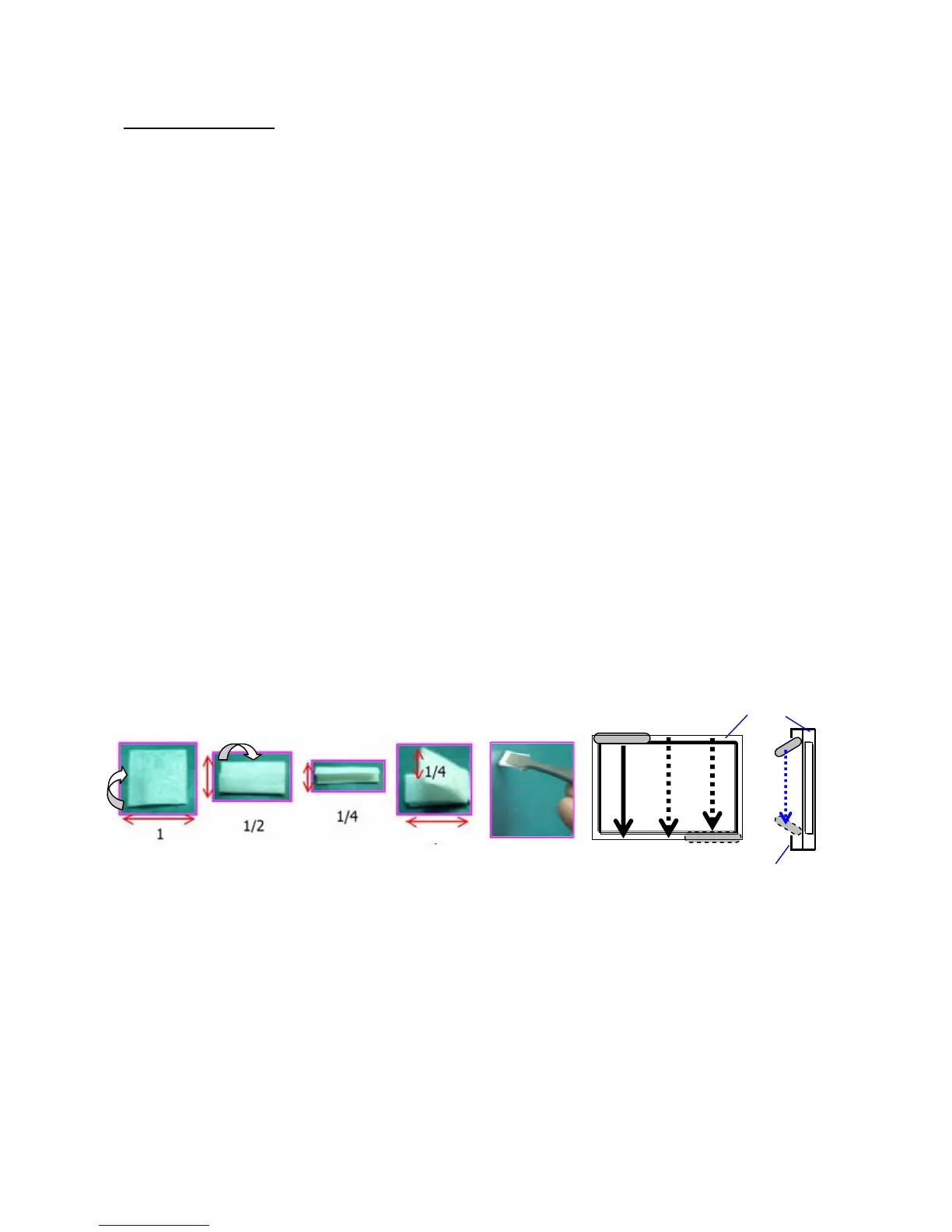76700 -78/94-
26-7. CCD Cleaning
*This method of confirmation is assumption for CCD cleaning in service.
[Required equipment]
Computer, AC adaptor, USB cable, AF 50mm F1.4 (or F1.7), Light box, Cleaning paper for CCD
(Clean wipe-P), solvent for cleaning (EE6310 or C600), Tweezers (recommend to use flat tip),
SD card for test, Image viewing software (e.g. Photo shop, ACDsee, etc.)
[Confirmation]
(1) Attach the FA50mm lens to the camera and set the lens aperture to A position.
(2) Set the camera as follows.
Capture mode: AV (Aperture-priority) mode and Set AV 22 (FNo.22), ISO speed: 200, Focus mode SW
: MF, Exposure compensation:+1/2EV, Recorded pixels: 6M (Default setting), Quality Level: Best.
(3) Turn the distance ring of the lens to infinity (∞).
(4) Take the pictures of the light box from on 3cm.
(5) Display the images on the computer with image viewing software.
(6) Set the image to life size (1:1) and confirm dust. (Better to make clear the position of dust with
such as coordinate)
If you see dust clearly on image, there is possibility that the dust enters into the inside of
CCD. (Disassembly and cleaning or replace T600)
[Cleaning method of dust]
[CAUTION] 1, For safety, use two type of power source for cleaning (AC adapter and full capacity of
battery)
2, Do not use a brush-less blower and a spray type blower to clean the CCD because
there is a possibility that dust enters into the inside of CCD.
(1)Cut the Clean wipe-P about 1/4 (50x105mm) and hold the Clean wipe-P 7-8mm width.
(2) Turn the main SW to ON and remove the lens.
(3) Set [Sensor Cleaning] on the Main menu to ON.
(4) Select [Mirror up] on the [Sensor Cleaning] screen by the four-way controller.
(5) Press the OK button. The mirror is locked in the up position.
(6) Dip Clean wipe-P: 95901 A15 in the Solvent.
(7) Wipe the surface of CCD from upper left to bottom and repeat 3-4 times until lower right.
You can confirm dust or trace of wipe by cleaning at under the bright light source.
(8) Turn off the power and return to step (1) of the confirmation then confirm dust.
