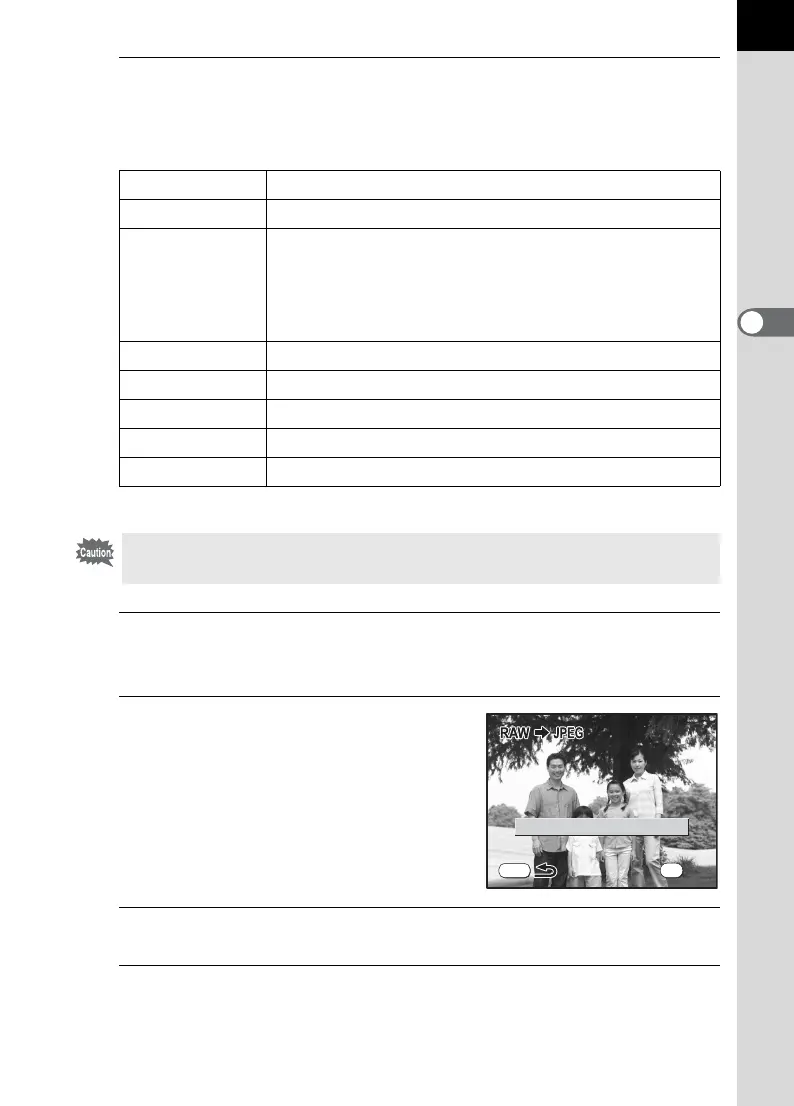99
3
Basic Operations
5
Use the four-way controller (23) to choose the parameter
you want to change.
The following parameters can be changed.
* Four types for images captured with White Balance set to [Color Temperature]
6
Use the four-way controller (45) to change the
parameter.
7
Press the 4 button.
The save confirmation screen appears.
8
Use the four-way controller (2) to select [Save as].
9
Press the 4 button.
The edited image is saved under a different name.
Recorded Pixels J (3872×2592), P (3008×2000), i (1824×1216)
Quality Level C (Best), D (Better), E (Good)
White Balance
F (Auto), G (Daylight), H (Shade), ^ (Cloudy),
JN (Daylight white fluorescent lights), JW (White light
fluorescent lights), JD (Daylight colors fluorescent
lights), I (Tungsten Light), E (Flash), K (Manual),
Color Temperature (three types*)
Sensitivity –2.0~+2.0
Image Tone G (Natural), F (Bright)
Saturation –3.0~+3.0
Sharpness –3.0~+3.0
Contrast –3.0~+3.0
Fine-tuning White Balance, metering Manual White Balance, and entering
Color Temperature are not available.
Save image as a new file
S a v e i m age a s a ne w f i l e
Cancel
Save image as a new file
Cancel
Save as
MENU
OK
OK
OK
