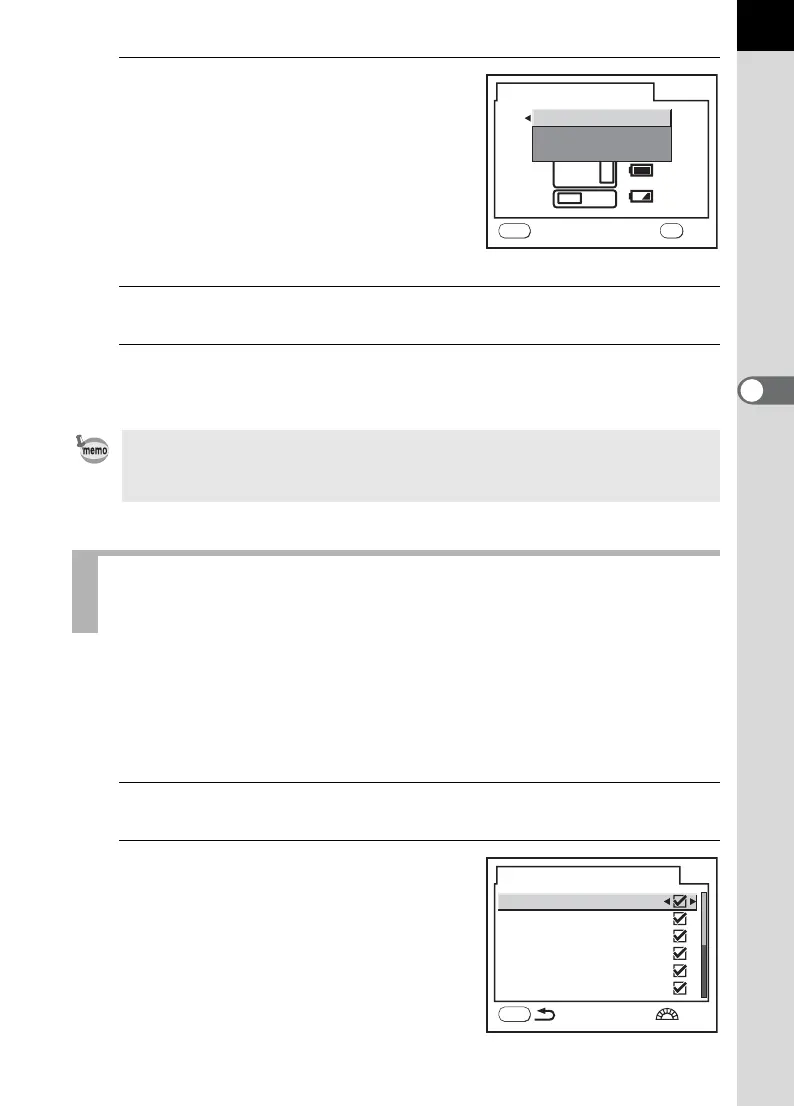199
4
Function Reference
3
Press the four-way controller (5).
Use the four-way controller (23) to select
from [Auto], [Body First] and [Grip First].
4
Press the 4 button.
5
Press the 3 button twice.
The camera is ready to take a picture.
You can select which settings to save when the camera is turned off.
The following settings can be saved: Flash mode, Drive mode, White
Balance, Sensitivity, EV Compensation, Auto Bracket, Playback Display
and File No. The default setting is all [On].
1
Select [Memory] in the [A Rec. Mode] menu.
2
Press the four-way controller (5).
The memory screen appears.
When the battery is inserted into both the body and grip, both batteries are
slightly used to check remaining battery level regardless of [Select Battery]
settings.
Selecting Capture Mode Settings to Save in
the Camera
Select battery
Auto
Body First
Grip First
MENU
Cancel
OK
OK
Memory
Flash Mode
Drive Mode
White Balance
Auto Bracket
Sensitivity
EV Compensation
MENU
1/2