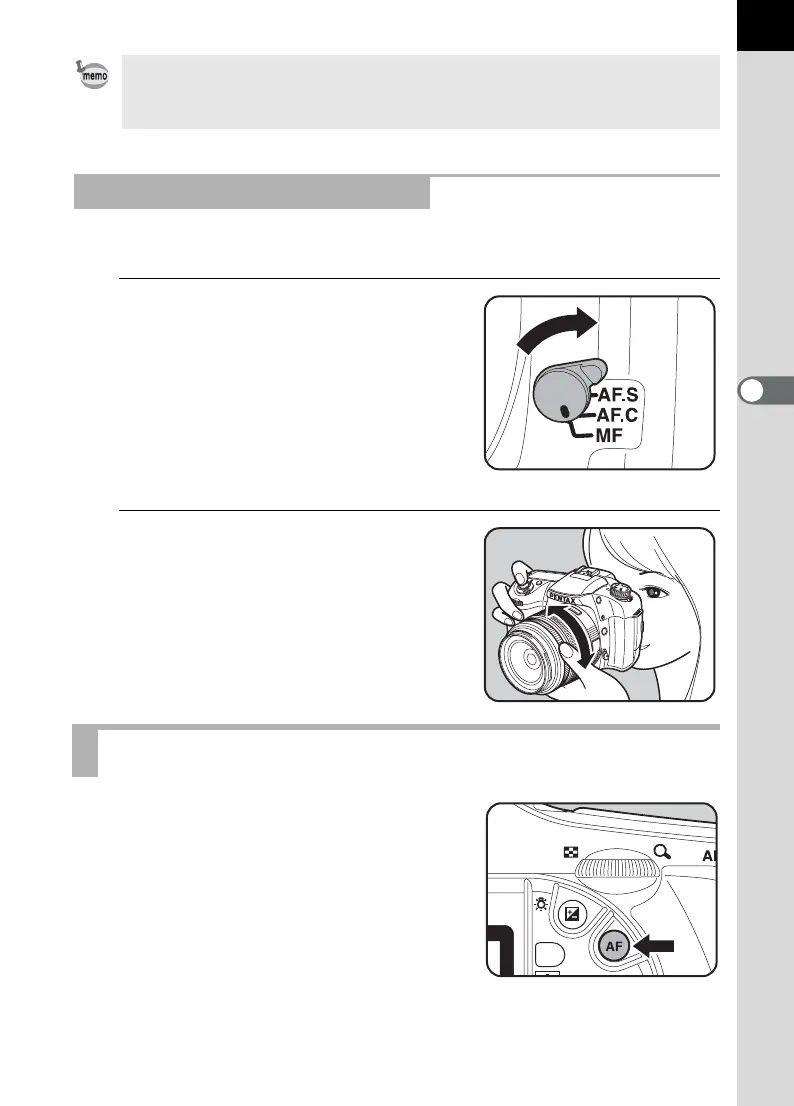137
4
Function Reference
You can manually adjust the focus using the viewfinder matte field.
1
Set the focus mode lever to
\.
2
Look through the viewfinder
and turn the focusing ring until
the subject looks sharp on the
focusing screen.
The = button operates the autofocus
mechanism like when the shutter release
button is pressed halfway. (Capturing is
performed with the shutter release button.)
When the subject is focused with the =
button in l (Single mode), focus lock is
activated while the button is pressed.
The subject will continue to be focused
(Autofocus activates) while the = button
is pressed in k (Continuous mode).
• Use the matte field in the viewfinder when the subject is difficult to focus
(p.66) and the focus indicator will not stay lit.
• The beep can be turned off. (p.189)
Using the Viewfinder Matte Field
Using the = Button