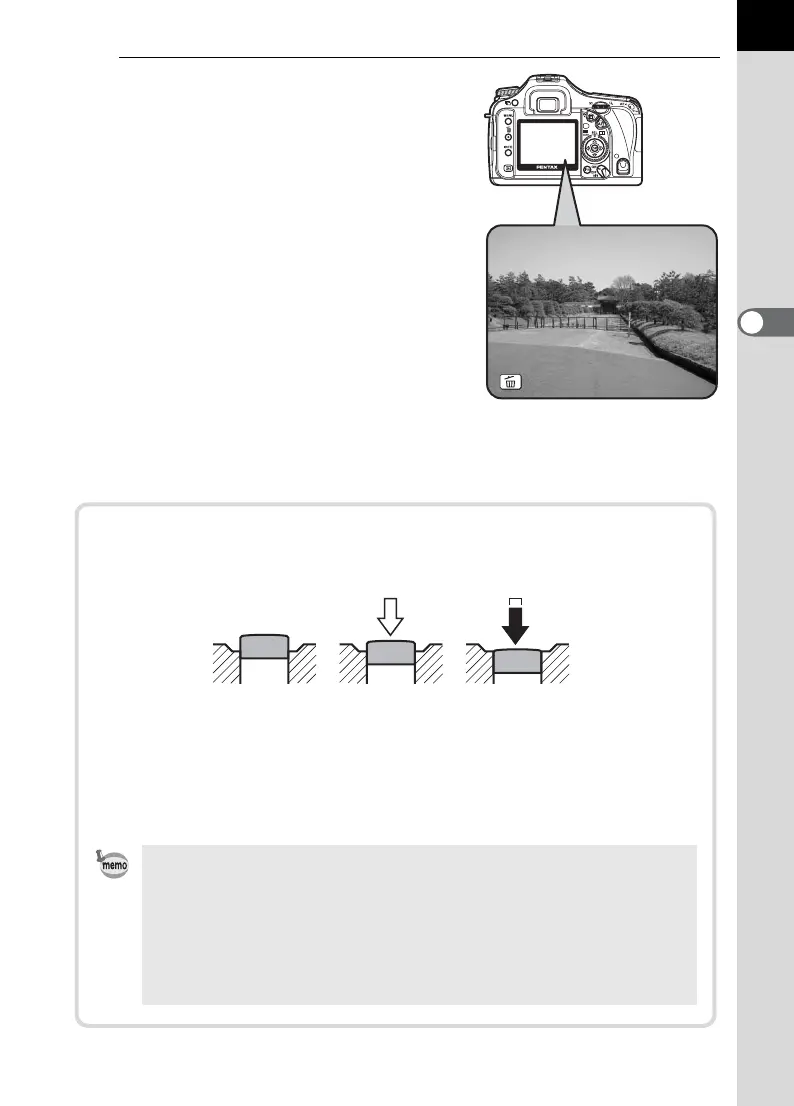65
3
Basic Operations
6
Review the captured image on
the LCD monitor.
Image appears for 1 second on the
LCD monitor after capturing (Instant
Review).
You can magnify the image during
Instant Review with the rear e-dial.
(p.89)
You can delete the image during
Instant Review by pressing the i
button.
1 Setting the Instant Review (p.197)
1 Deleting Images (p.100)
1 Bright/Dark Area Display (p.197)
1 Histogram Display (p.197)
Delete
Delete
Operating the shutter release button
The shutter release button has two positions.
Pressing it down halfway (first position) turns on the viewfinder and
LCD panel indicators and the autofocus system operates. Pressing it
fully (second position) takes the picture.
• Press the shutter release button gently when taking a picture to prevent
camera shake.
• Practice pressing the shutter release button halfway to learn where the
first position is.
• The viewfinder indicators stay on while shutter release button is
pressed. The indications stay on for about 10 seconds (default setting)
after the button is released. (p.26)
Not pressed Pressed halfway
(first position)
Pressed fully
(second position)