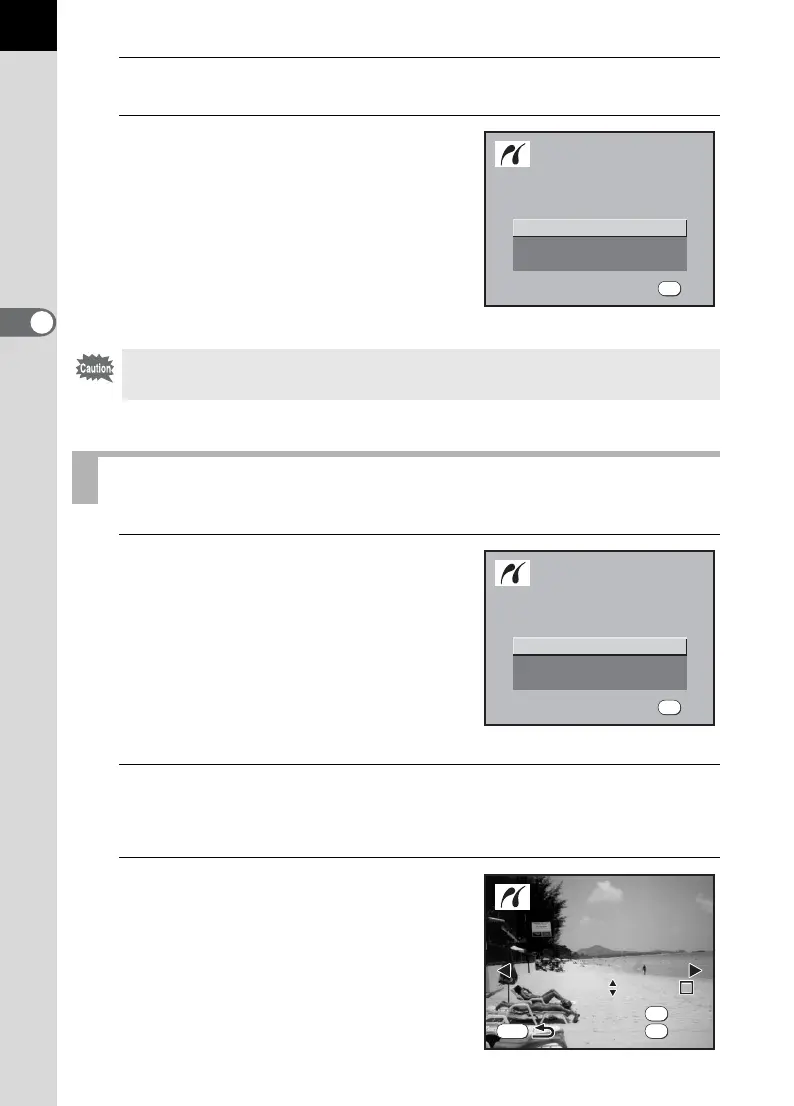112
3
Basic Operations
3
Turn the printer on.
4
After printer start-up is
complete, turn the camera on.
The PictBridge menu appears.
1
Use the four-way controller
(23) to select [Print One] on
the PictBridge menu.
2
Press the 4 button.
The Print One screen appears.
3
Use the four-way controller
(45) to choose an image to
print.
PictBridge menu is not displayed if [Transfer Mode] is set to [PC] or [PC-F].
Printing Single Images
Print One
Print All
DPOF AUTOPRINT
OK
OK
Select printing mode
S e l e c t pri n t i n g mod e
Select printing mode
OK
Print One
Print All
DPOF AUTOPRINT
OK
OK
Select printing mode
S e l e c t pri n t i n g mod e
Select printing mode
OK
11
100-0046
100-0046
MENU
OK
Fn
Date
Copies
Date
Print this image
P r i n t t his i m a g e
DateCopies
Print
Date
Print this image