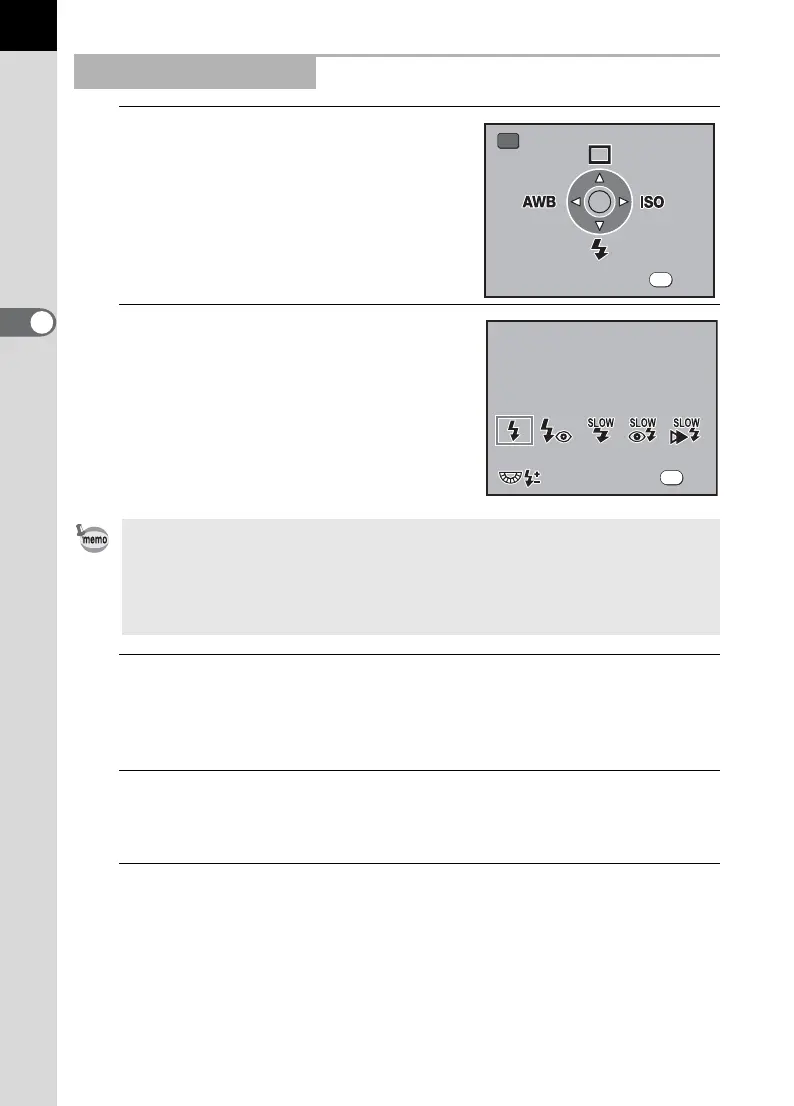72
3
Basic Operations
1
Press the { button.
The Fn menu appears.
2
Press the four-way controller
(3).
The Flash options screen appears.
3
Use the four-way controller (45) to choose a flash mode.
When not in B (Green) mode, turn the rear e-dial to perform Flash
Compensation. The compensation range is –2.0 to +1.0.
4
Press the 4 button.
The camera returns to the Fn menu screen.
5
Press the { button.
The camera is ready to take a picture.
Selecting Flash Mode
•
When the mode dial is set to
B
,
C
and
D
can be selected, when set to
b
,
L
,
a
or
p
,
E
,
F
and
I
can be selected, and when set to
M
,
E
and
F
can be selected. For any other mode,
E
,
F
,
G
,
H
and
I
can be selected.
• When the mode dial is set to A, the available flash modes vary depending
on the settings that have been saved.
Fn
AUTO
AUTO
OK
Exit
Exit
OK
0.0
0.0
Flash Mode
F l a s h M ode
F l a s h O n
Flash Mode
Flash On
OK
OK
OK