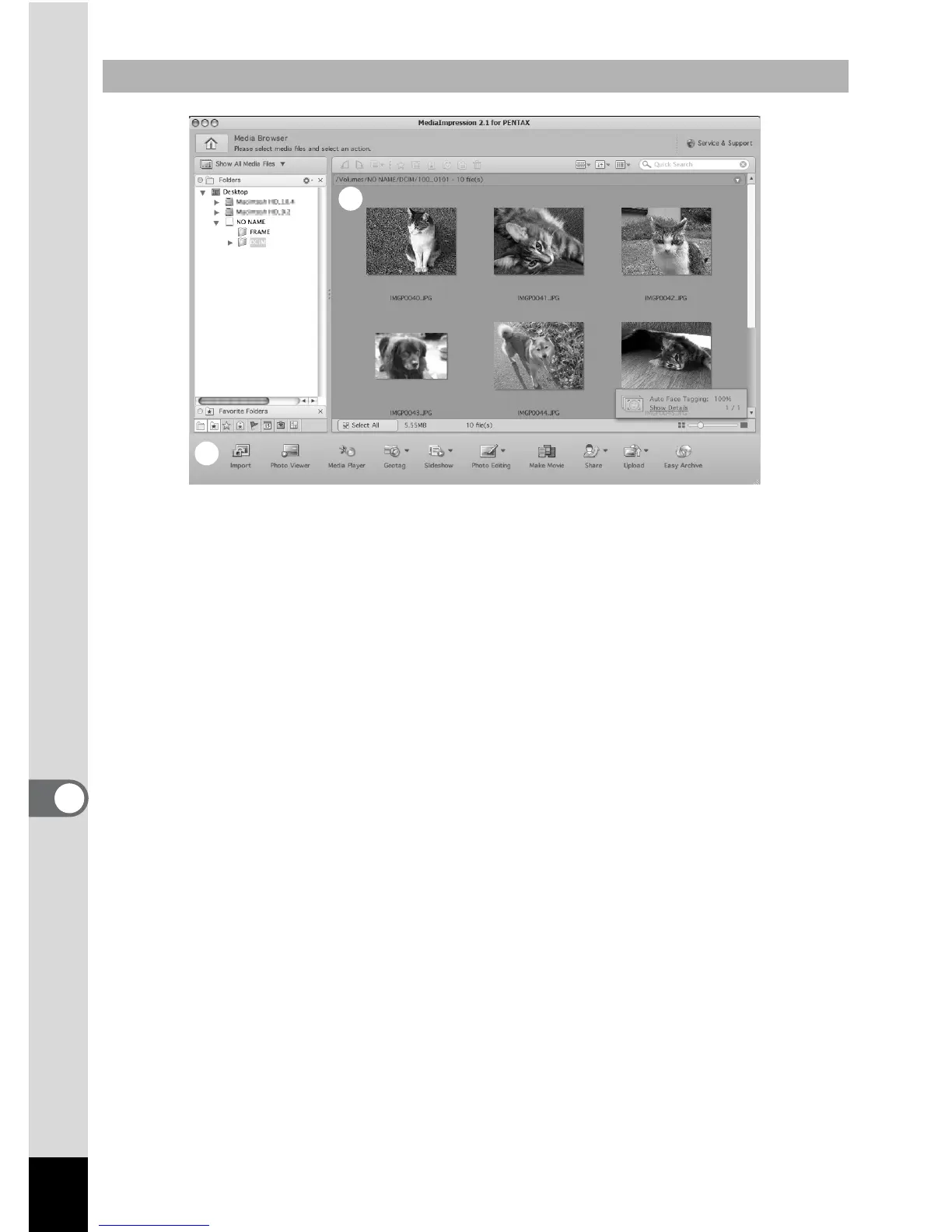216
8
Connecting to a Computer
A Views
Displays the configuration of folders in your computer. When you browse a folder,
the contents of the folder appear in the media thumbnail pane.
B Preview Area
Displays the contents of the selected folder or the results of the most recent
search (the file/s or folder/s that matches the search item).
C Actions
This panel provides editing/managing functions, such as importing, editing,
making movies.
Media Browser Interface
* The screen shown is an example with the default settings.
A
B
C
