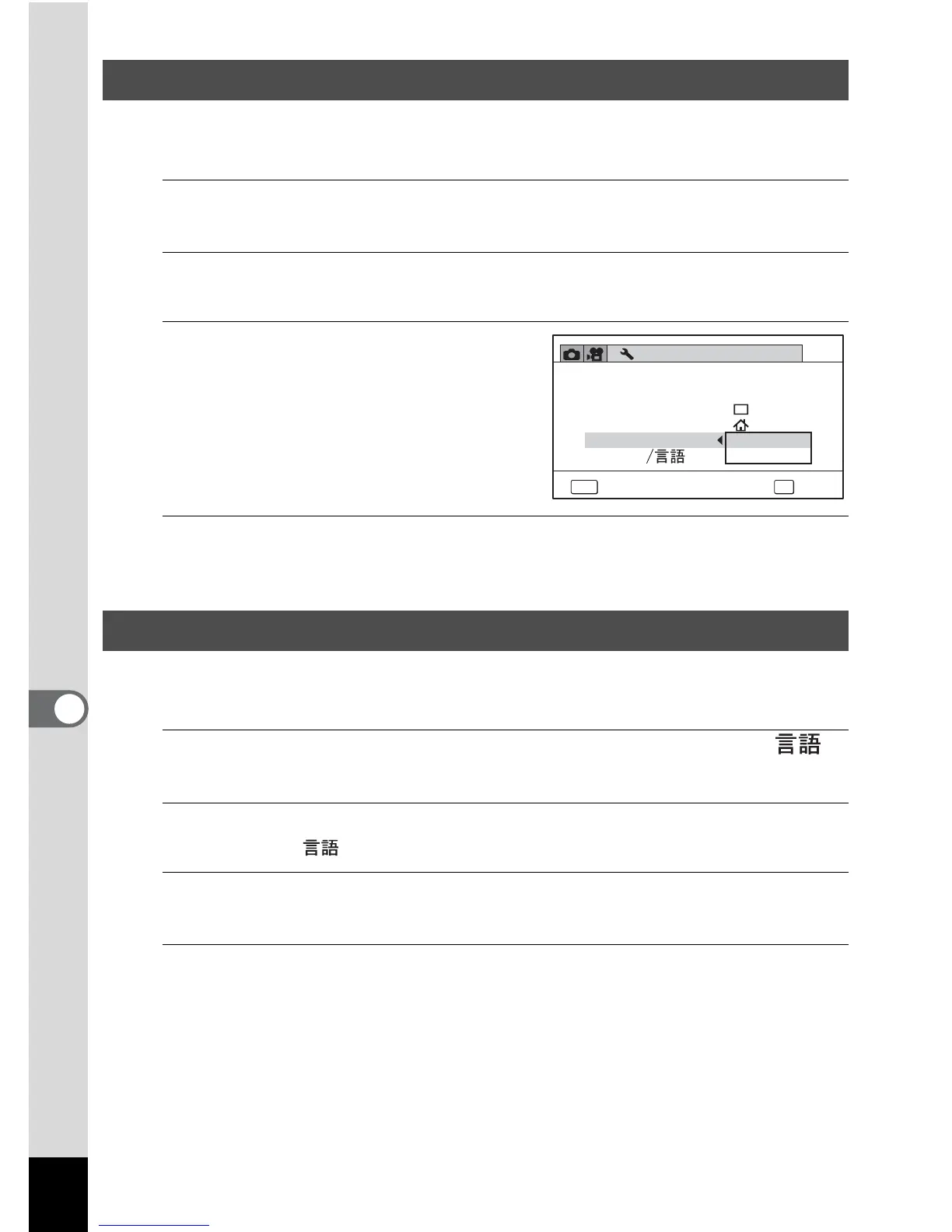182
7
Settings
You can set the text size of the item selected with the cursor on the menu to
[Standard] (normal display) or [Large] (magnified display).
1
Use the four-way controller (23) to select [Text Size] on the
[W Setting] menu.
2
Press the four-way controller (5).
A pull-down menu appears.
3
Use the four-way controller (23)
to select the text size.
Select from [Standard] or [Large].
4
Press the 4 button.
The setting is saved.
You can change the language in which the menus, error messages, etc. are
displayed.
1
Use the four-way controller (23) to select [Language/ ]
on the [W Setting] menu.
2
Press the four-way controller (5).
The [Language/ ] screen appears.
3
Use the four-way controller (2345) to select the desired
language.
4
Press the 4 button.
The menus and messages are displayed in the selected language.
Setting the Text Size on the Menu
Changing the Display Language
1/4
Setting
Standard
01/01/2012
Text Size
Sound
Date Adjustment
Alarm
World Time
MENU
Language
OK
Cancel OK
Large
