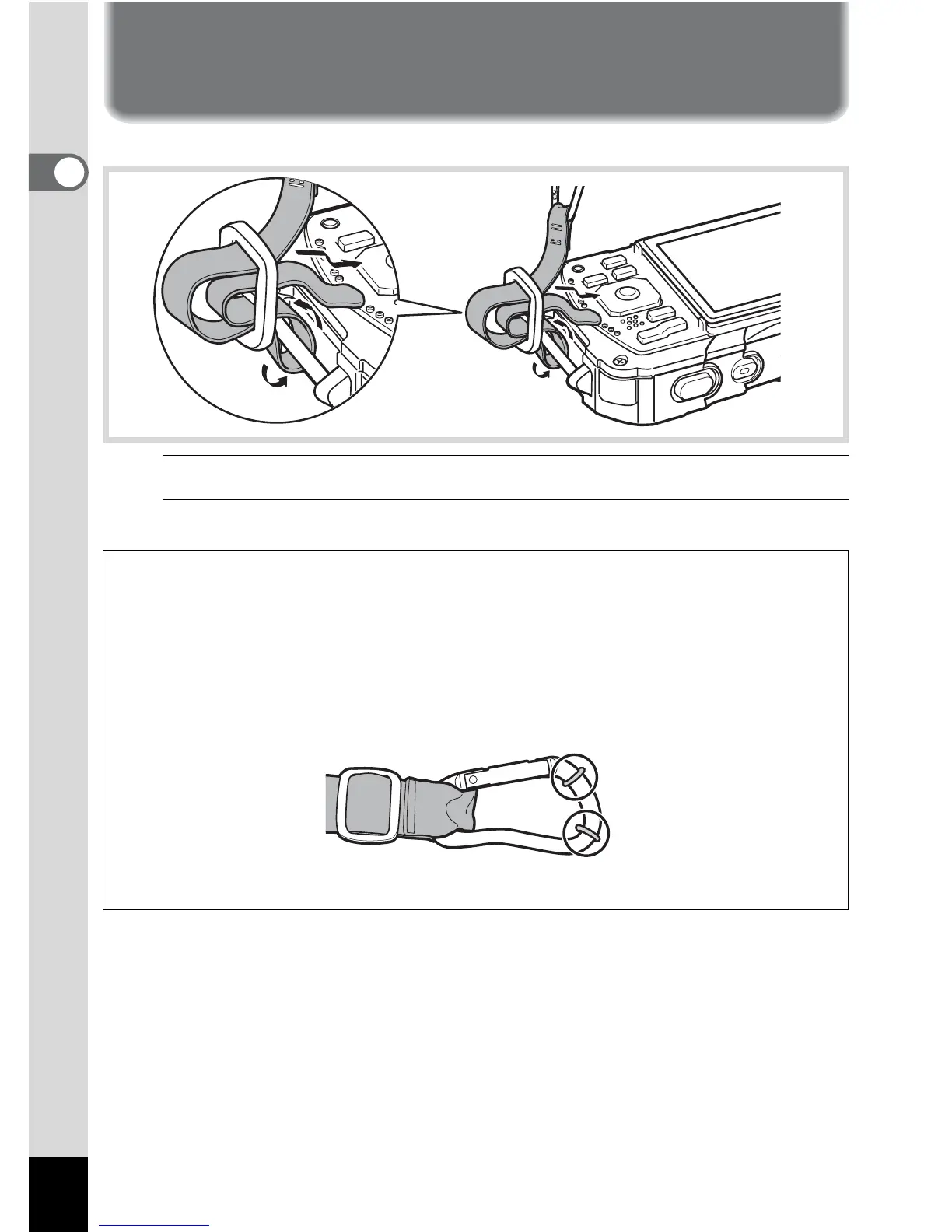32
Getting Started
1
Attaching the Carabiner Strap
Attach the carabiner strap supplied with the camera.
1
Pass the end of the strap through the strap lug on the camera.
2
Fix the end of the strap to the stopper.
Protective rubber ring
The carabiner has rubber rings to prevent damage to the display. These rubber rings
cushion the impact when the carabiner hits the display.
Be sure to adjust the position of the rubber rings as shown in the figure below for the
best results before using the carabiner strap.
1Getting Started
