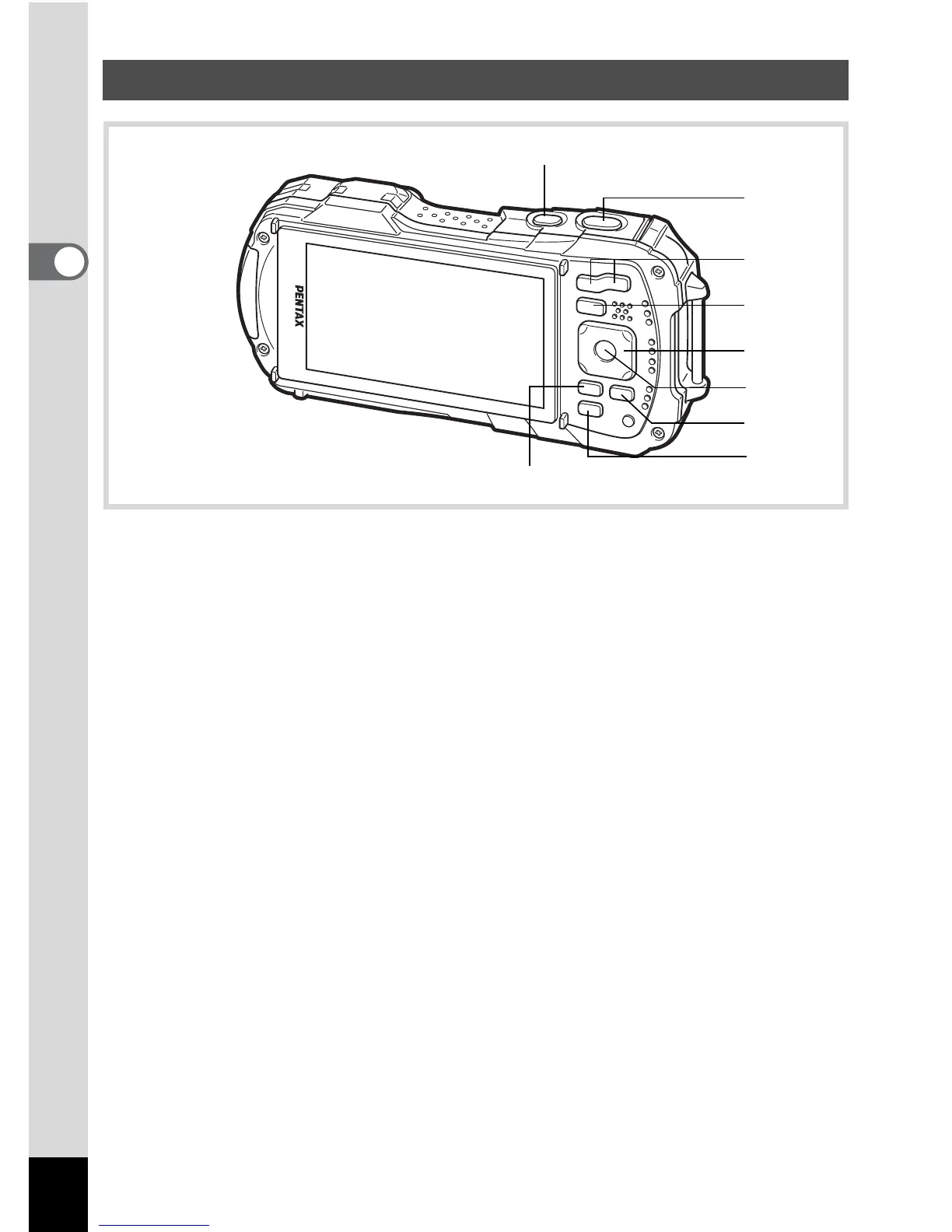50
2
Common Operations
1 Power switch
Turns the camera on and off (p.41).
2 Shutter release button
Switches to A mode (p.52).
3 f/y button
In single-image display, pressing f switches to 6-image display. Pressing f
again switches to 12-image display (p.124). Press y to return to the previous
display.
In single-image display, pressing y enlarges the image. Press f to return to
the previous display (p.132).
In 12-image display press
f
to change to folder or calendar display (p.125).
In folder/calendar display, press y to change to 12-image display (p.125).
Adjusts the volume during playback of movies, sound files or voice memo
(p.123, p.170, p.172).
4 Q button
Switches to A mode (p.52).
Q Mode
2
4
8
6
9
5
3
1
7
