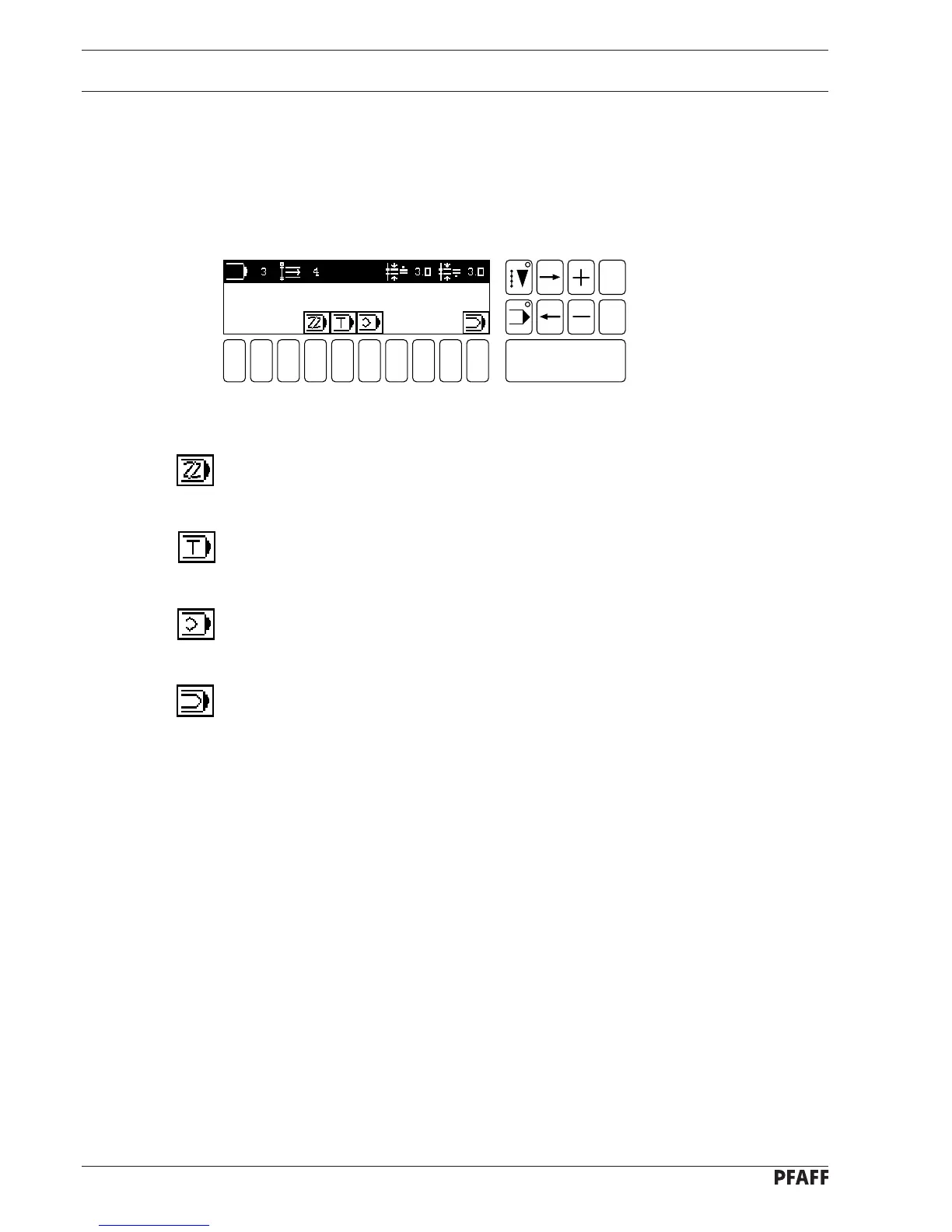Programming
11 - 3
11.03 Symbols in the pictogram bar
In this control concept, the functions are selected exclusively using the number keys.
The selectable functions are displayed as symbols in the pictogram bar of the display.
You select the funciton by pressing the number key which is underneath it.
Initial state INPUT mode:
1 2
3
4 5 6 7 9 0
Enter
8
Esc
Clear
Fig. 11 - 03
Explanation of the symbols in the display:
Programming
This function opens a direct menu for programming seams.
The program is inputted using the control panel.
Teach In
This function opens a direct menu for programming seams. Here,
the system "learns" the desired seam.
Program administration
This function opens a menu with further functions which serve the
administration of program data.
Input menu
This function opens a menu with special functions, selection of
language, switch functions, parameter settings and service functions.