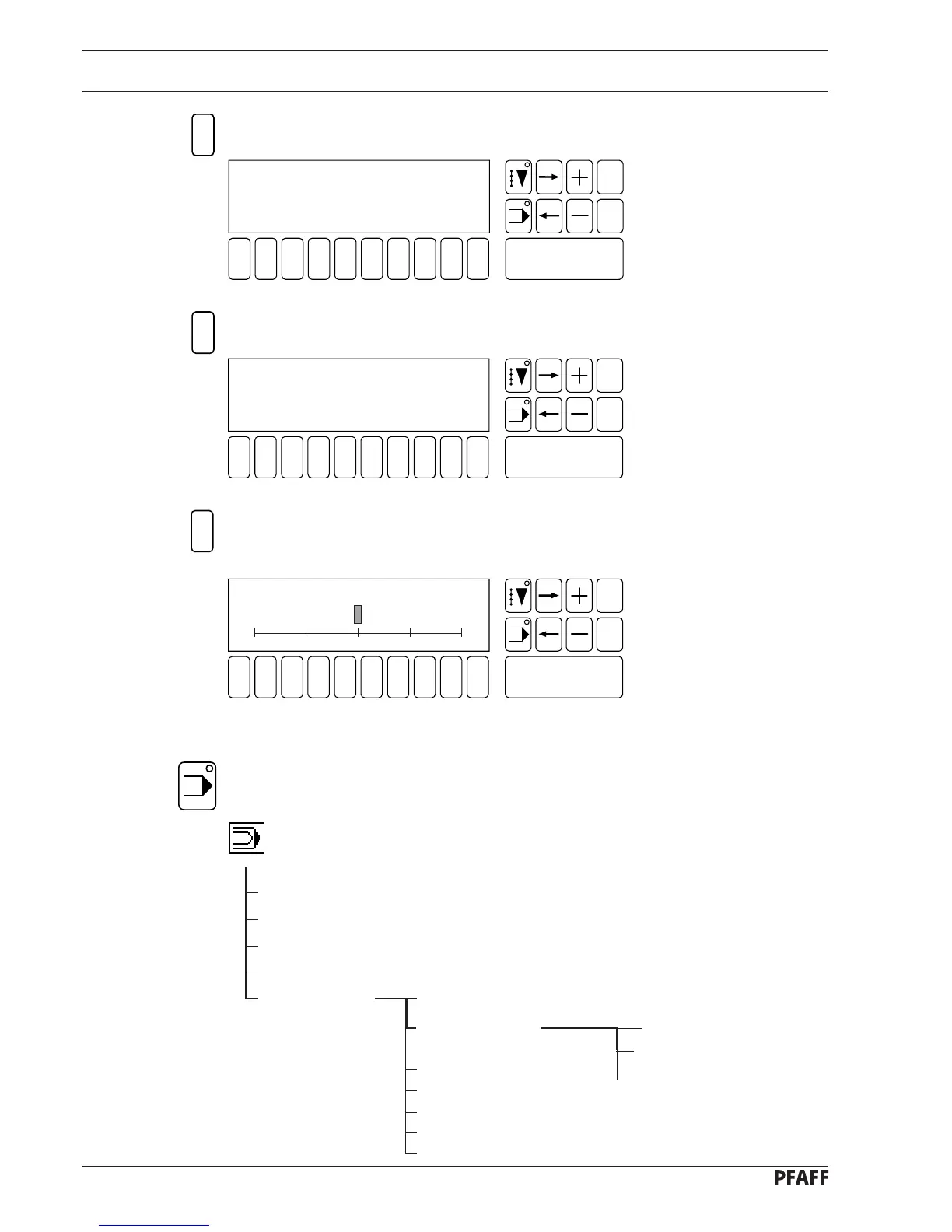Programming
11 - 9
● Select the function SERVICE with number key 5. The following display appears:
1 2
3
4 5 6 7 9 0
Enter
8
Esc
Clear
Fig. 11 - 06
INPUT mode
Function input menu
4- SPEEDS ...
5- SERVICE
1- STEPPING MOTORS ...
2- SEWING MOTOR
3- COLD START
4- SOFTWARE VERSION
5- STITCH WITH HANDWHEEL
6- CONTROL PANEL BRIGHTNESS
1- ADJUST SYNCHRONIZER
● Select the function SEWING MOTOR with number key 2. The following display appears:
1 2
3
4 5 6 7 9 0
Enter
8
Esc
Clear
Fig. 11 - 07
● Select the function ADJUST SYNCHRONIZER with number key 1.
The display for adjusting the synchronizer appears:
1 2
3
4 5 6 7 9 0
Enter
8
Esc
Clear
Fig. 11 - 08
REFERENCE
0 + 180- 180 - 90 + 90
1- SWITCH FUNCTIONS ...
3- COUNTER(S) ...
2- BARTACK(S) ...
5
2
1
<- ->
1 - STEPPING MOTORS ....
2 - SEWING MOTOR ....
3 - COLD START ....
4 - SOFTWARE VERSION ....
5 - STITCH WITH HANDWHEEL ....
<- ->
1 - ADJUST SYNCHRONIZER
2 - ADJUST POSITIONS ....
3 - ACCELERATION RAMP
4 - BRAKE RAMP
5 - REST BRAKE
7- CONFIGURATION