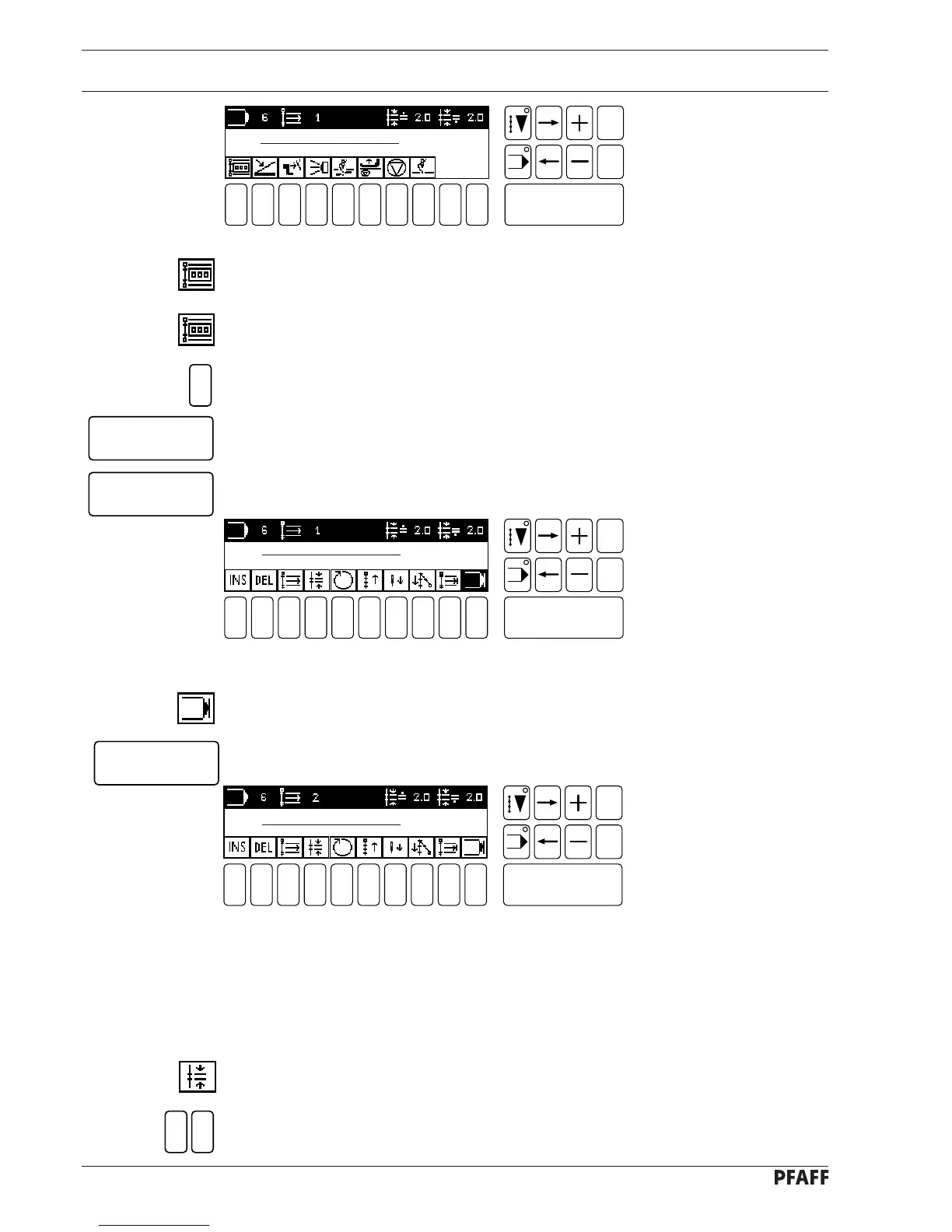Programming
11 - 29
Fig. 11 - 58
● If this function is not active, switch on the stitch counter ( number key 1 ).
● Select the stitch counter function again to open the input menu.
● Enter the number of stitches.
● Confirm the entry with the Enter key.
● Confirm the seam section end by pressing the Enter key.
Fig. 11 - 59
● Switch off the program end function ( number key 0 ).
● Confirm the first seam section by pressing the Enter key.
Fig. 11 - 60
● Program the second seam section:
This seam section should have
- stitch counting (1 stitch)
- and a stitch length of 3.5 mm.
● Select the stitch length function ( number key 4 ).
● Enter the stitch length.
1
Enter
Enter
Enter
5
3
# 1 NO. OF STITCHES 0
# 1 NO. OF STITCHES 0
# 2 NO. OF STITCHES 0
1 2
3
4 5 6 7 9 0
Enter
8
Esc
Clear
1 2
3
4 5 6 7 9 0
Enter
8
Esc
Clear
1 2
3
4 5 6 7 9 0
Enter
8
Esc
Clear