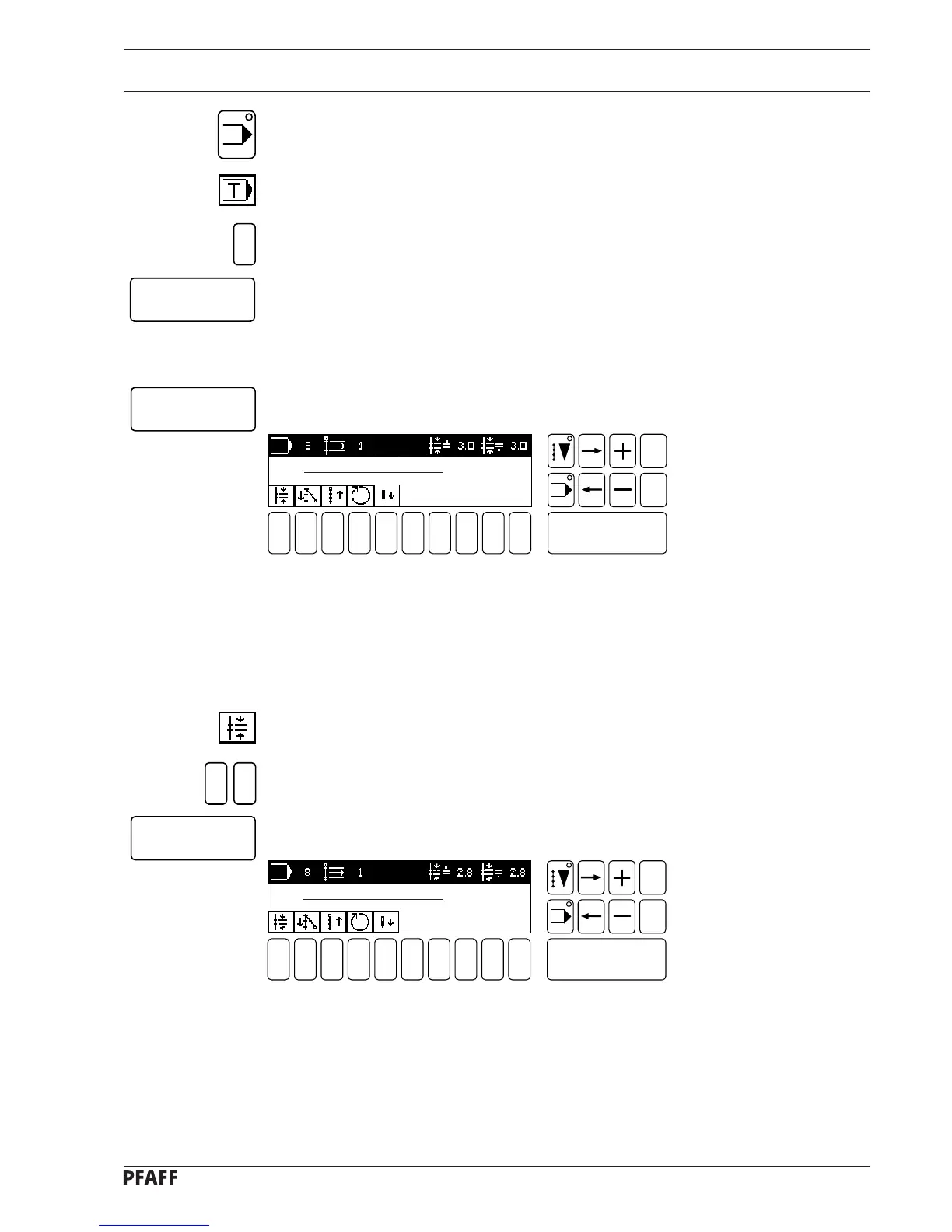11 - 32
Programming
● Select INPUT mode.
● Select the Teach In function ( number key 5 ).
● Enter the program number.
● Confirm with the Enter key.
● Enter comment.
● Confirm with the Enter key.
Fig. 11 - 61
● Input the first seam section:
This seam section should have
- the knee switch function (seam section end)
- and a stitch length of 2.8 mm.
● Select the stitch length function ( number key 1 ).
● Enter the stitch length.
● Confirm with the Enter key.
Fig. 11 - 62
● Sew the first seam section manually.The number of stitches is counted and displayed in
the status bar. After stopping, the machine skips automatically to inputting the seam
section end ( Fig. 11-63 in display ).
Enter
8
2
Enter
Enter
8
# 1
# 1
1 2
3
4 5 6 7 9 0
Enter
8
Esc
Clear
1 2
3
4 5 6 7 9 0
Enter
8
Esc
Clear