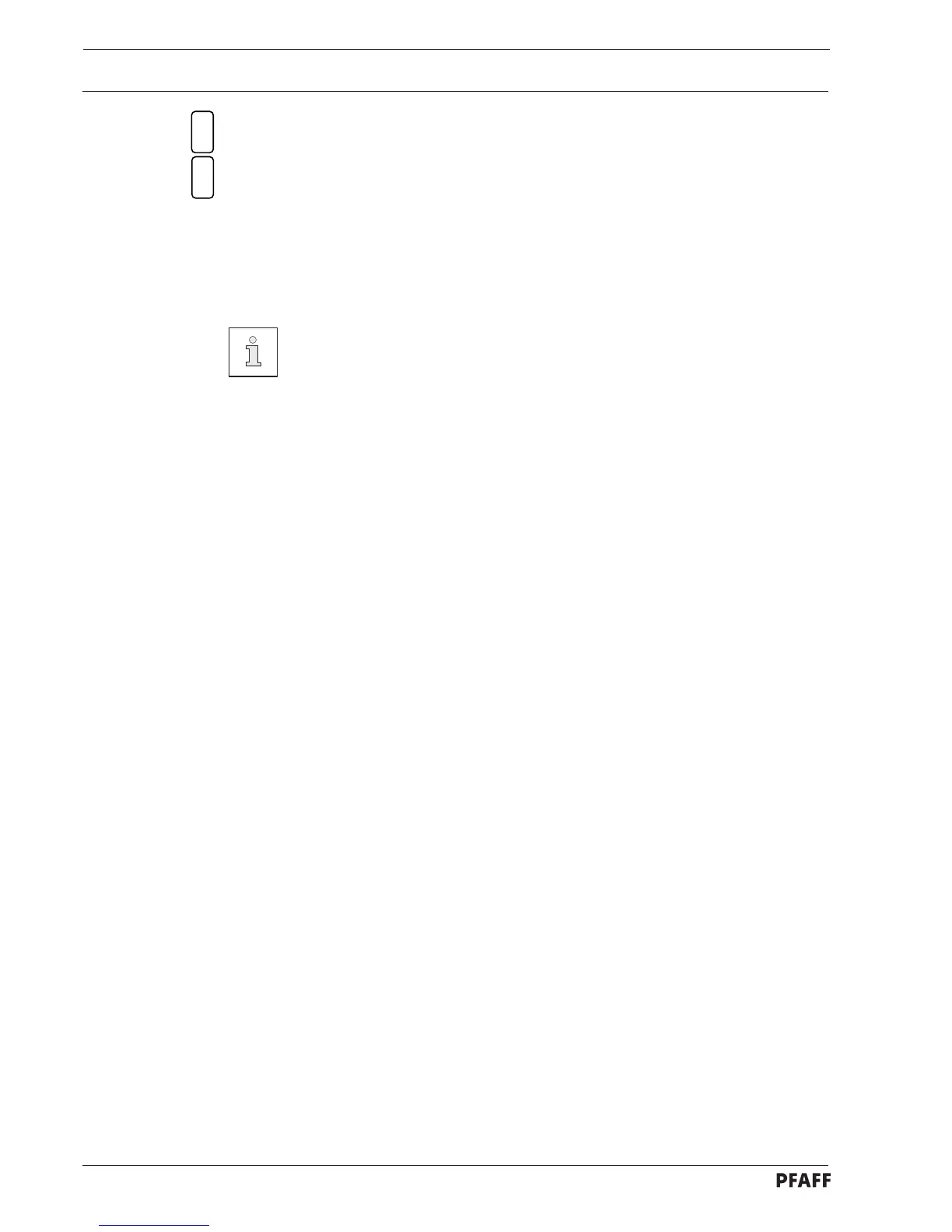Adjustment
● Select the SEWING MOTOR function.
● Select the ADJUST SYNCHRONIZER function.
● Turn the balance wheel in sewing direction until the point of the descending needle is at
the top edge of the needle plate.
● With the needle in this position, turn synchronizer 2 until the cursor in the display is at
„0“.
● Tighten screws 1.
For other positioning options see the ADJUST POSITIONS function in chapter
11.09 Summary of the service functions.
1
2
13 - 3