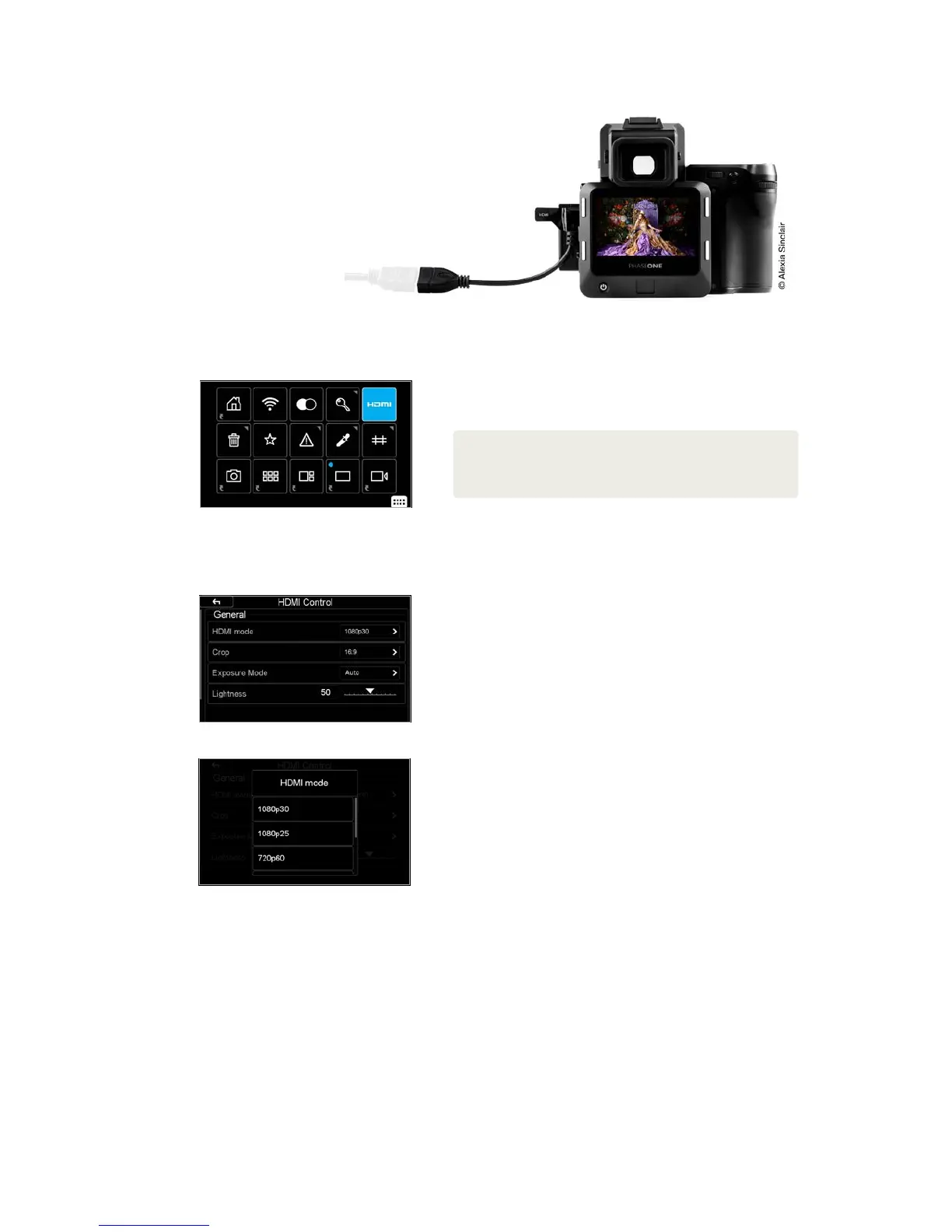69XF Camera System Manual |
Live View output to HDMI from
the IQ3 Digital Back
Using the Supplied Micro HDMI adapter, connect your monitor to the HDMI
output located behind the CF-card cover on the IQ3 100MP Trichromatic, IQ3
100MP or IQ3 100MP Acromatic Digital Back.
From the Home screen, or from Thumbnail or Tools view, touch the context
menu icon in the lower right corner of the display. The context menu pop-up is
displayed. Touch the HDMI icon to initiate Live View on the external HDMI
monitor. The XF Camera Body opens the shutter and a live preview will be
transmitted to the external screen.
HDMI Control Panel
While HDMI is transmitted to the external screen, the IQ touch screen will
present the HDMI Control panel.
Here you can set the HDMI output mode, Crop ( and aspect ratio), the
Exposure Mode and in Auto Exposure Mode you can also adjust the lightness
via a lightness slider.
HDMI mode
The IQ3 100MP Trichromatic, IQ3 100MP or IQ3 100MP Acromatic Digital Back
can output in four HDMI modes:
1. 1080p30
2. 1080p25
3. 720p60
4. 720p50
Select the HDMI output depending on what resplution your monitor supports
and which electrical frequence is used in your area (50Hz/60Hz).
For instance selecting 1080p30 or 720p60 in the US will ensure that electric
lighting frequence (60Hz) will not interfere with the framerate, which can
result in flickering.
Whereas in Europe you should select 1080p25 or 720p50 which is compatible
with electricity frequence in Europe (50 Hz).
Crop
Crop can be set to either 16:9, Full Sensor 4:3 or Zoom 100%.
In 16:9 the top and the bottom area of the Sensor will be masked out, whereas
in Full Sensor 4:3 the full view of the sensor is shown. and if on a 16:9 monitor,
the 4:3 format will be shown with two black areas in the left and right side of
the screen. Zoom 100% will zoom to 100% resolutions view at the center of the
sensor.
Select HDMI in the Context Menu
HDMI settings on the IQ Touch Screen
Select HDMI output mode
The Micro HDMI socket is hidden behind the CF Door
NOTE: The HDMI adapter cable will adapt to any standard HDMI male to male
extension cable. Because of the limited space around the socket we choose
to include this cable - should you want to replace with another standard Micro
HDMI cable, then please note that not all connectors will fit due to the limited
space surrounding the connector.