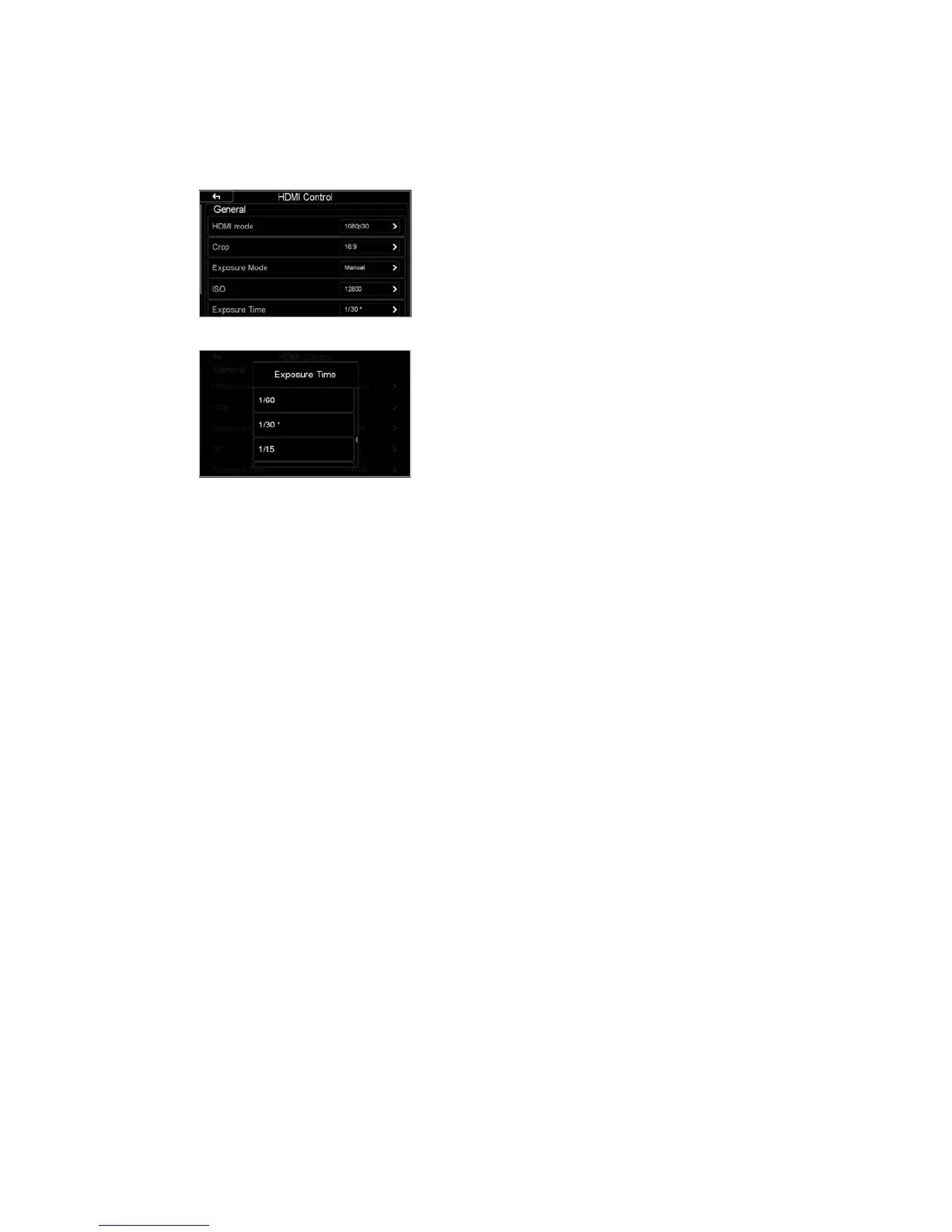XF Camera System Manual |
Auto Exposure Mode
The default setting for HDMI Live View is Auto Exposure mode.
This mode ensures that your Live View Image get displayed with a suitable
gain factor, regardless of how much light you have in the scene.
In addition, this mode provides a lightness slider for adjusting the lightness
of the output image.
The Auto Exposure Mode uses sensors ISO and exposure time to adjust
the image on screen. Should you want to control these settings manually
then you can switch the Exposure Mode to Manual.
Manual Exposure Mode
In Manual Exposure Mode, you will have the option to control the ISO and
the exposure time. As with stills photography, a high ISO setting will result
in a more noisy image.
Exposure time menu will show a list of possible exposure times, depending
on which HDMI mode you have selected. To avoid any dropped frames or
transitions, for instance when recording the signal, please limit your
exposure time selections to the ones marked with an asterix (*). These are
the native exposure times that match the frame rate of the selected live
view mode.
Please also note that to avoid flickering, you should setup Antiflickering to
the correct voltage frequency depending on where in the world you are.
This is done in: Menu > IQ Settings > Antiflickering.
Exposure Time selector
Manual Exposure mode