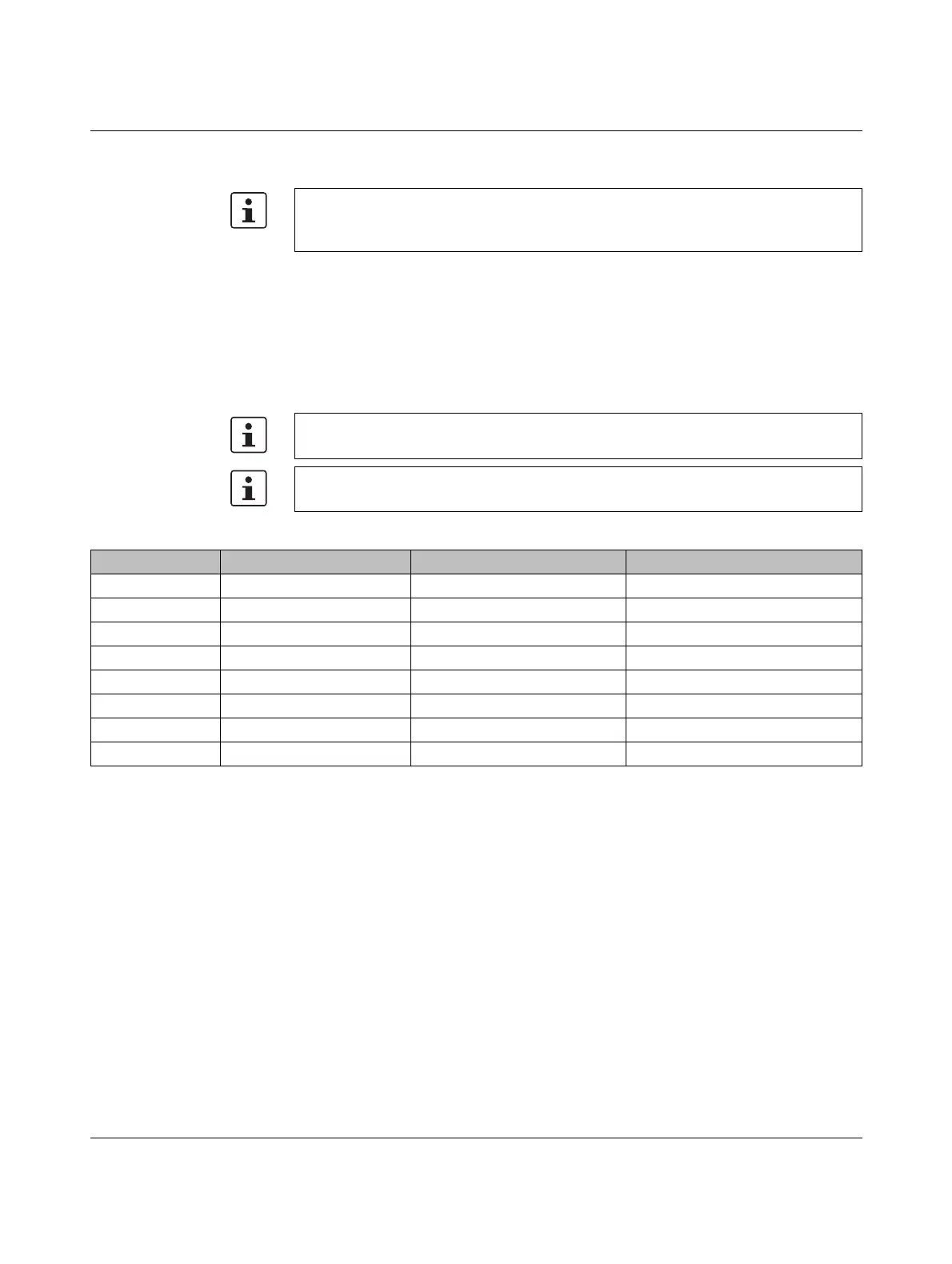FL SWITCH 2000
14
PHOENIX CONTACT 107065_en_01
2.2.2 Grounding
All Factoryline devices must be grounded so that any possible interference is shielded from
the data telegram and discharged to ground potential. A conductor of at least 2.5 mm² must
be used for grounding. Mount the module on a grounded DIN rail. The module is functional
grounded by snapping it onto the DIN rail.
2.2.3 Assignment of the RJ45 Ethernet connectors
2.2.4 Use of SFP slots (principle)
The SFP slots are used by SFP modules (FO fiberglass modules in SFP format). By select-
ing the SFP modules, the user can specify whether the switch has multimode or single-
mode FO ports, for example.
The SFP modules are available separately as accessories, see “Technical data and order-
ing data” on page 75.
Grounding protects people and machines against hazardous voltages. To avoid these
dangers, as far as possible, correct grounding, taking the local conditions into account, is
vital.
Please note that for operation with 1000 Mbps (Gigabit), cables with four twisted pairs
(eight wires), which meet the requirements of CAT5e as a minimum, must be used.
Please note that only devices in the 2100/2300 version support Gigabit.
Table 2-1 Pin assignment of RJ45 connectors
Pin number 10Base-T/10 Mbps 100Base-T/100 Mbps 1000Base-T/1000 Mbps
1 TD+ (transmit) TD+ (transmit) BI_DA+ (bidirectional)
2 TD- (transmit) TD- (transmit) BI_DA- (bidirectional)
3 RD+ (receive) RD+ (receive) BI_DB+ (bidirectional)
4 - - BI_DC+ (bidirectional)
5 - - BI_DC- (bidirectional)
6 RD- (receive) RD- (receive) BI_DB- (bidirectional)
7 - - BI_DD+ (bidirectional)
8 - - BI_DD- (bidirectional)
