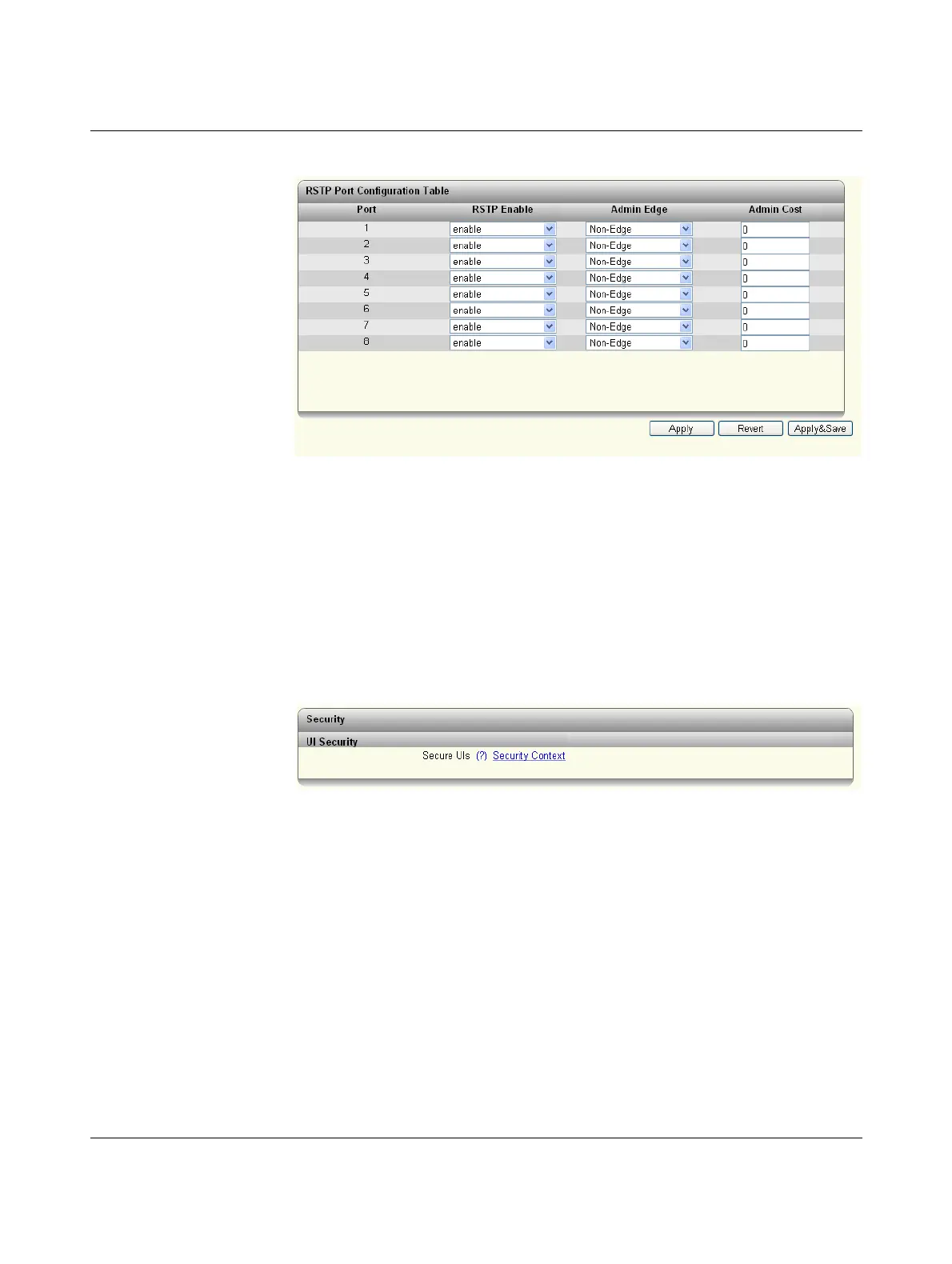Configuration and diagnostics in web-based management
107065_en_01 PHOENIX CONTACT 47
Pop-up: RSTP Port Configuration Table
Figure 5-27 “RSTP Port Configuration Table” web page
Port: indicates the ports for which RSTP is available.
RSTP Enable: here you can individually activate or deactivate RSTP for each port.
Admin Edge: here you can set whether this port is to be operated as an edge port (default
setting), if possible.
Admin Cost: displays the path costs set for this port. A path cost equal to “0” activates the
cost calculation according to the transmission speed (10 Mbps = 2000000; 100 Mbps =
200000).
5.2.2.9 Security
Figure 5-28 “Security” web page
Secure UIs: clicking on the “Security Context” link opens the pop-up of the same name (see
page 37).
