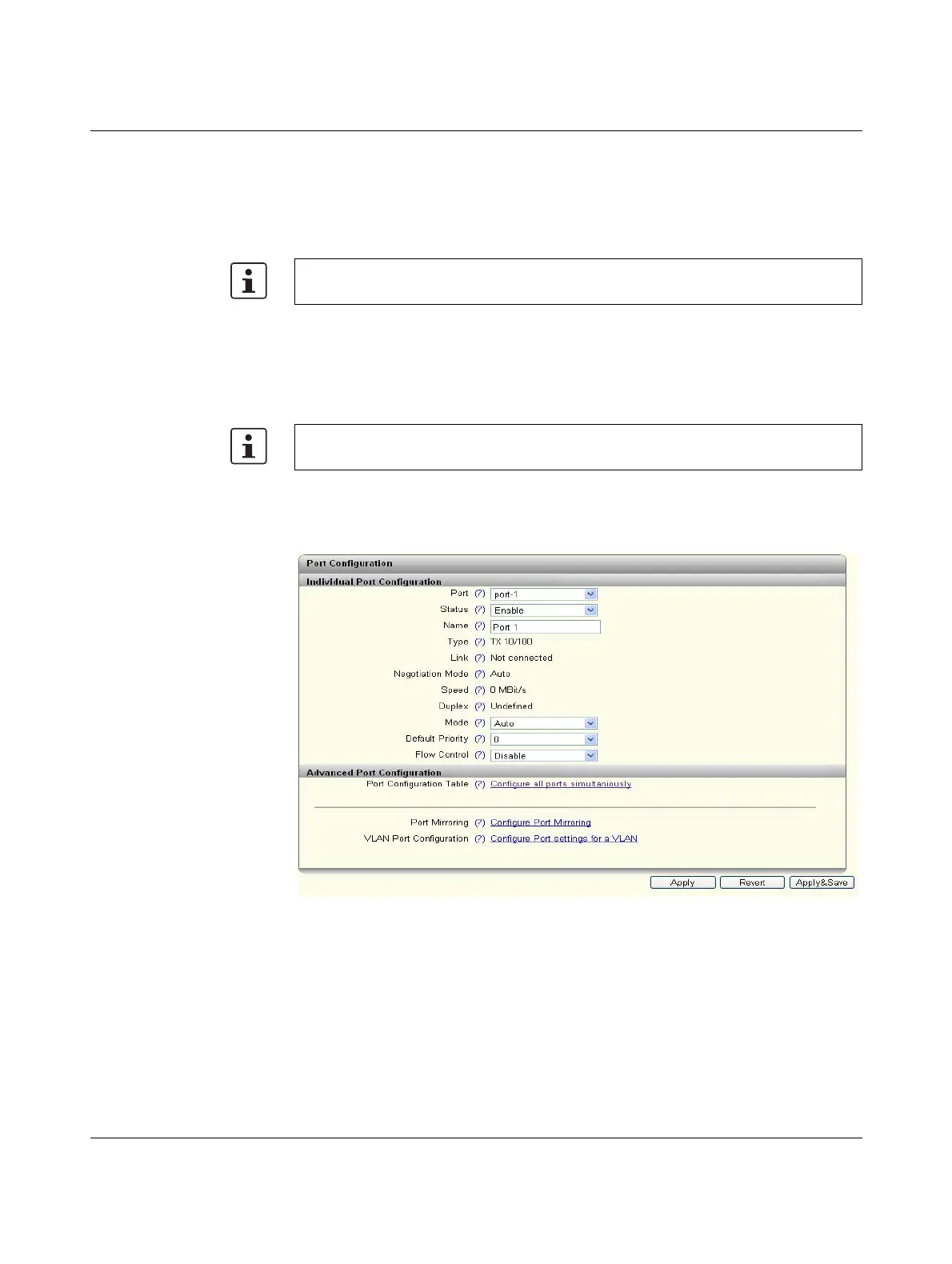Configuration and diagnostics in web-based management
107065_en_01 PHOENIX CONTACT 41
LLDP Mode:
– Disable: LLDP is disabled
– Enable: LLDP is enabled
– Send only: only LLDP BPDUs are sent.
– Receive only: only LLDP BPDUs are received.
LLDP Transmit Interval: here you can set the interval in which LLDP telegrams are to be
sent. The value must be between 5 and 32786 seconds (default: 5 s).
LLDP Transmission: you can enable/disable port-specific forwarding of LLDP telegrams
here
LLDP Reception: you can enable/disable port-specific ignoring of LLDP telegrams here
5.2.2.5 Port Configuration
Individual Port Configuration
Figure 5-21 “Port Configuration” web page
Port: select the port that you want to configure individually.
Status: the port can be activated/deactivated here.
Name: you can assign the port a name.
Type: describes the physical properties of the port.
Link: displays the current link status of the port.
Negotiation Mode: indicates the current auto negotiation status.
Port-based LLDP configuration can be found on the “Service” page (see “Service” on
page 40).
For additional information on “LLDP”, refer to “Link Layer Discovery Protocol (LLDP)” on
page 65.