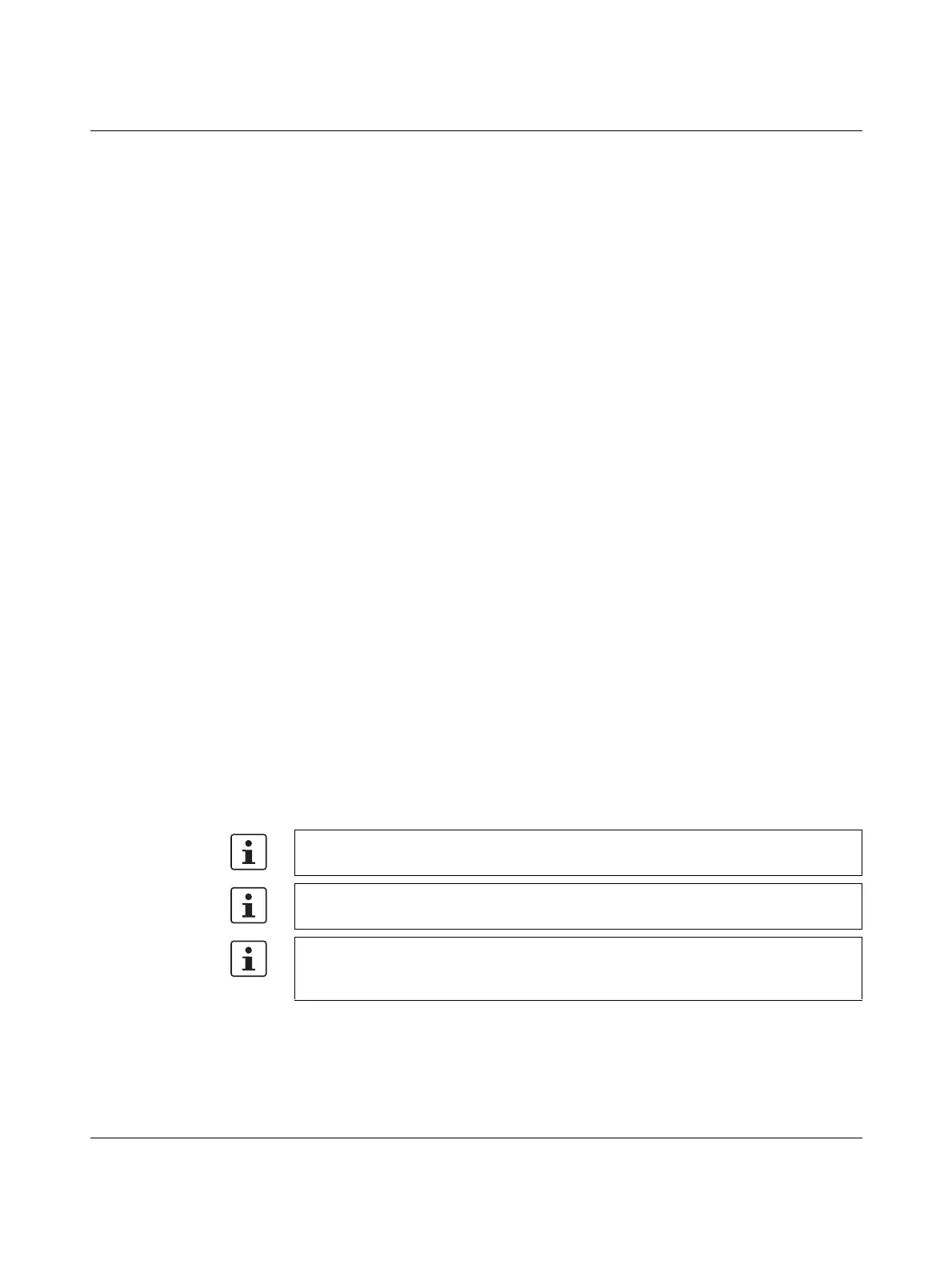Frame switching
107065_en_01 PHOENIX CONTACT 25
4 Frame switching
The switch operates in store and forward mode. When receiving a data packet, the switch
analyzes the source and destination addresses. The switch stores up to 8192 MAC ad-
dresses in its address table with an adjustable aging time of 10 to 825 seconds.
4.1 Store and forward
All data telegrams received by the switch are stored and checked for validity. Invalid or
faulty data packets (> 1536 bytes or CRC errors) and fragments (< 64 bytes) are rejected.
Valid data telegrams are forwarded by the switch.
4.2 Multi-address function
The switch learns all the source addresses for each port. Only packets with:
– Unknown source addresses
– A source address for this port or
– A multicast/broadcast address
in the destination address field are forwarded via the relevant port. The switch can learn up
to 8192 addresses. This is important if more than one end device is connected to one or
more ports. Several independent subnetworks can be connected to one switch.
4.2.1 Learning addresses
The switch independently learns the addresses for end devices, which are connected via
this port, by evaluating the source addresses in the data telegrams. When the switch re-
ceives a data telegram, it forwards this data telegram to only that port that connects to the
specified device (if the address could be learned beforehand).
The switch monitors the age of the learned addresses. The switch automatically deletes
from its address table address entries that exceed a specific age (default: 40 seconds, ad-
justable from 10 to 825 seconds, aging time).
All learned entries are deleted on a restart.
A link down deletes all the entries of the affected port.
A list of detected MAC addresses can be found in the MAC address table. The MAC ad-
dress table can be deleted via the “Clear” button.
The aging time is set using the “dot1dTpAgingTime” MIB object
(OID 1.3.6.1.2.1.17.4.2). The available setting range is 10 - 825 seconds. For static con-
figuration, an aging time of 300 seconds is recommended.
