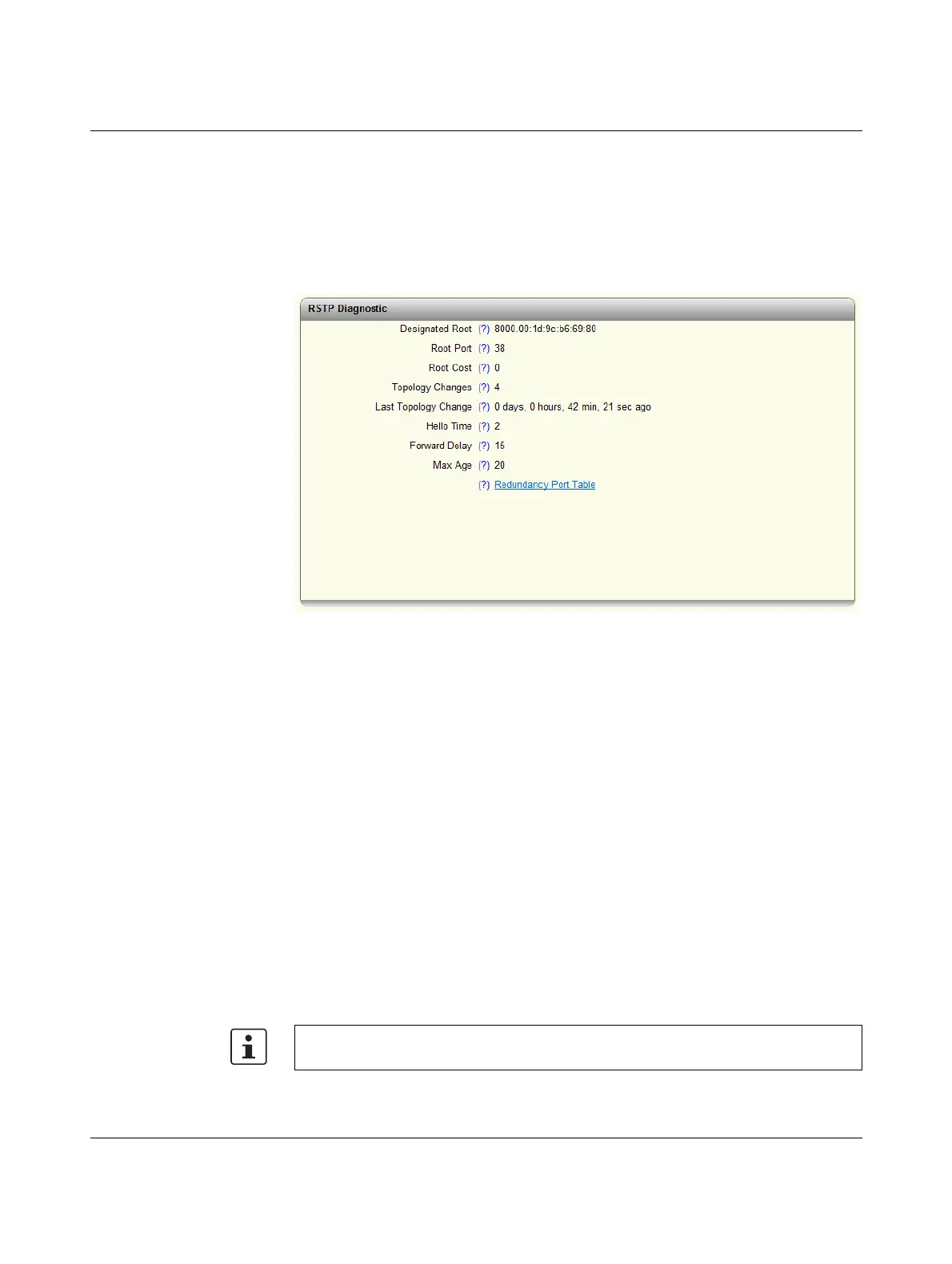FL SWITCH 2000
52
PHOENIX CONTACT 107065_en_01
5.2.3 Diagnostics area of WBM
5.2.3.1 LLDP Topology
For additional information, please refer to “Link Layer Discovery Protocol (LLDP)” on
page 65.
5.2.3.2 RSTP Diagnostic
Figure 5-33 “RSTP Diagnostic” web page
Designated Root: indicates the root bridge for this spanning tree.
Root Port: indicates the port to which the root is connected. If the root is not directly con-
nected, it shows the direction of the root.
Root Cost: displays the total path costs for the root.
Topology Changes: indicates the number of topology changes.
Last Topology Change: indicates when the last topology change took place.
Hello Time: shows the hello time set at the root.
Forward Delay: shows the forward delay set at the root.
Max Age: shows the max age time set at the root.
Clicking on the “Redundancy Port Table” button opens a table with information on the indi-
vidual ports and their redundancy mechanism assignment.
5.2.3.3 MRP Diagnostic
Operating Mode: indicates the current MRP device status.
MRP Manager Function: indicates whether an MRP manager license (MRM) is available.
Ring Status: indicates the current status of the MRP ring.
The following fields are only available after selecting “Manager” as the operating mode.
