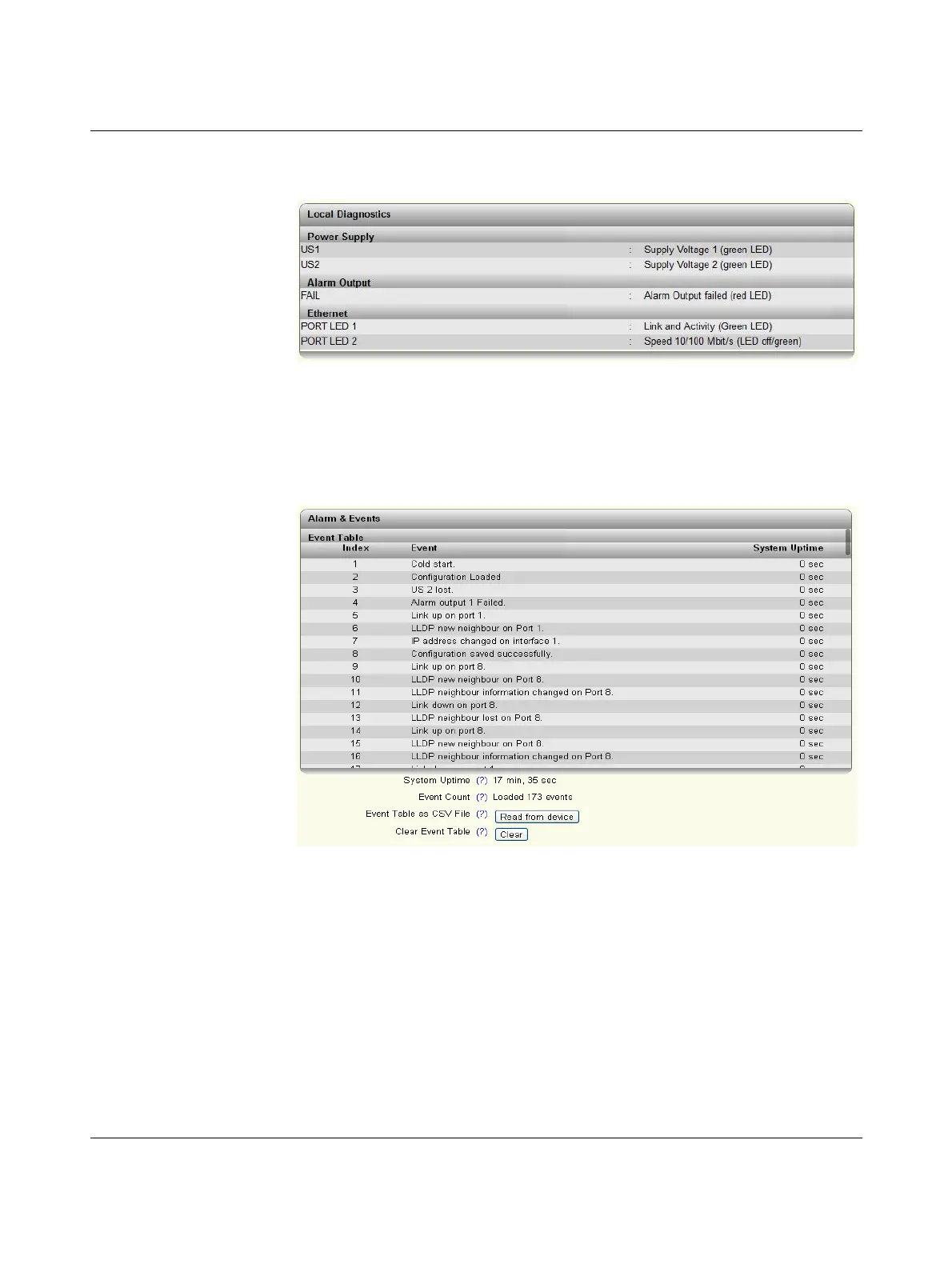Configuration and diagnostics in web-based management
107065_en_01 PHOENIX CONTACT 31
5.2.1.4 Local Diagnostics
Here you will find a brief explanation of how to interpret the individual LEDs on the device.
Figure 5-6 “Local Diagnostics” web page
5.2.1.5 Alarm & Events
You will find a list of alarms and events on this page. The entries in the “Event Table” are
also retained after power up. The “Event Table” can be downloaded from the device in CSV
format.
Figure 5-7 “Alarm & Events” web page
5.2.1.6 Port Table
You will find a list of the current states of the individual ports on this page.
