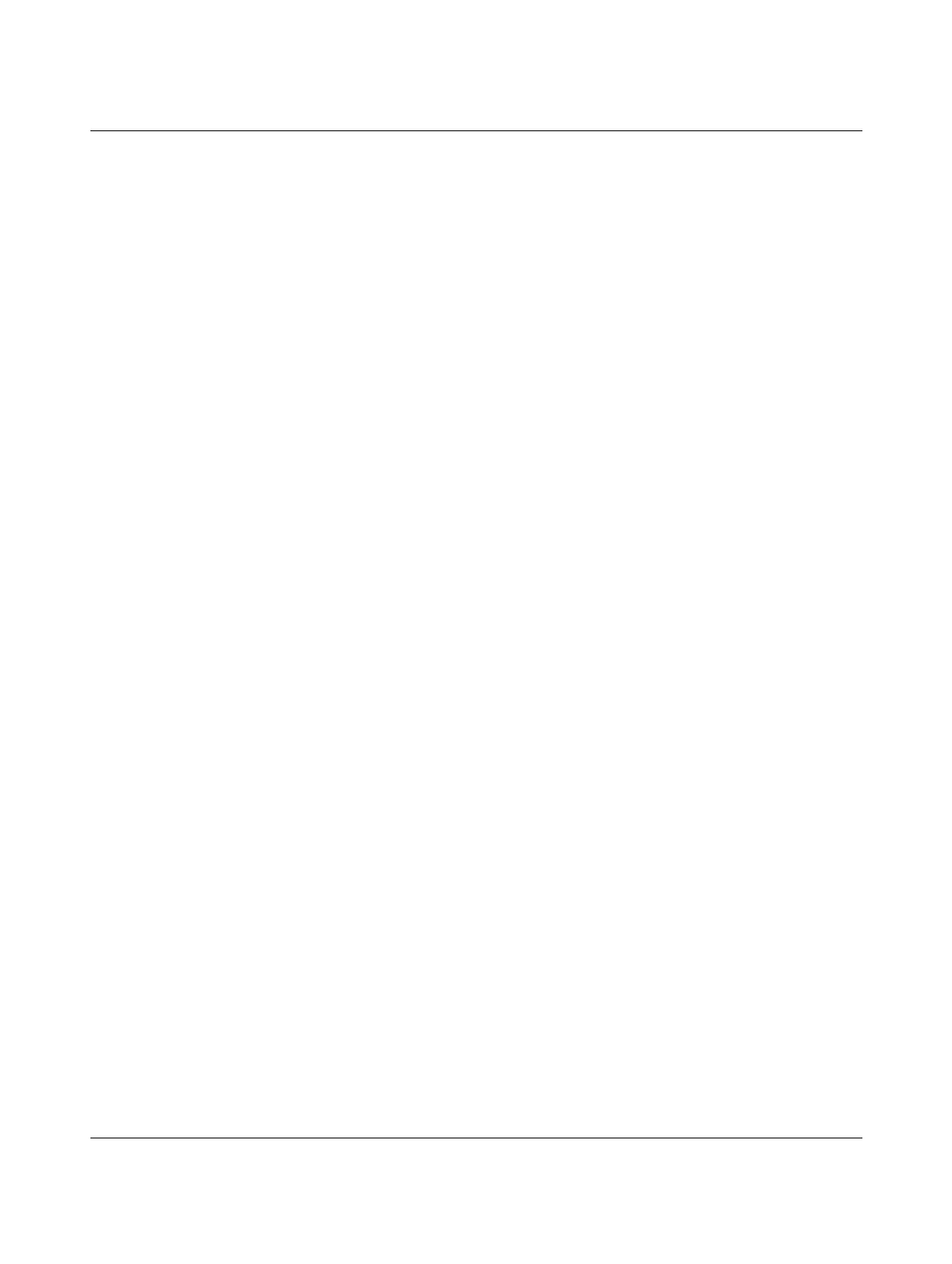Table of contents
107065_en_01 PHOENIX CONTACT 5 / 20
Table of contents
1 Factoryline SWITCH 2000 range ...............................................................................................7
1.1 Properties and versions......................................................................................... 7
1.1.1 Dimensions of the FL SWITCH 2000 ..................................................... 8
1.1.2 Elements of the devices ......................................................................... 9
1.1.3 Description of the combo ports .............................................................. 9
1.1.4 Status and diagnostic indicators .......................................................... 10
2 Mounting and installation .........................................................................................................11
2.1 Mounting and removing the devices.................................................................... 11
2.2 Installing the devices ........................................................................................... 12
2.2.1 Connecting the supply voltage ............................................................. 12
2.2.2 Grounding ? ......................................................................................... 14
2.2.3 Assignment of the RJ45 Ethernet connectors ...................................... 14
2.2.4 Use of SFP slots (principle) .................................................................. 14
2.2.5 Using the SD card ................................................................................16
3 Startup and function .................................................................................................................17
3.1 Delivery state/factory settings..............................................................................17
3.2 Using Smart mode...............................................................................................17
3.2.1 Calling Smart mode .............................................................................17
Factoryline SWITCH 2000 range3.2.2Selecting the desired setting ................... 18
3.2.3 Possible operating modes in Smart mode ............................................ 18
3.2.4 Exiting Smart mode .............................................................................. 18
3.2.5 Operating with a default IP address .....................................................18
3.2.6 Operating in Unmanaged mode ........................................................... 19
3.3 Assigning IP parameters via BootP...................................................................... 19
3.3.1 Assigning the IP address using
FL NETWORK MANAGER Basic ......................................................... 19
3.3.2 Assigning the IP address using IPAssign.exe ...................................... 21
4 Frame switching .......................................................................................................................25
4.1 Store and forward................................................................................................25
4.2 Multi-address function .........................................................................................25
4.2.1 Learning addresses ............................................................................. 25
4.2.2 Prioritization ......................................................................................... 26
5 Configuration and diagnostics in web-based management ......................................................27
5.1 Requirements for the use of WBM....................................................................... 27
5.2 Functions/information in WBM............................................................................. 28
5.2.1 Information area of WBM .....................................................................29