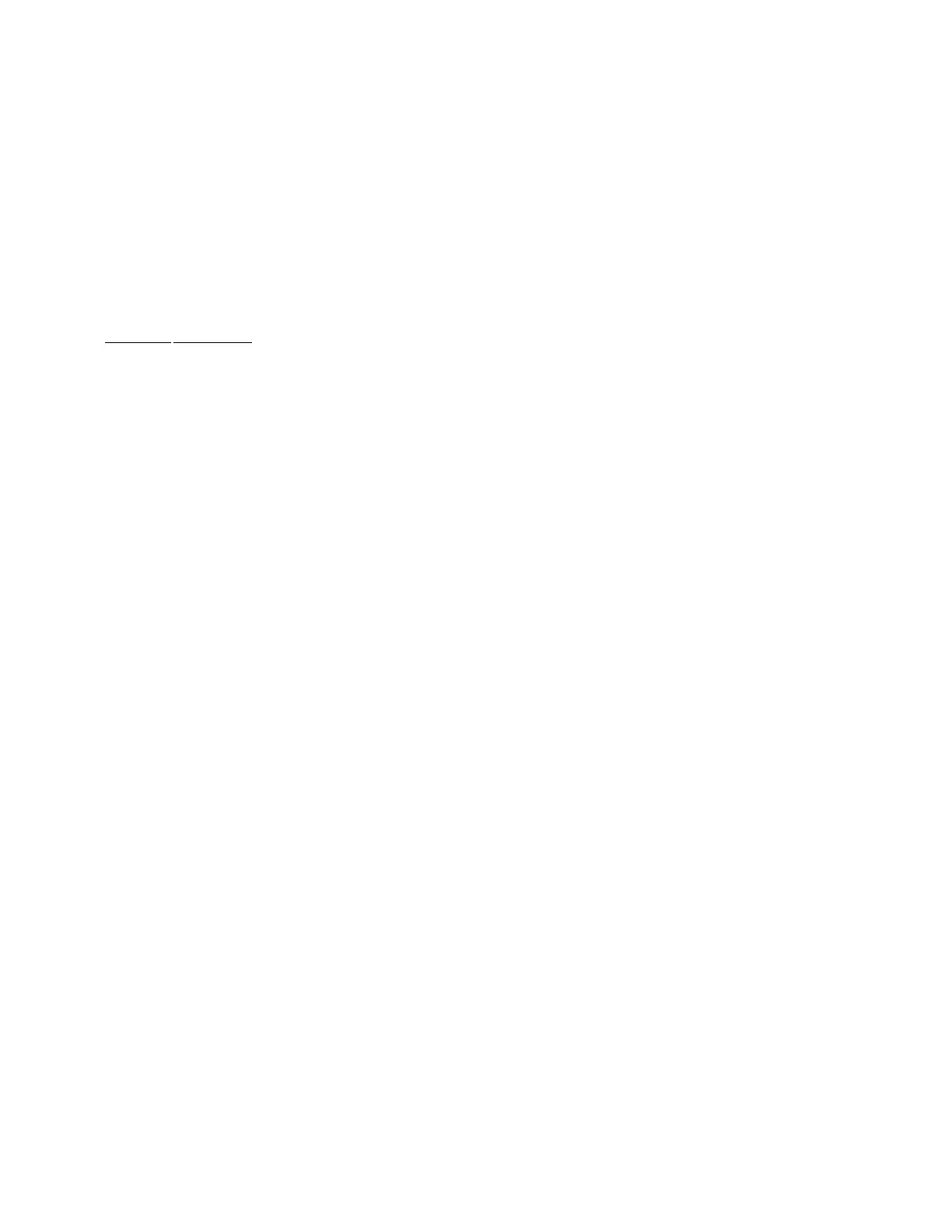PIPER AIRCRAFT, INC.
PA-28-161, WARRIOR III
MAINTENANCE MANUAL
PAGE 6
Nov 30/06
2H20
27-20-00
C. Check the adjustment of the rudder pedal stops by the following procedure:
(1) Remove the clamp securing the rudder pedals in their neutral position, if not previously
removed.
(2) Push on the pilots left rudder pedal until the rudder stop (at the tail) is contacted.
(3) Ascertain that the rudder pedal stop (at the fire wall) has 0.060 to 0.120 of an inch clearance
between the pedal stop and the rudder pedal.
(4) Repeat steps (2) and (3) with the copilots right rudder pedal. Do not push harder than
necessary to avoid cable stretch.
D. Install the tail cone fairing access panel to the aft section of the fuselage.
4. Rudder T
rim Controls
A. Removal (Refer to Figure 5.)
(1) Remove the cover (1) from over the trim control assembly by removing attaching screws.
(2) Remove the rudder trim knob (2) and the cover attaching screws.
(3) Rotate the trim knob to the extreme left (counterclockwise) trim position.
(4) Disconnect the housing lug from the arm on the rudder pedal torque tube by removing cotter
pin, nut, washer and bolt (7).
(5) Remove the threaded bushing (4) from the aft end of the mounting channel (8) by removing
cotter pin and clevis pin (5). Some mounting channels have two holes in the aft end, note from
which hole the clevis pin was removed.
(6) The mounting channel may be removed by removing the channel attaching screws at the
inside of the channel.
B. Installation (Refer to Figure 5.)
(1) Install the trim control mounting channel (8) on the upper side of the floor tunnel. A spacer
plate (14) on some models is installed between the channel and the tunnel. Install the
attaching screws (9) which are secured with anchor nuts.
(2) Before attaching the assembly to the mounting channel, ascertain that the clips (11) are
installed so the safety wire (12) will be on top. Also, that the threaded bushing (4) is installed
on the assembly shaft (15) with the welded attachment bushing forward or toward the housing.
(3) Attach the housing lug to the arm provided on the rudder pedal torque tube and secure with
bolt, washer and nut (7).Tighten the nut only finger tight and safety with cotter pin.
(4) Clamp the rudder pedals in neutral and position the threaded bushing in the mounting channel
(8). Turn the control shaft until the holes in the bushing and channel align and then install the
clevis pin and cotter pin (5). Should two thru holes be located in the aft end of the mounting
channel, the pin must be installed through the hole that will give equal travel and hit rudder
stops before bottoming out of the trim assembly.
(5) With the rudder pedals neutral and no pressure fore and aft on the clevis pin, install the
assembly cover (1) so that the indicator washer (13) and the neutral mark on the cover align.
(6) Install the trim cover, secure with screws, and install the trim control knob.
