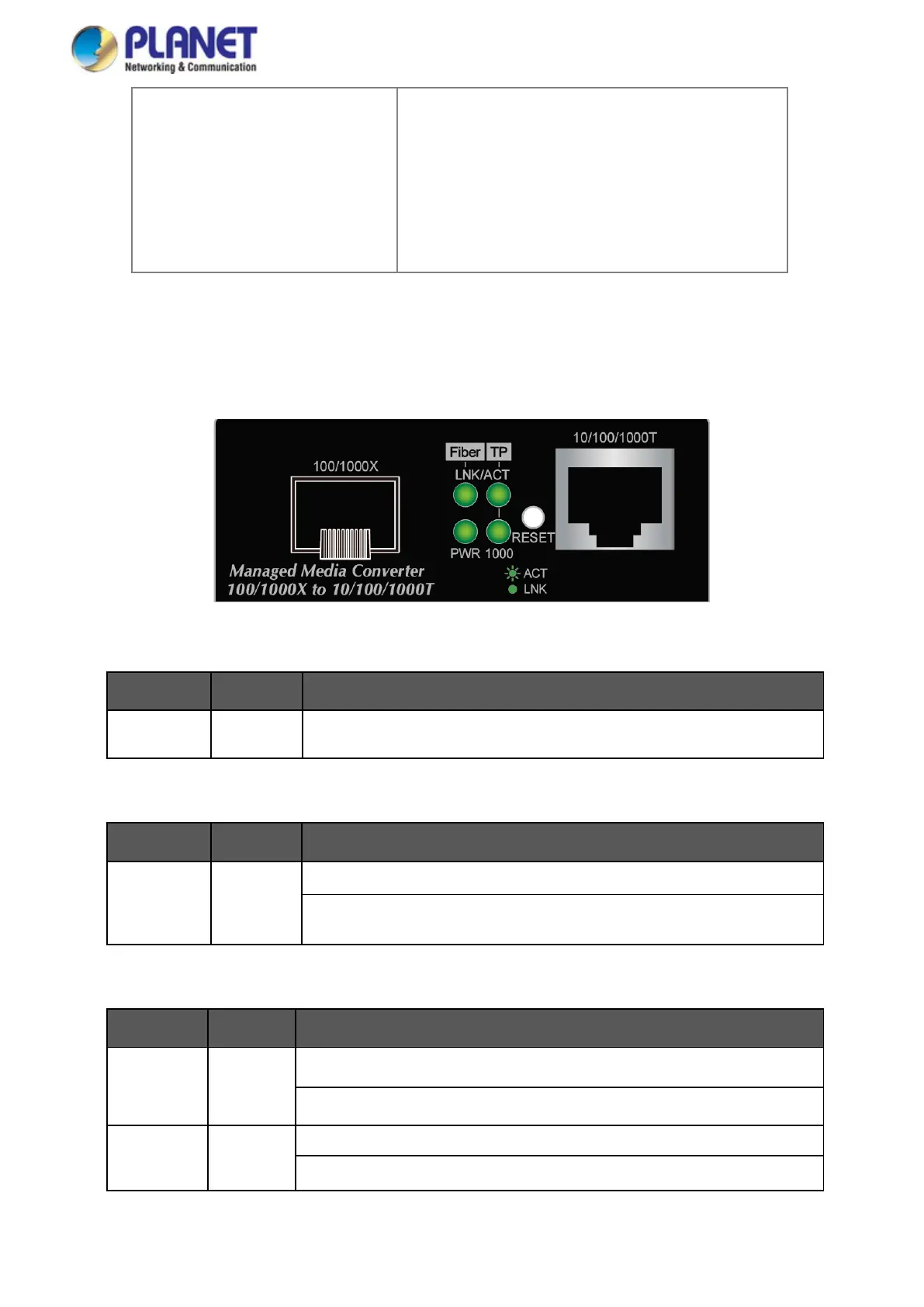User’s Manual of GT-915A
> 5 sec: Factory Default
Reset the Managed Media Converter to Factory Default
configuration. The Managed Media Converter
and load the default settings as below:
。 Default Username: admin
。 Default Password: admin
。 Default IP address: 192.168.0.100
。 Subnet mask: 255.255.255.0
。
Default Gateway: 192.168.0.254
2.1.2 Converter LED Indicators
Figure 2-2 shows the LED indications of the Managed Media Converter.
■ System
LED Color Function
PWR Green
Lights to indicate that the Media Converter has power.
■ 1000BASE-X Fiber Optic interface (SFP, SC & WDM)
LED Color Function
LNK/ACT Green
Lights to indicate that the fiber optic link is established.
Blinks to indicate that the fiber optic link is actively sending or receiving
data over that fiber port.
■ 10/100/1000BASE-T Port
LED Color Function
LNK/ACT Green
Lights to
indicate the link through TP port is successfully established.
Blinks to the TP port is actively sending or receiving data
1000
Speed
Green
Lights to indicate that the port is operating at 1000Mbps.
Off to indicate that the port is link down or 10Mbps or 100Mbps.
