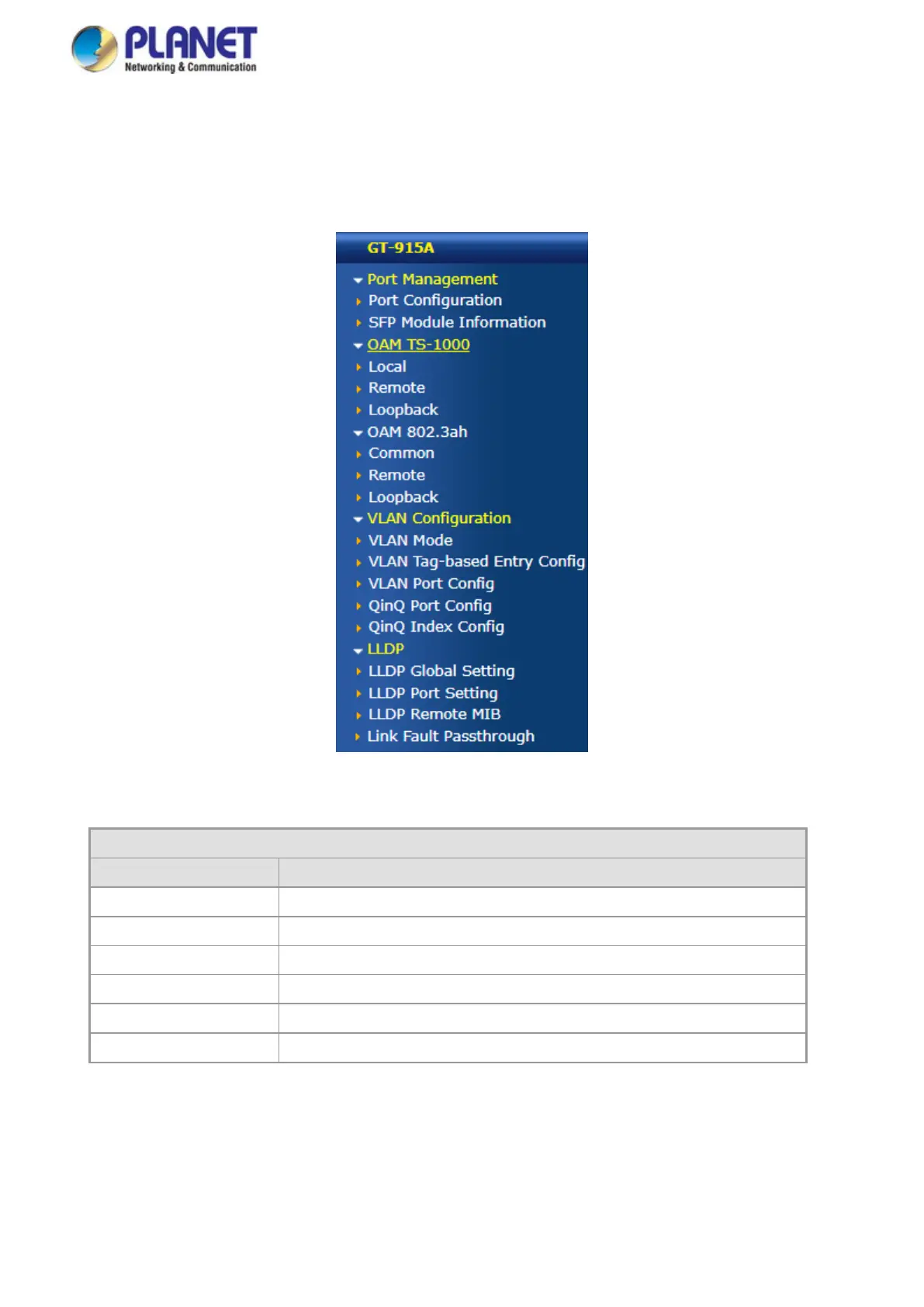User’s Manual of GT-915A
4.3 Switching
On the Access Basic configuration web page, you can view Port management function informations of the Managed Media
Converter as the screen in Figure 4-27 appears.
Figure 4-27: Managed Media Converter Basic Configuration Web Page
Basic Configuration
Item Description
Port Configuration
Display and configure per Port configuration settings.
SFP Module Information
Display SFP Module information
OAM TS-1000 Display and configure OAM TS-1000 function.
OAM 802.3ah Display and configure OAM 802.3ah function.
VLAN Configuration Display and configure VLAN function.
LLDP Display and configure LLDP function.
Table 4-28: Descriptions of Basic Configuration
