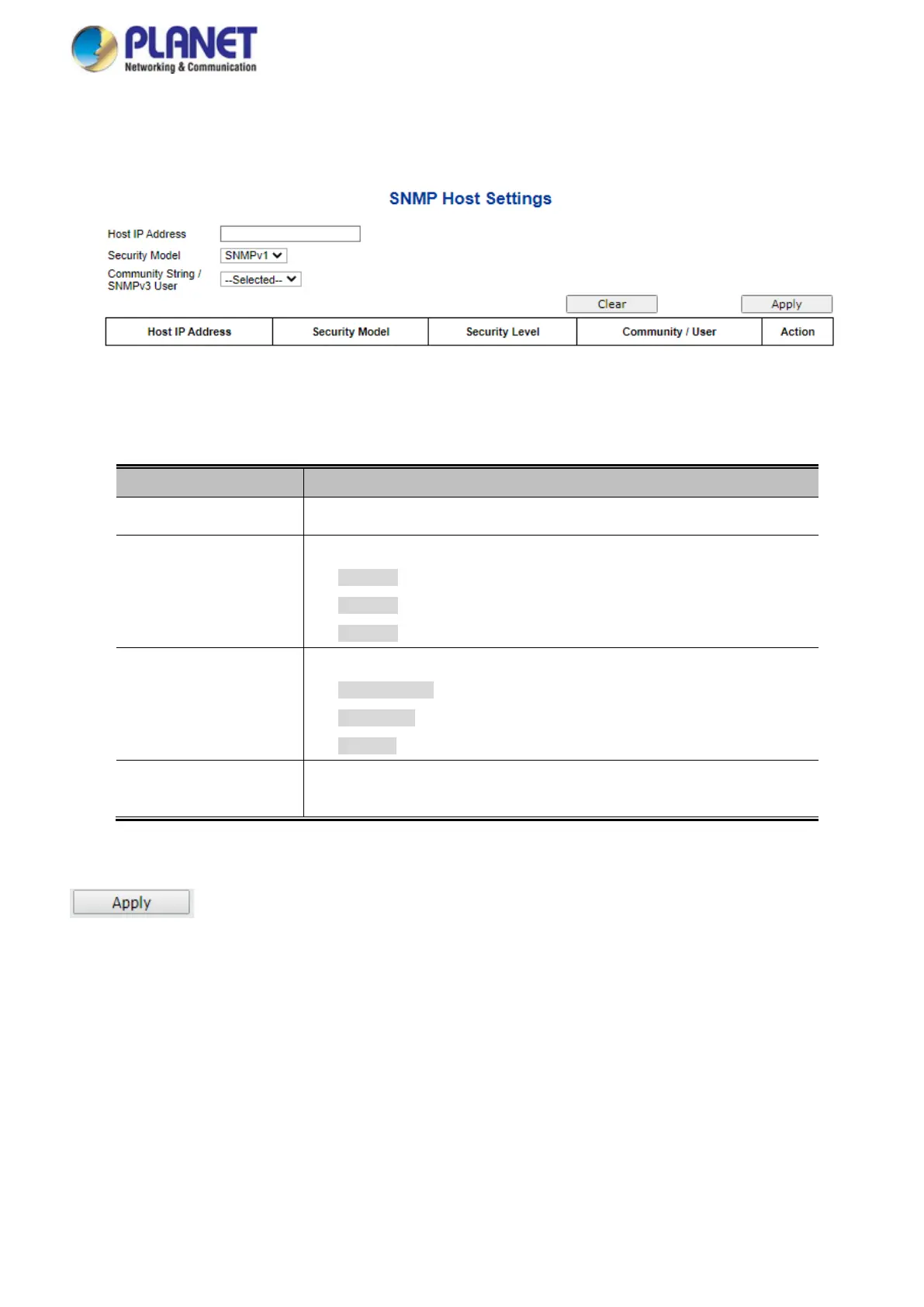User’s Manual of GT-915A
4.2.3.6 SNMP Host Table
The SNMP Host Table provides to set SNMP host settings. The configured column is used to input the host IP address, and
select the security model, security level and community string for SNMPv3 user as the screen in Figure 4-22 appears.
Figure 4-22: SNMP Host Table Configuration Page Screenshot
The page includes the following fields:
Object Description
• Host IP Address
Configure the Managed Media Converter IPv4 Host Ip address on this page.
• Security Model
Indicates the SNMP supported version. Possible versions are:
SNMP v1: Set SNMP supported version 1.
SNMP v2: Set SNMP supported version 2c.
SNMP v3: Set SNMP supported version 3.
• Security Level
Available when choose the SNMPv3 in Security Model. Possible versions are:
NoAuthNoPriv: None authentication and none privacy.
AuthNoPriv: Authentication and none privacy.
AuthPriv: Authentication and privacy.
• Community
String/SNMPv3 User
Select the exist community string for SNMPv3 user.
Button
: press this button to take effect.
