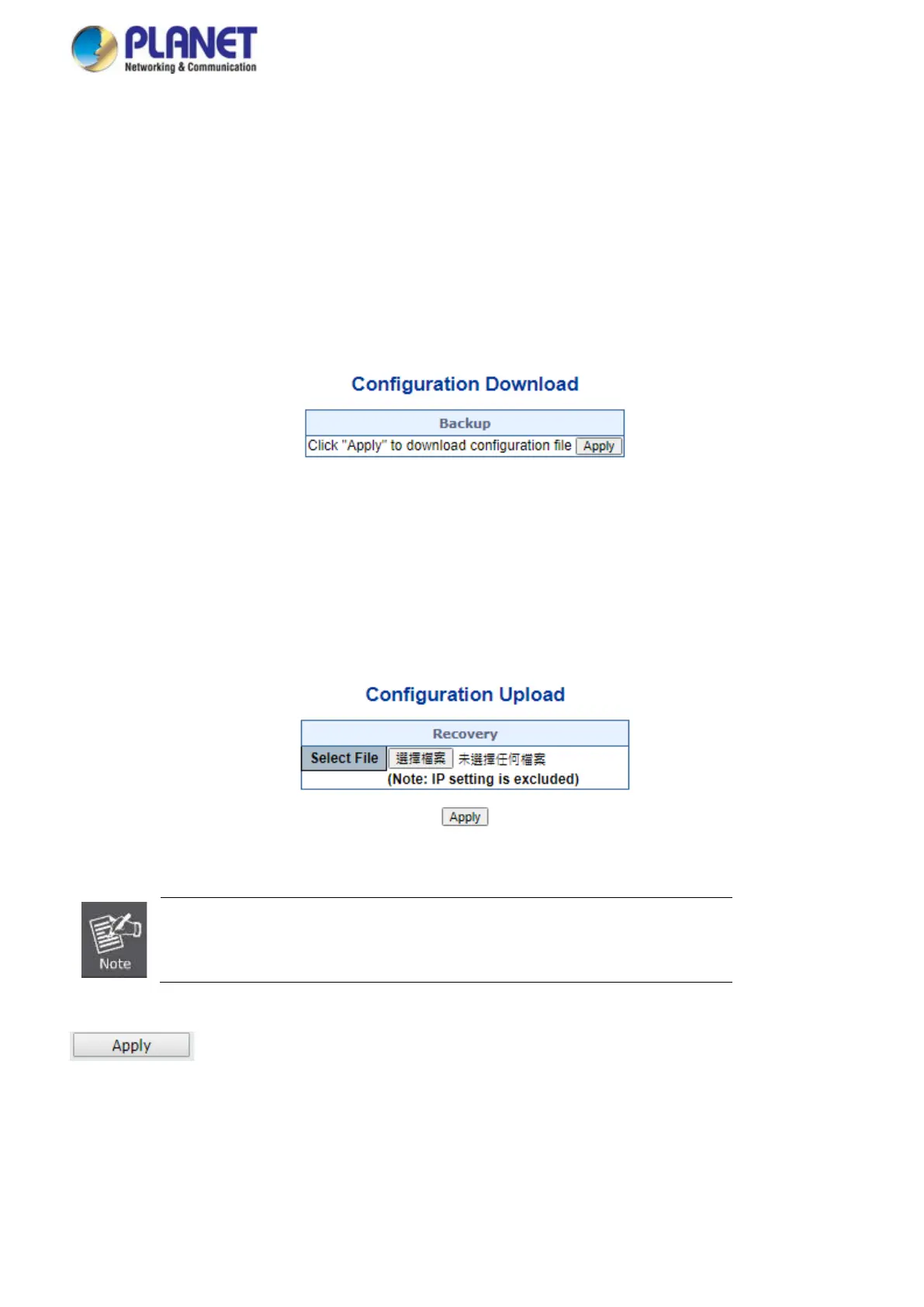User’s Manual of GT-915A
4.6 Maintenance
4.6.1 Configuration
The configuration includes backup and reload the current configuration of the Managed Media Converter to/from the local
management station.
4.6.1.1 Backup
The backup configuration provides downloading the Managed Media Converter configuration file (Current.tar.gz) to local
management station as the screen in Figure 4-65 appears.
Figure 4-65: Backup Configuration Page Screenshot
4.6.1.2 Restore
The restore configuration provides upload the Managed Media Converter configuration file (Current.tar.gz) to other Managed
Media Converter from local management station as the screen in Figure 4-66 appears.
Figure 4-66: Restoring Configuration Page Screenshot
The Managed Media Converter configures restoration as the IP address setting is
excluded.
Button
: press this button to take effect.
4.6.1.3 Save
This function allows to save the current configuration, thereby ensuring that the current active configuration can be used at the
next reboot as the screen in Figure 4-67 appears.
