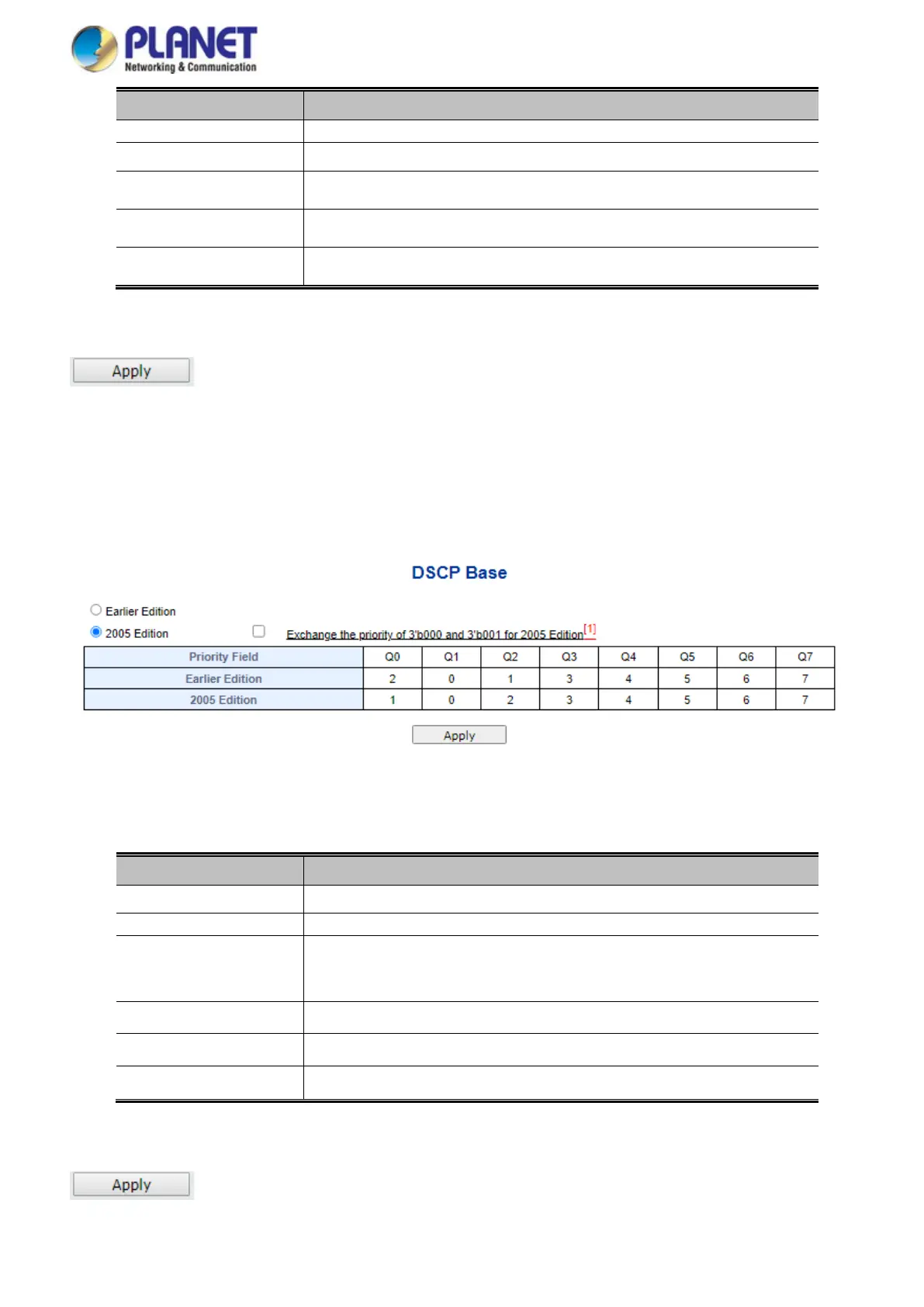User’s Manual of GT-915A
Object Description
•
Select specific port for QoS Class of Service settings.
• Port No.
Display per port list.
• IP Addr
Enable or disable the IP Address function for specific port.
Also display per port IP Address status.
• DSCP
Enable or disable the DSCP function for specific port.
Also display per port DSCP status.
• 802.1p
Enable or disable the 802.1p function for specific port.
Also display per port 802.1p status.
Button
: press this button to take effect.
4.4.2.3 802.1p-based QoS
This page allows you to configure the 802.1p-based QoS settings for Managed Media Converter as the 802.1p-based QoS
screen in Figure 4-56 appears.
Figure 4-56: 802.1p-based QoS Configuration Page Screenshot
The page includes the following fields:
Object Description
• Earlier Edition Click to select the Eariler Edition for 802.1p-based QoS.
•
Click to select the 2005 Edition for 802.1p-based QoS.
• Exchange the priority
of 3’b001 for 2005
Click to select the Exchange the priority of 3’b001 for 2005 Edition for
802.1p-base QoS.
• Priority Field
Display priority field of Q0 to Q7.
• Earlier Edition
Display earlier edition for 802.1p-based QoS.
• 2005 Edition
Display 2005 edition for 802.1p-based QoS.
Button
: press this button to take effect.
