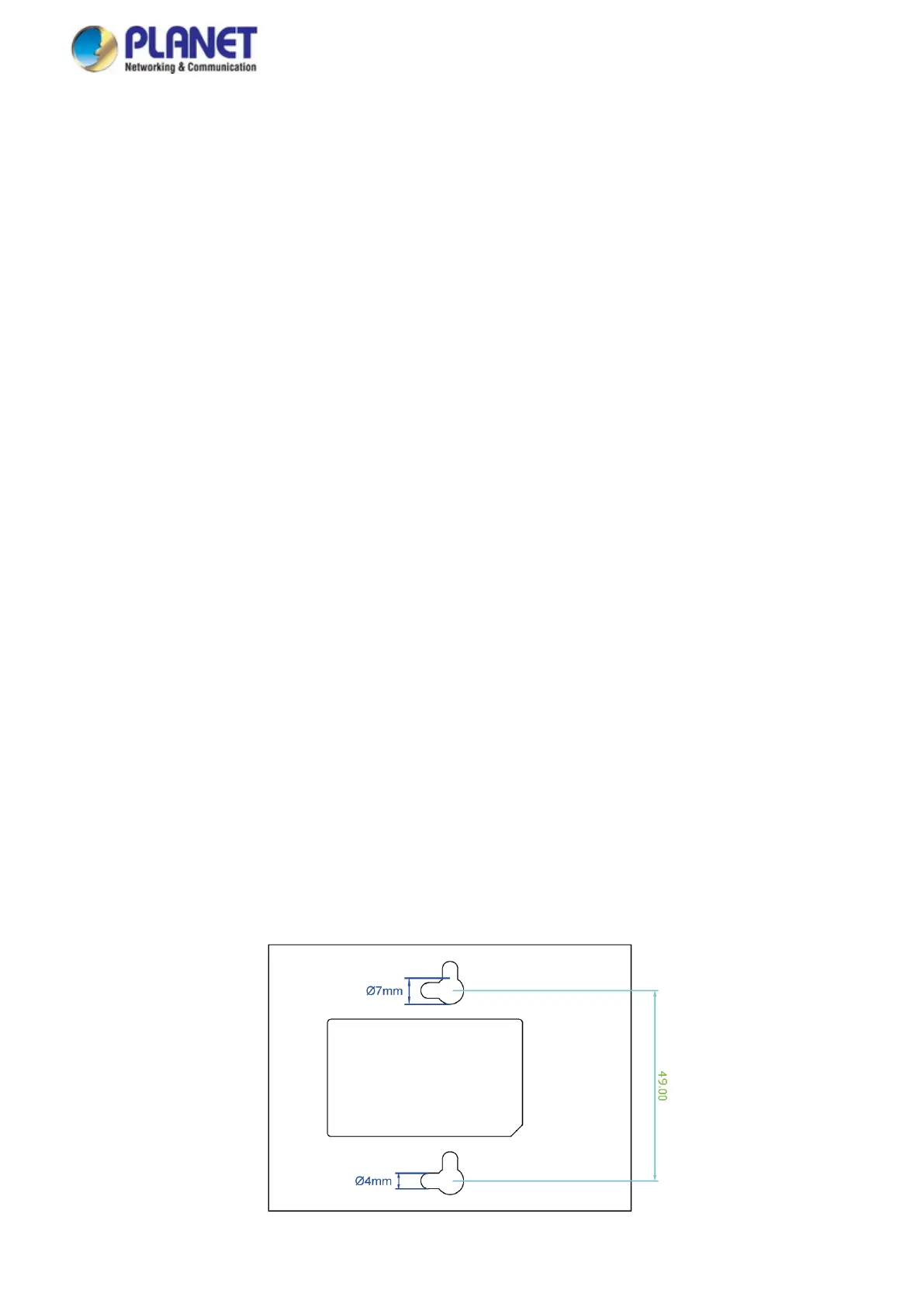User’s Manual of GT-915A
2.2 Media Converter Installation
This section describes the functionalities of the Media Converter’s components and guides you to how to install it on the desktop.
Basic knowledge of networking is assumed. Please read this chapter completely before continuing.
2.2.1 Stand-alone Installation
Step 1: Unpack the Media Converter.
Step 2: Connect the 5V DC power adapter to the GT-915A and verify that the Power LED lights up.
(Please refer to the 2.1.4 Power Information section for power input.)
Step 3:
3-1: Prepare a twisted-pair, straight-through Category 5e/6/7 UTP cable for Ethernet connection.
3-2: Prepare a fiber cable for connection to the SFP slot, and make sure both sides of the SFP transceiver are with the same
media type.
(Please refer to the 3.5 Cable Connection section for the type of connection.)
Step 4:
4-1: Insert one side of Category 5e/6/7 cable into the Media Converter Ethernet port (RJ45) while the other side of Category
5e/6/7 cable into the network devices' Ethernet port (RJ45), e.g., switch, PC or server.
The UTP port (RJ45) LED on the Media Converter will light up when the cable is connected with the network device.
(Please refer to the 2.1.2 LED Indicators section for the functions of LED lights.)
4-2: Connect the fiber cable. Attach the duplex LC connector on the network cable to the SFP transceiver. Attach the fiber
cable from the GT-915A to the fiber network. TX, RX must be paired at both ends.
Step 5: When all the connections are all set and the LED lights all show normally, the installation is complete.
2.2.2 Wall-mount Installation
Step 1: Please find the wall that can mount the Managed Media Converter
Step 2:
Screw two screws on the wall.
