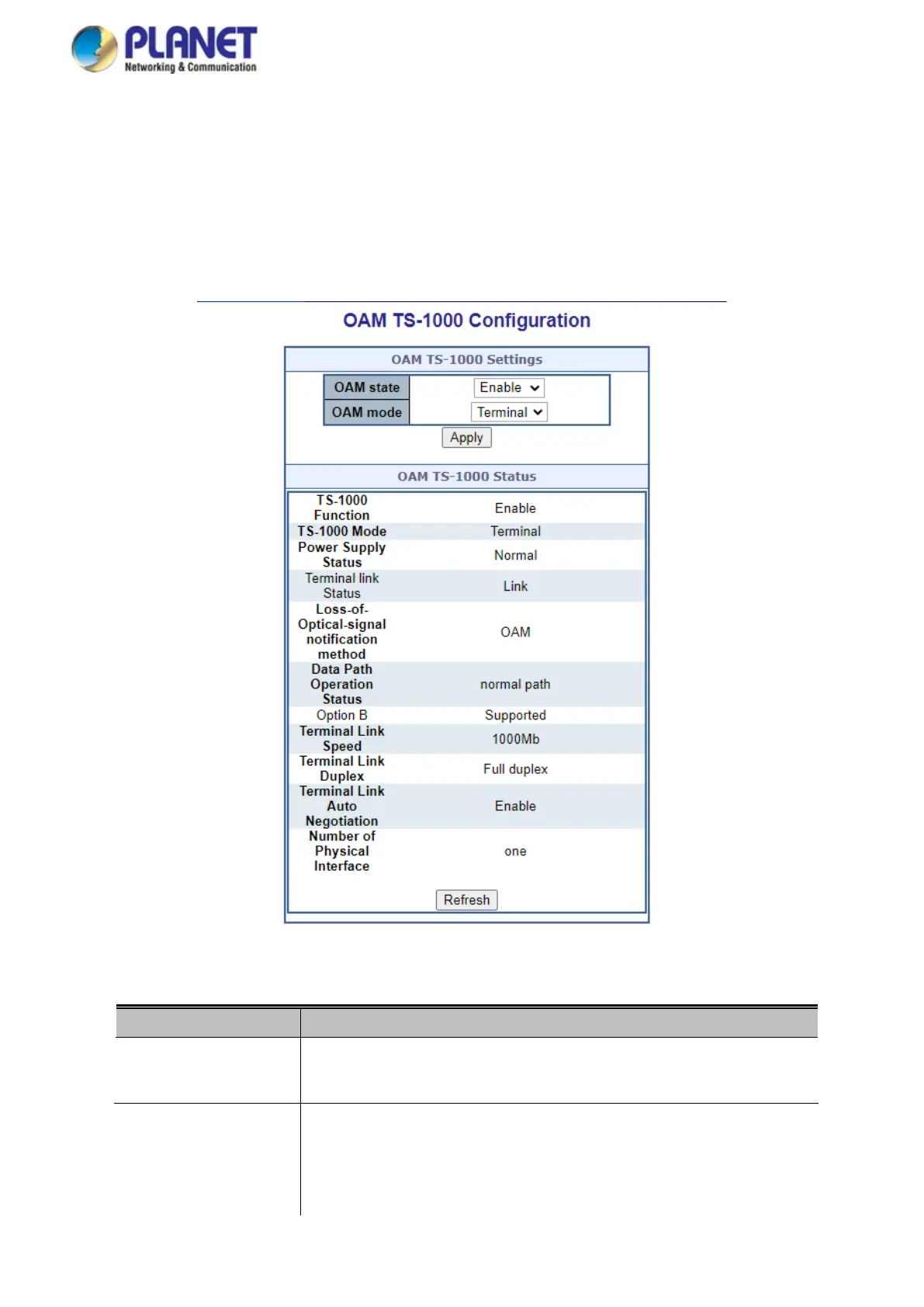User’s Manual of GT-915A
4.3.2 OAM TS-1000
4.3.2.1 Local OAM TS-1000 Configuration
This function provides Local TS-1000 OAM Setup of Managed Media Converter. Press the “Apply” button to save the current
configuration of Managed Media Converter. The screen in Figure 4-35 appears and Table 4-13 describes the Local TS-1000
OAM Setup object of Managed Media Converter.
Figure 4-31 Local TS-1000 OAM Setup Web Page screen
The Local TS-1000 OAM Setup Web page includes the following configurable data:
Object Description
• TS-1000 OAM State
Provide disable or enable the TS-1000 OAM operation mode. Default mode is
Disable
• TS-1000 Mode
Provide two TS-1000 modes for operation, the available options are:
Terminal
Center
Default mode is Terminal.
