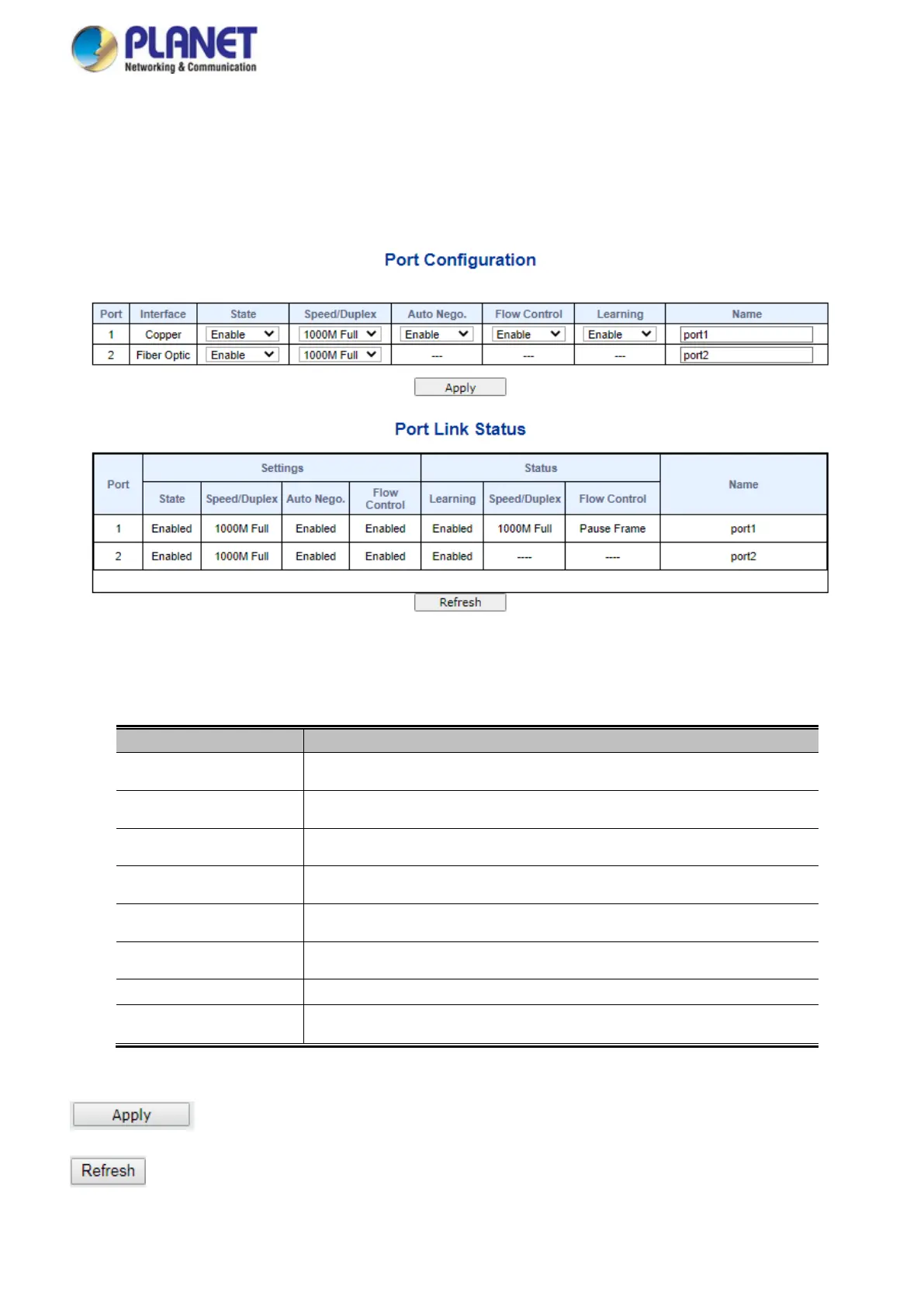User’s Manual of GT-915A
4.3.1 Port Management
4.3.1.1 Port Configuration
This page displays current port configurations and each port can also be configured here as the Port configuration screen in
Figure 4-29 appears.
Figure 4-29 : Port Configuration Page Screenshot
The page includes the following fields:
• Port Display per port list.
• Interface Select specific port for further configuration.
• State Enable or disable specific Port function.
• Speed/Duplex
Change specific Port speed duplex and the available optios are shown below:
Top Speed/10M Half/10M Full/100M Half/100M Full/1000M Full.
• Auto Negotiation Enable or disable auto negotiation function on specific Port.
• Flow Control Enable or disable flow control function on specific Port.
• Learning Display per port current learning setting mode.
• Name
Configure the Managed Media Converter per port description information on this
page; the maximum length is 20 characters.
Buttons
: press this button to take effect.
: press this button to refresh information.
