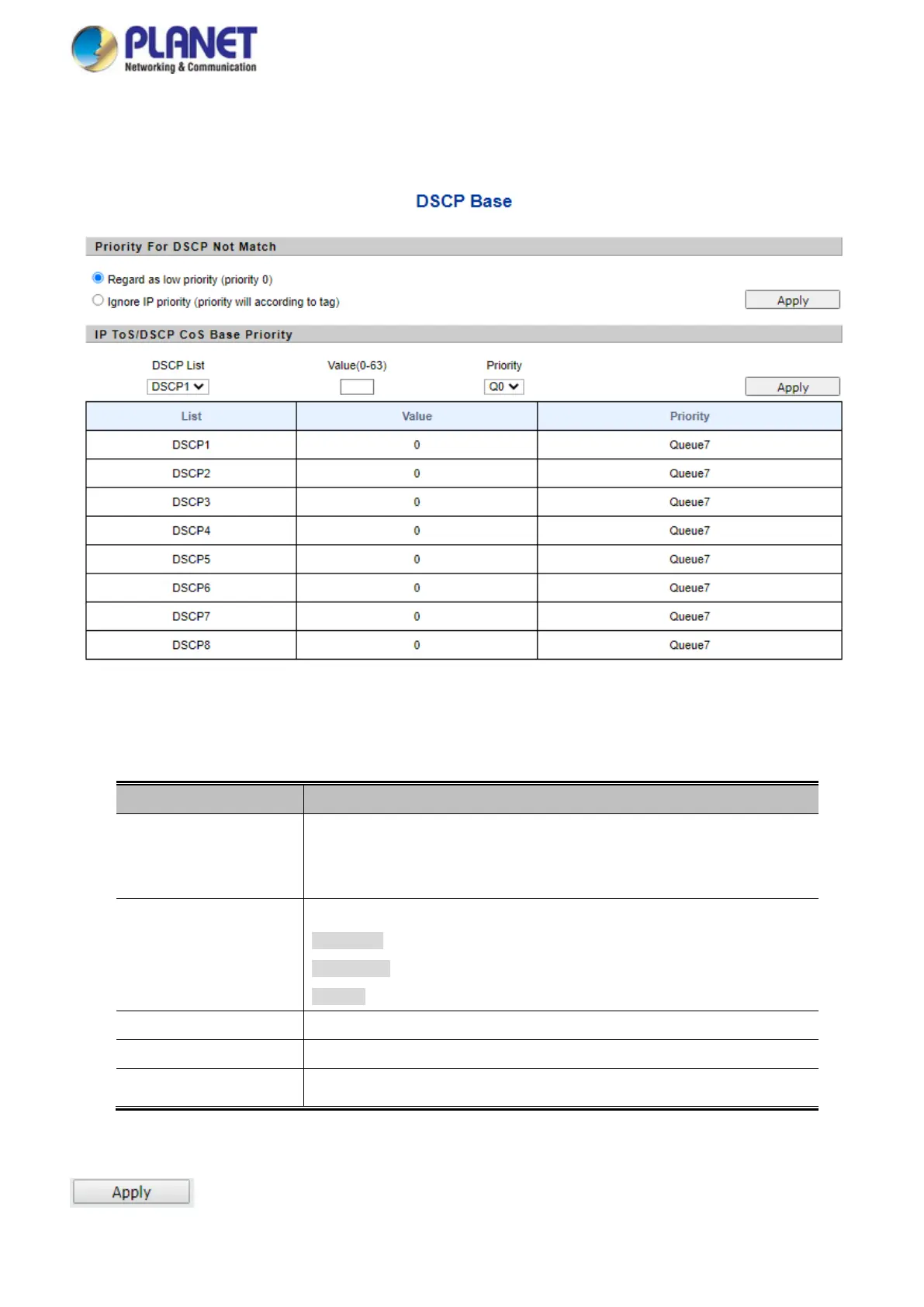User’s Manual of GT-915A
4.4.2.4 DSCP-based Priority
This page allows you to configure the DSCP-based Priority settings for Managed Media Converter as the DSCP-based Priority
screen in Figure 4-57 appears.
Figure 4-57: DSCP-based Priority Configuration Page Screenshot
The page includes the following fields:
Object Description
• Priority For DSCP Not
Match
Provide two options for selection.
Regard as low priority (priority 0)
Ignore IP priority (priority will according to tag/port)
• IP ToS/DSCP CoS Base
Priority
Provide three functions for setting.
DSCP List: provide DSCP1 to DSCP8 options to choose.
Value(0-63):allow input the value range from 0 to 63.
Priority: provide Q0 to Q7 options to choose.
• List
Display DSCP1 to DSCP8.
• Value
Display the value setting of per DSCP1 to DSCP8.
• Priority
Display the priority setting of per DSCP1 to DSCP8.
Button
: press this button to take effect.
