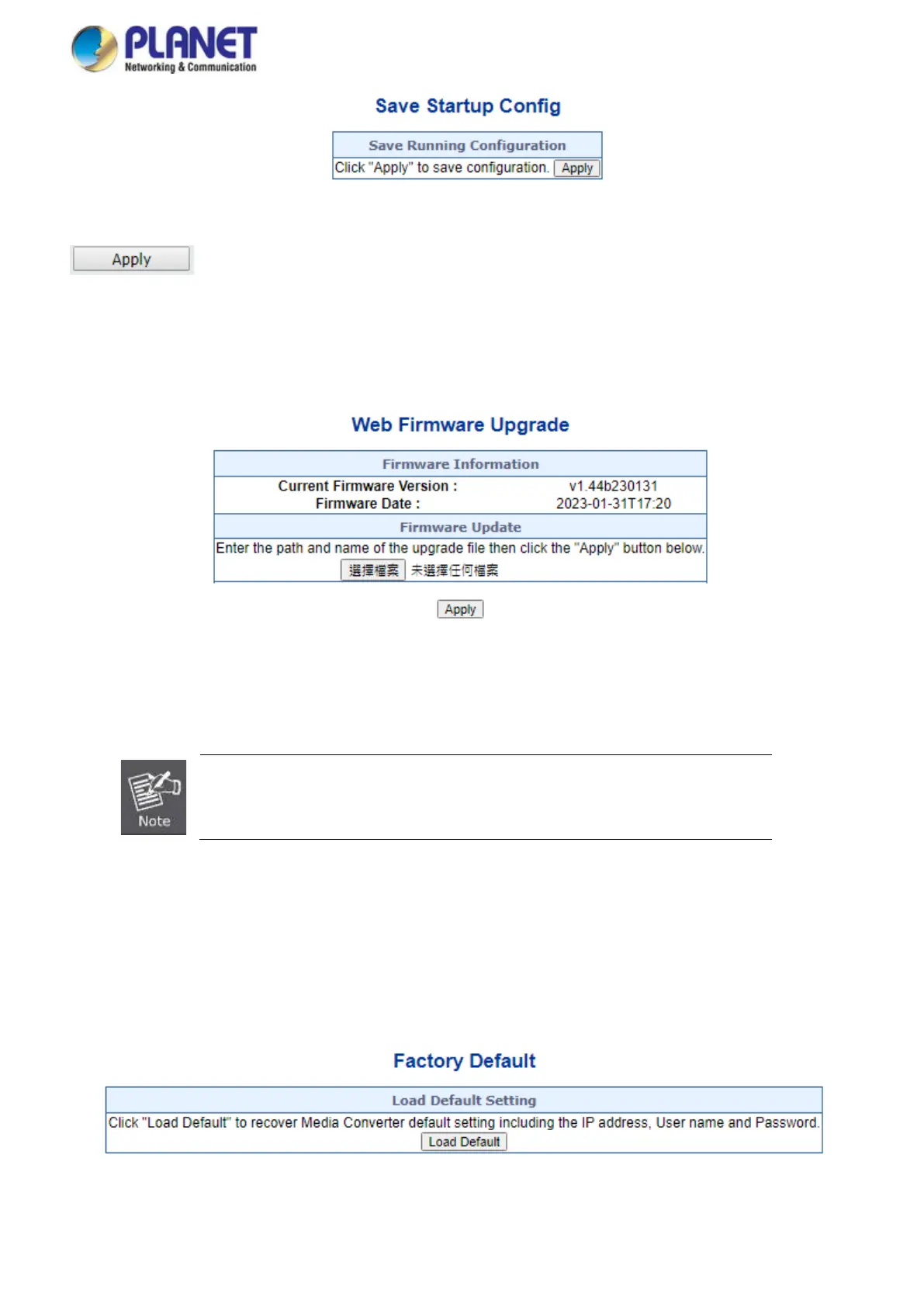User’s Manual of GT-915A
Figure 4-67: Restoring Configuration Page Screenshot
Button
: press this button to take effect
4.6.2 Firmware Update
This page facilitates an update on the firmware controlling the switch as the Web Firmware Upgrade screen in Figure 4-68
appears.
Figure 4-68: Web Firmware Update Page Screenshot
Once the software is loaded to the system successfully, the following screen appears. The system will load the new software
after reboot.
DO NOT Power OFF the Managed Media Converter until the update progress is complete.
4.6.3 Factory Default
You can reset the configuration of the Managed Media Converter on this page. Only the IP configuration is retained. The new
configuration is available immediately, which means that no restart is necessary. The Factory Default screen in Figure 4-69
appears.
Figure 4-69: Factory Default Configuration Page Screenshot
