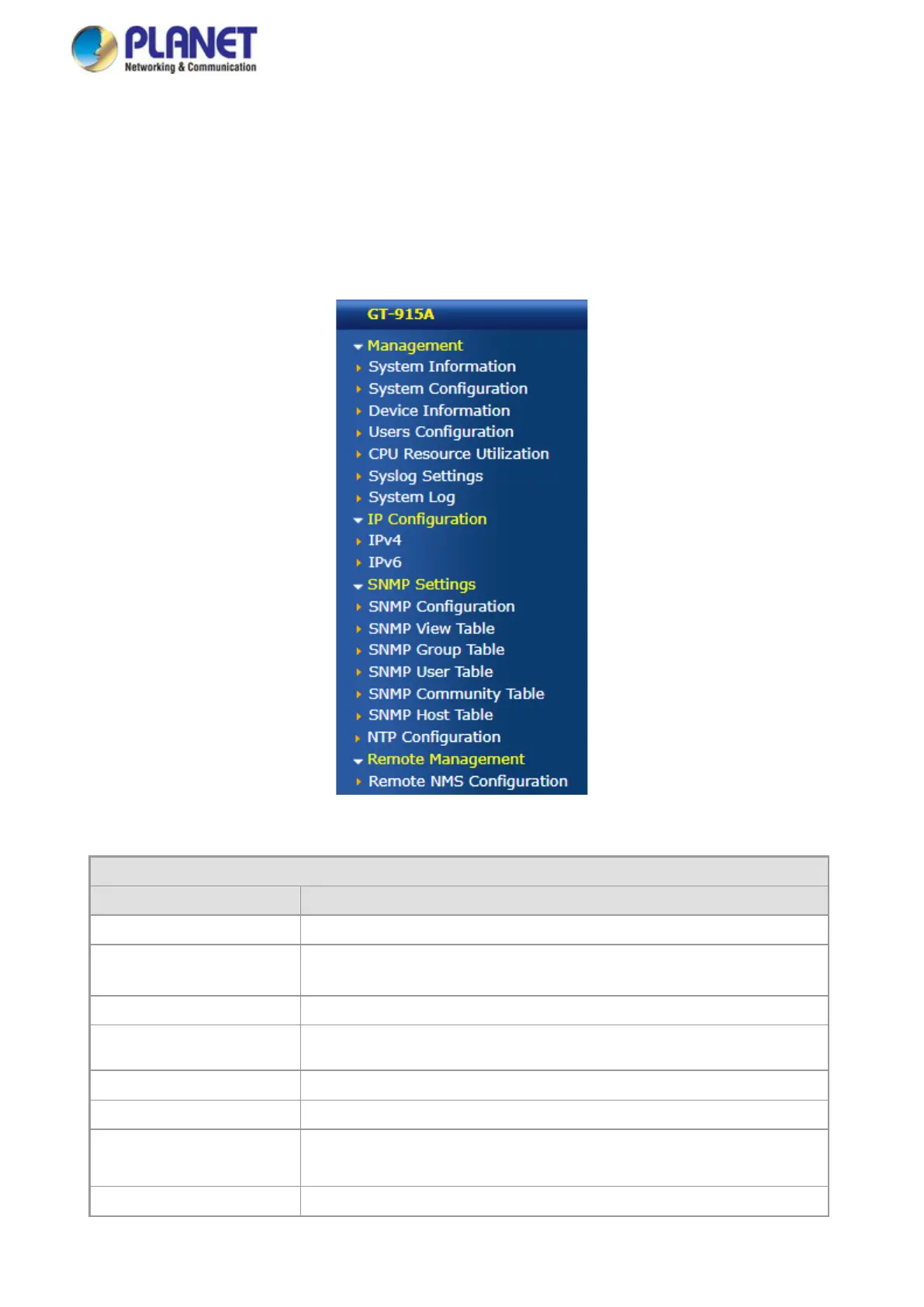User’s Manual of GT-915A
4.2 System
Use the system menu items to display and configure basic administrative details of the Managed Media Converter. Under the
system the following topics are provided to configure and view the system information. This section has the following items:
Access system web page, you can view system functions of the Managed Media Converter, the screen in Figure 4-7 appears
and table 4-2-1 show the items of System.
Figure 4-7: Managed Media Converter System Web Page
System Configuration
Item Description
System Information The Managed Media Converter system information is provided here.
System Configuration Configuration the Managed Media Converter’s system information
Device Information Device Information
User Configuration
Configure new user name and password on this page
CPU Resource Utilization
This page displays the CPU load, using an SVG graph.
Syslog Settings Configure remote syslog on this page.
System Log The system log information of the Managed Media Converter system is provided
here.
IP Configuration
Configure the Managed Media Converter-managed IP
4/IPv6
