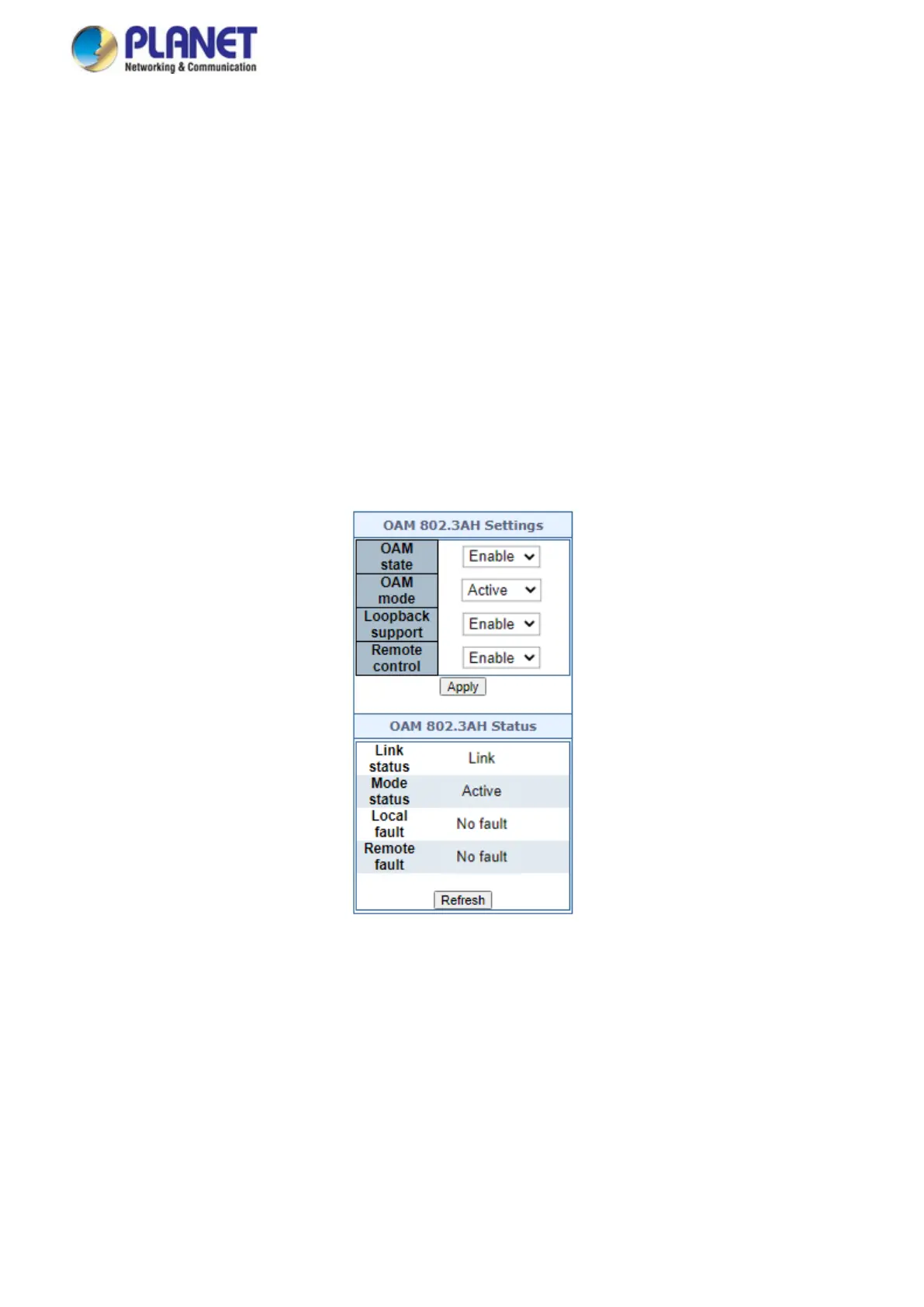User’s Manual of GT-915A
4.3.3 OAM 802.3ah
4.3.3.1 Common OAM 802.3ah Configuration
When enable 802.3ah OAM function, all 802.3ah OAMPDU packets will trap to embedded CPU.
Software will implement auto discovery procedure. With hardware support, software controls the 802.3ah remote loop back
procedure. Hardware can also detect dying gasp even and interrupt CPU to send dying gasp even notification OAMPDU. All
other functions defined by 802.3ah are implemented using embedded CPU.
When remote device is in loop back mode, hardware can support change looped test frame’s DA, SA or both as user defined.
Hardware can also set to don't change looped test frame.
This function provides 802.3ah Setup of Managed Media Converter. Press the “Apply” button to save the current configuration
of Managed Media Converter. The screen in Figure 4-36 appears and Table 4-37 describes the 802.3ah Setup object of
Managed Media Converter.
Figure 4-36 802.3ah Setup Web Page screen
