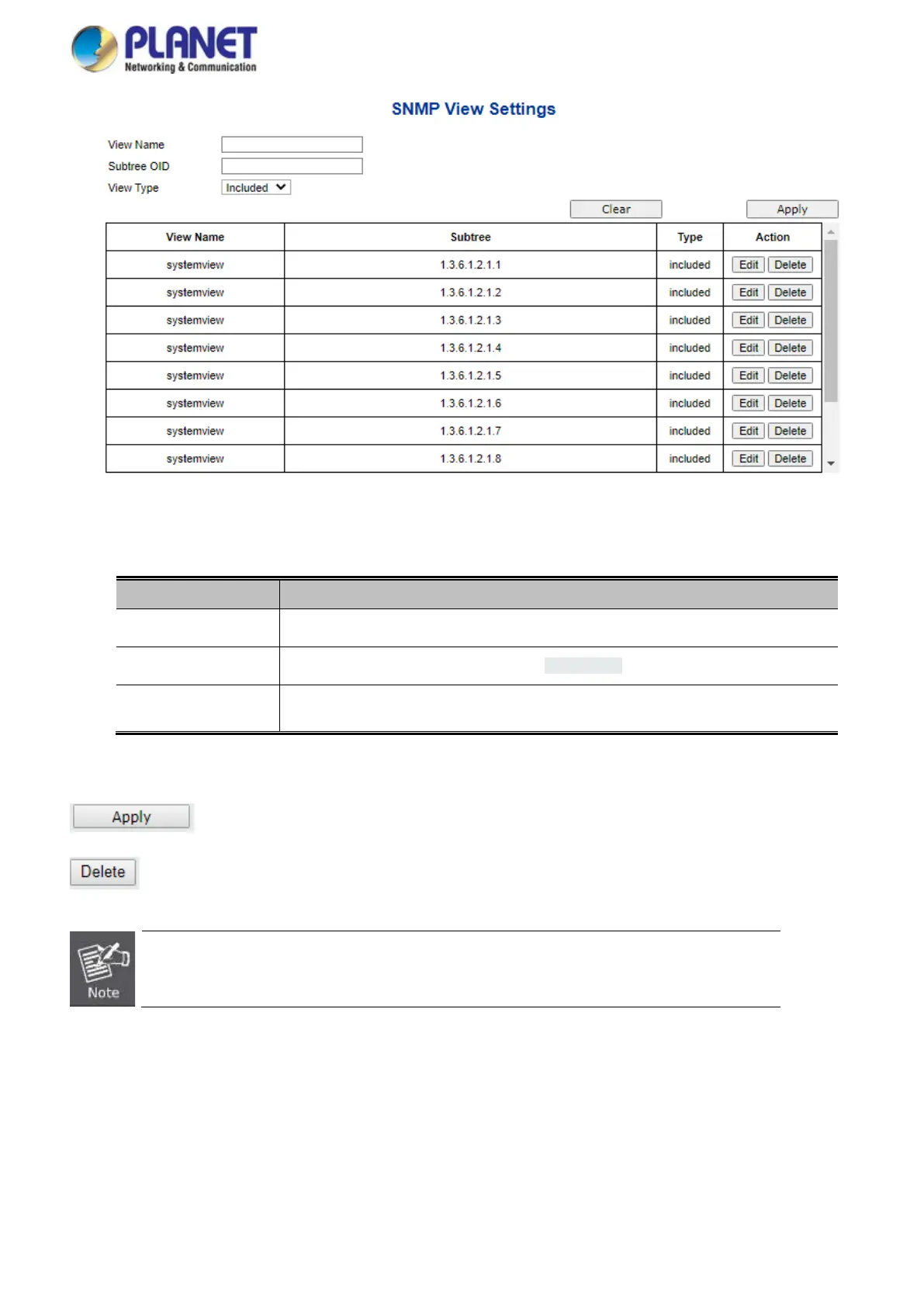User’s Manual of GT-915A
Figure 4-18: SNMP View Table Configuration Page Screenshot\
The Current column is used to show the SNMP View Table configuration.
Object Description
• View Name
Configure the Managed Media Converter view name information on this web page, the
maximum length is 20 characters.
• Subtree OID
Configure the Managed Media Converter Subtree OID information on this web page.
• View Type
Configure the Managed Media Converter view type mode on this web page, the
available options are Included and Excluded.
Buttons
: press this button to take affect.
: press this button to delete.
Each view need to configure a view rule, otherwise it will affect the SNMP function.
