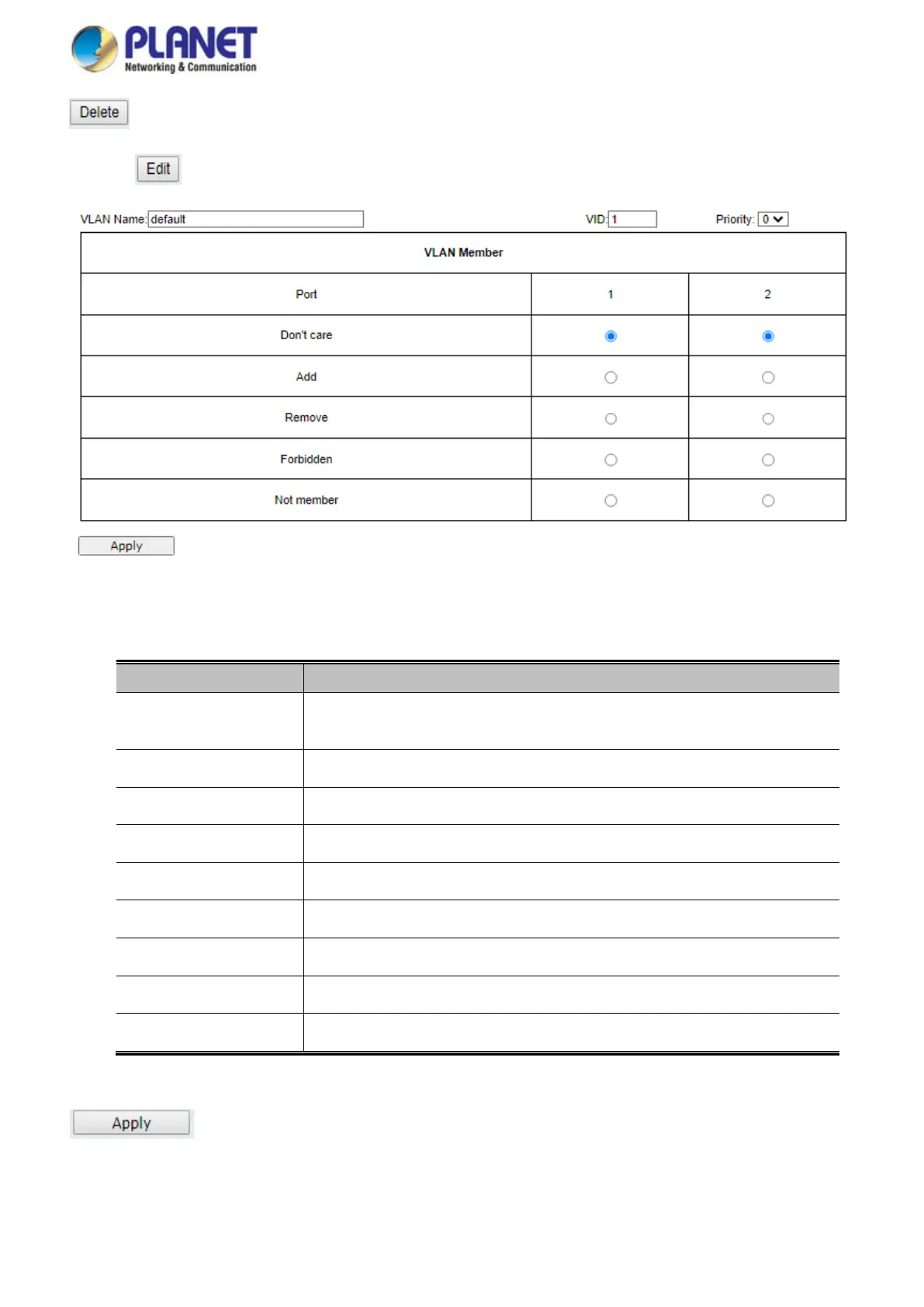User’s Manual of GT-915A
: press this button to delete specific VLAN group.
Press the
button to edit per member port state and the screen in Figure 4-44 appears.
Figure 4-44: Edit VLAN Tag-based Entry Config Configuration Page Screenshot
The page includes the following fields:
Object Description
• VLAN Name
Display and configure the name of specific VLAN group; the maximum length is 20
characters.
• VID
Display and configure the VLAN ID of specific VLAN group.
• Priority
Display and configure the Priority value of specific VLAN group.
• Port
Display per port list of Managed Media Converter.
• Don’t care
As a VLAN member of specific VLAN group without any action.
• Add
As a VLAN member, add the Tag action to the packet sent out by this port.
• Remove
As a VLAN member, remove the Tag action to the packet sent out by this port.
• Forbidden
Configure that this port cannot register this Tag VLAN dynamically through GVRP.
• Not Member
Not a member of the VLAN.
Button
: press this button to take effect.
