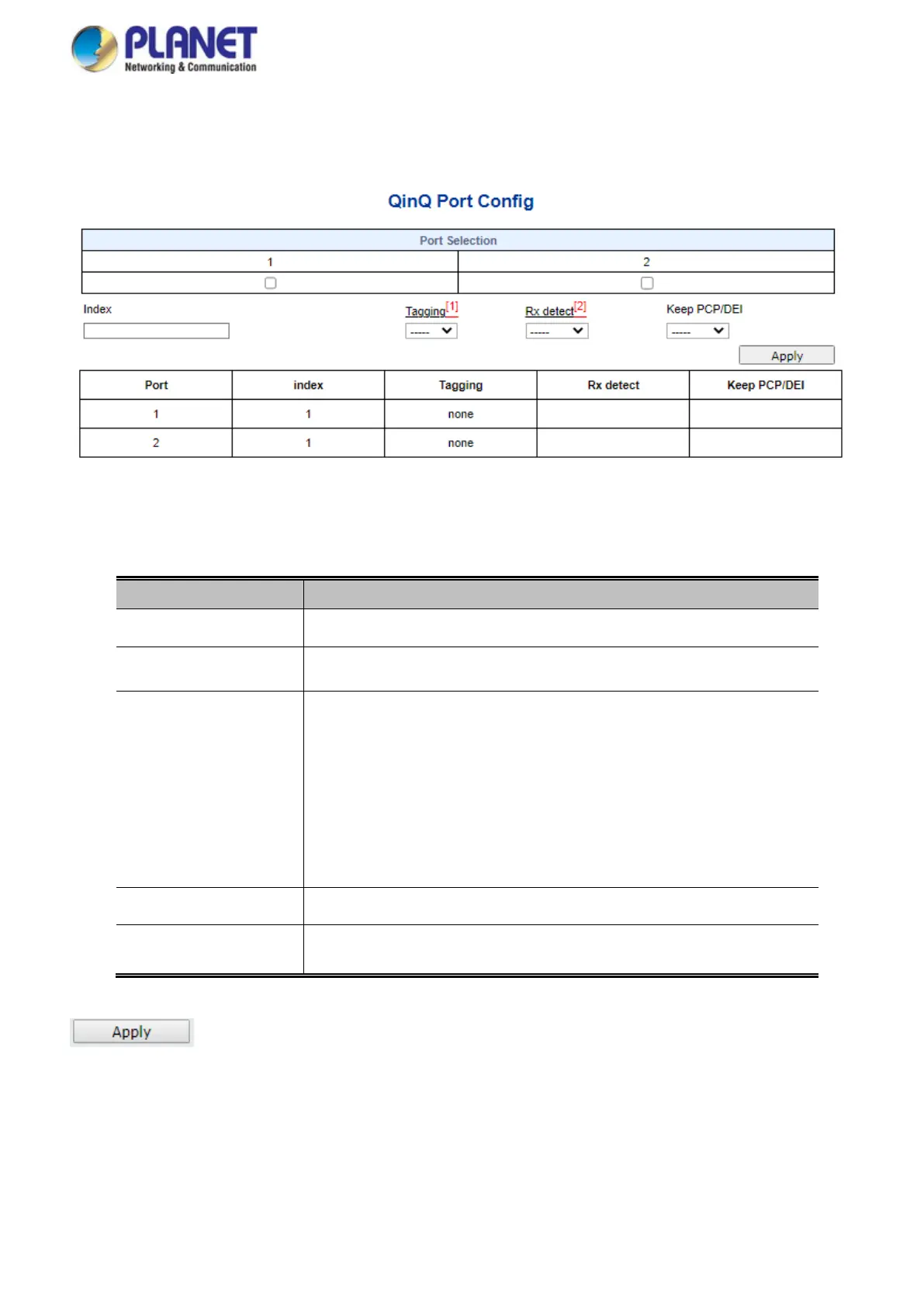User’s Manual of GT-915A
Q-in-Q Port Configuration
The Q-in-Q Port configuration screen in Figure 4-47 is shown below.
Figure 4-47 : Q-in-Q Port Configuration Page Screenshot
The page includes the following fields:
Object Description
• Port Selection/Port Select specific port for Q-in-Q Port configuration./ List per port numbers.
• Index
Choose to use the set of indexes in which the service Tag value is placed in the
Q-in-Q Index config web page setting. Also display current Index information.
• Tagging
Set whether VLAN Tag is added or removed from the packet sent out by selected
port. The available options are “Add”, “RMV” and “None”.
Add:
Do the new service Tag action on the incoming and outgoing packet from this
port, if the incoming packet itself has service tag, modify or directly replace the
service Tag action depending on whether the RX detect is opened or not.
RMV:
RX detect enable state to remove service Tag.
Also display current Tagging information.
• RX Detect
Enable or disable the packet that enters the port to do the service Tag check.
Also display current RX Detect information.
• Keep PCP/DEI
Set whether to retain the original PCP and DEI values when modifying the
service Tag entered into the packet. Also display current Keep PCP/DEI
Button
: press this button to take effect.
