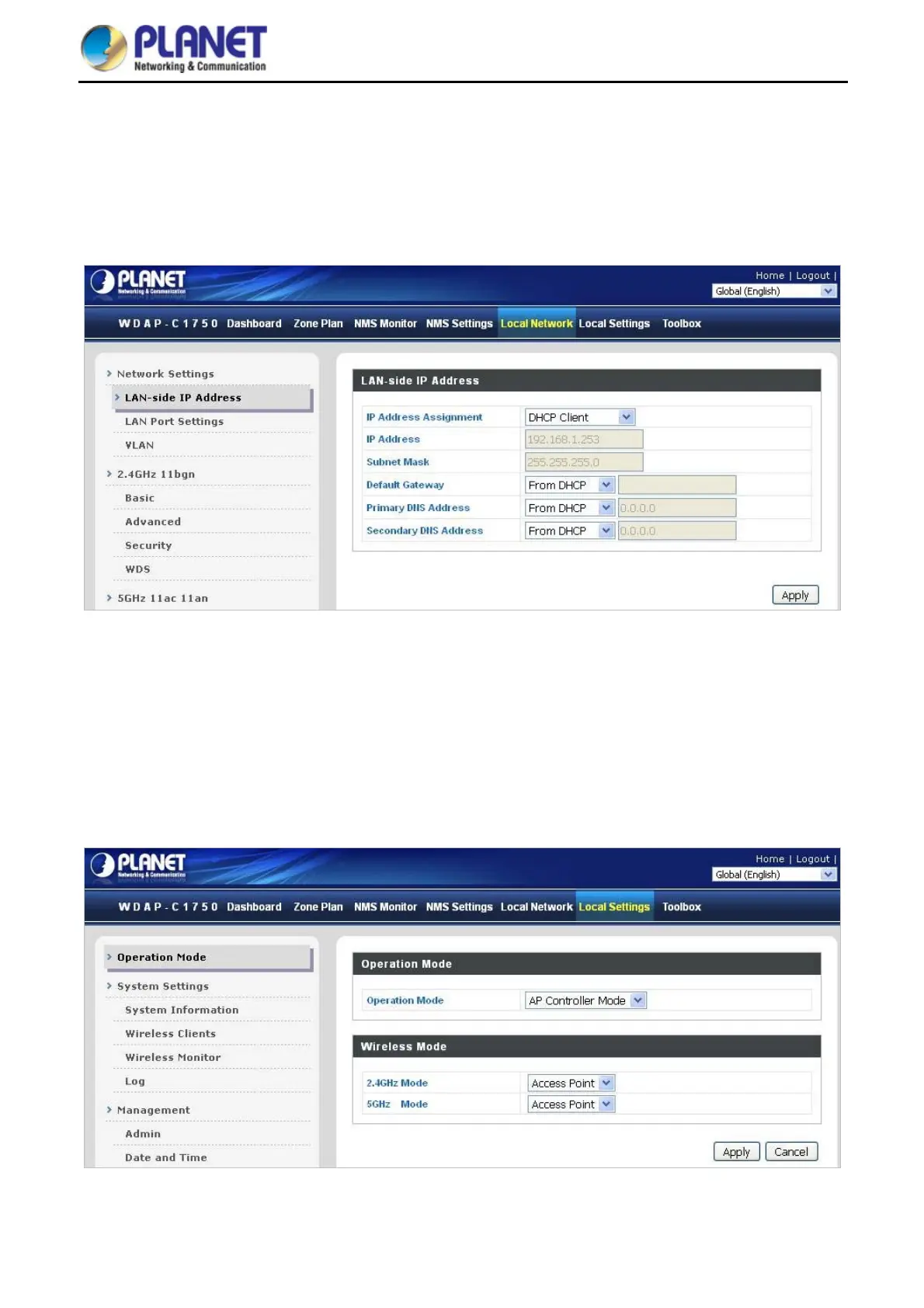User Manual of WDAP-C1750
-95-
6.5 Local Network
Local Network settings are for your AP Controller. You can configure the IP address and DHCP server of the AP
Controller in addition to 2.4GHz & 5Ghz Wi-Fi and security, with WPS, RADIUS server, MAC filtering and WMM
settings also available.
Please refer to the Chapter 5.2 and 5.3 for more information.
Figure 6-25 Local Network
6.6 Local Settings
Local Settings are for your AP Controller. You can set the operation mode and view network settings (clients
and logs) specifically for the AP Controller, as well as other management settings such as date/time, admin
accounts, firmware and reset.
Please refer to the Chapter 5.4 and 5.5 for more information.
Figure 6-26 Local Settings
