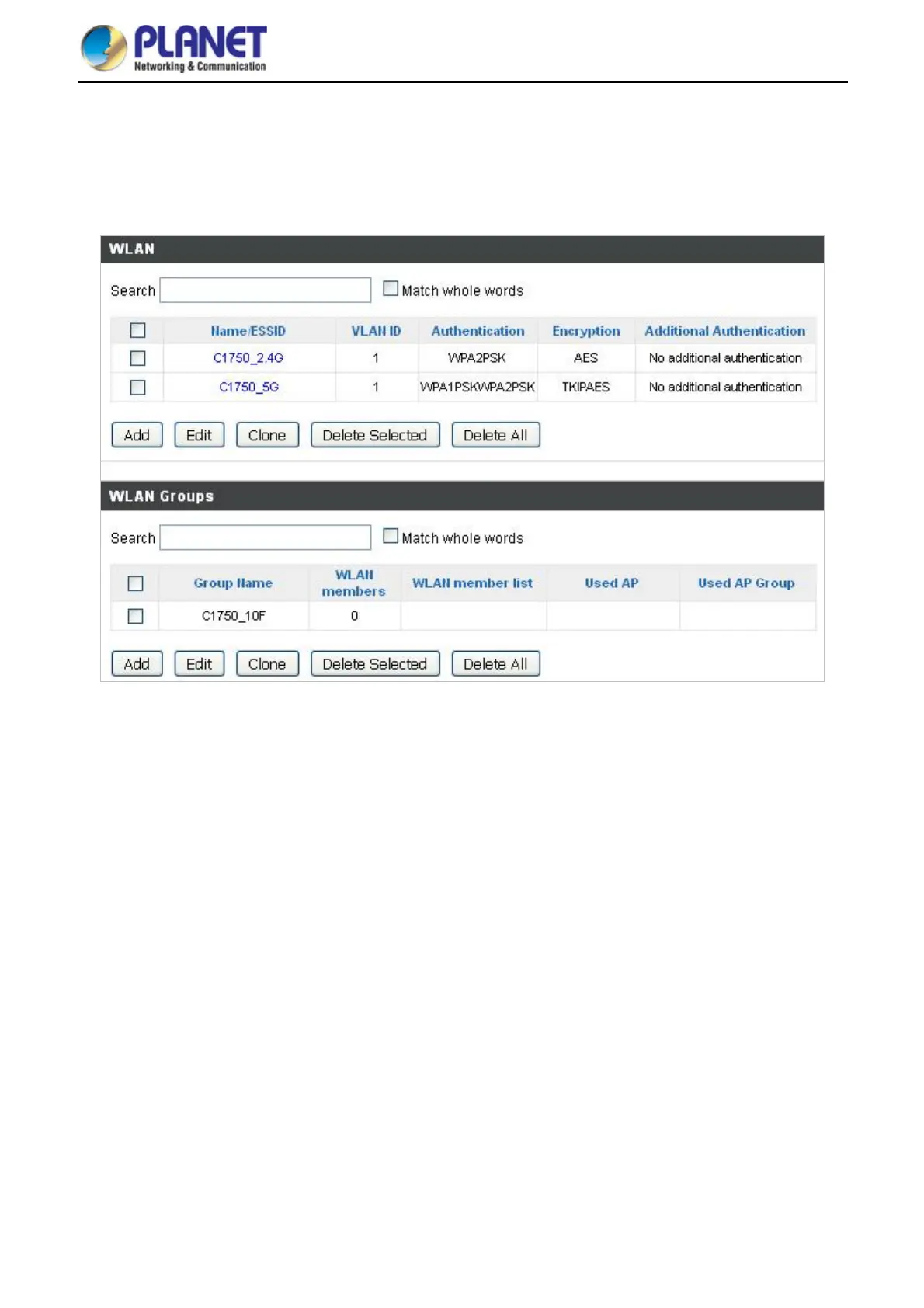User Manual of WDAP-C1750
-86-
6.4.2 WLAN
Displays information about each WLAN and WLAN group in the local network and allows you to add or edit
WLAN & WLAN Groups. When you add a WLAN Group, it will be available for selection in NMS Settings
Access Point & Access Point Group settings.
Figure 6-15 NMS Settings—WLAN
6.4.2.1. WLAN Settings
Select a WLAN or WLAN Group using the check-boxes and click “Edit” or click “Add” to add a new WLAN or
WLAN Group.
