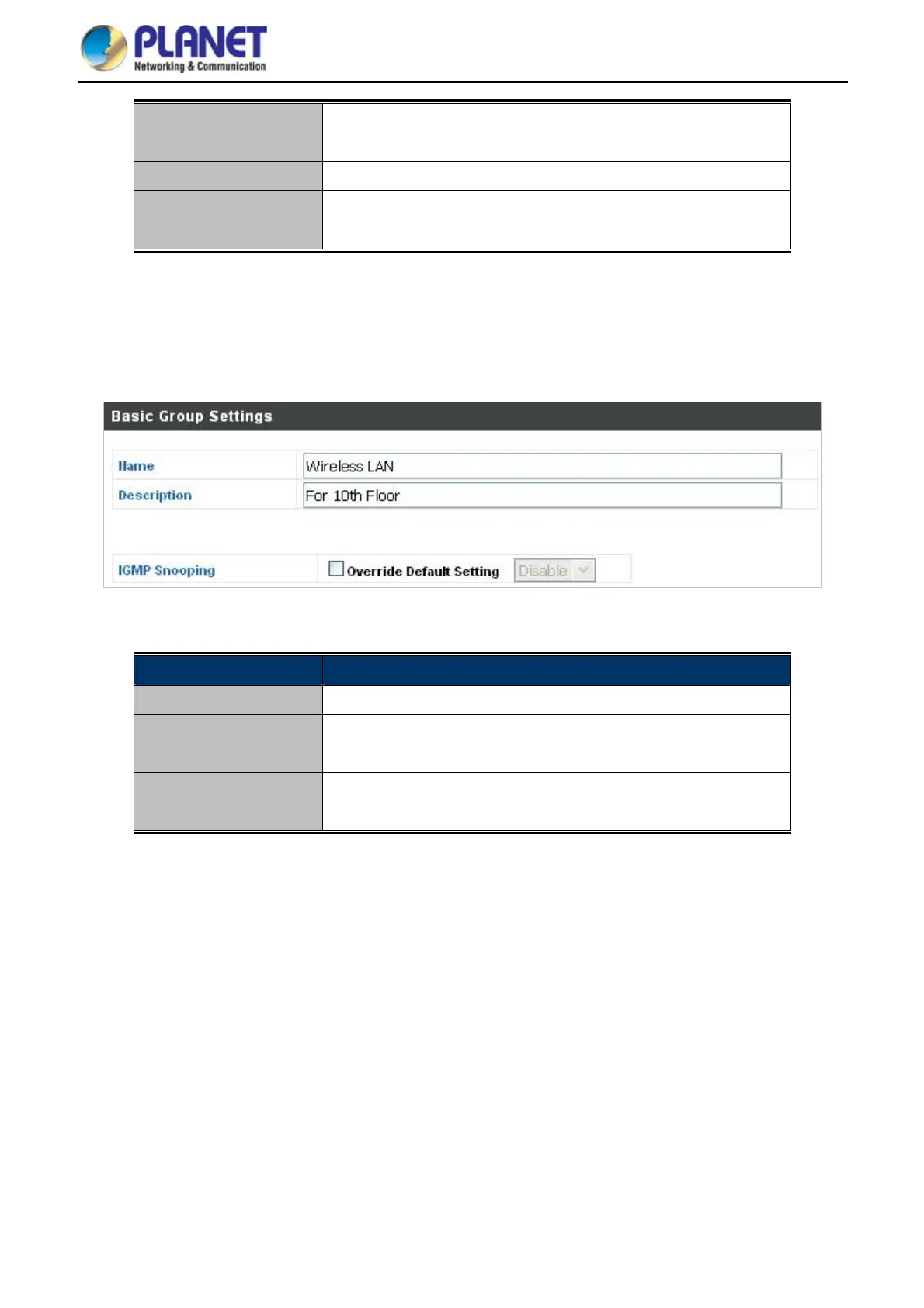User Manual of WDAP-C1750
-88-
Load Balancing
Load balancing limits the number of wireless clients connected to
an SSID. Set a load balancing value (maximum 50).
Authentication Method
Select an authentication method from the drop-down menu.
Additional
Authentication
Select an additional authentication method from the drop-down
menu.
6.4.2.2. WLAN Group Settings
When you add a WLAN Group, it will be available for selection in NMS Settings Access Point Group
settings.
Figure 6-17 NMS Settings—WLAN Group Settings
Object Description
Name
Edit the WLAN Group name.
Description
Enter a description of the WLAN Group for reference, e.g., 2nd
Floor Office HR Group.
Members
Select SSIDs to include in the group using the checkboxes and
assign VLAN IDs.
6.4.3 RADIUS
Displays information about External & Internal RADIUS Servers, Accounts and Groups, and allows you to add or
edit RADIUS Servers, Accounts & Groups. When you add a RADIUS Group, it will be available for selection in
NMS Settings Access Point & Access Point Group settings.
