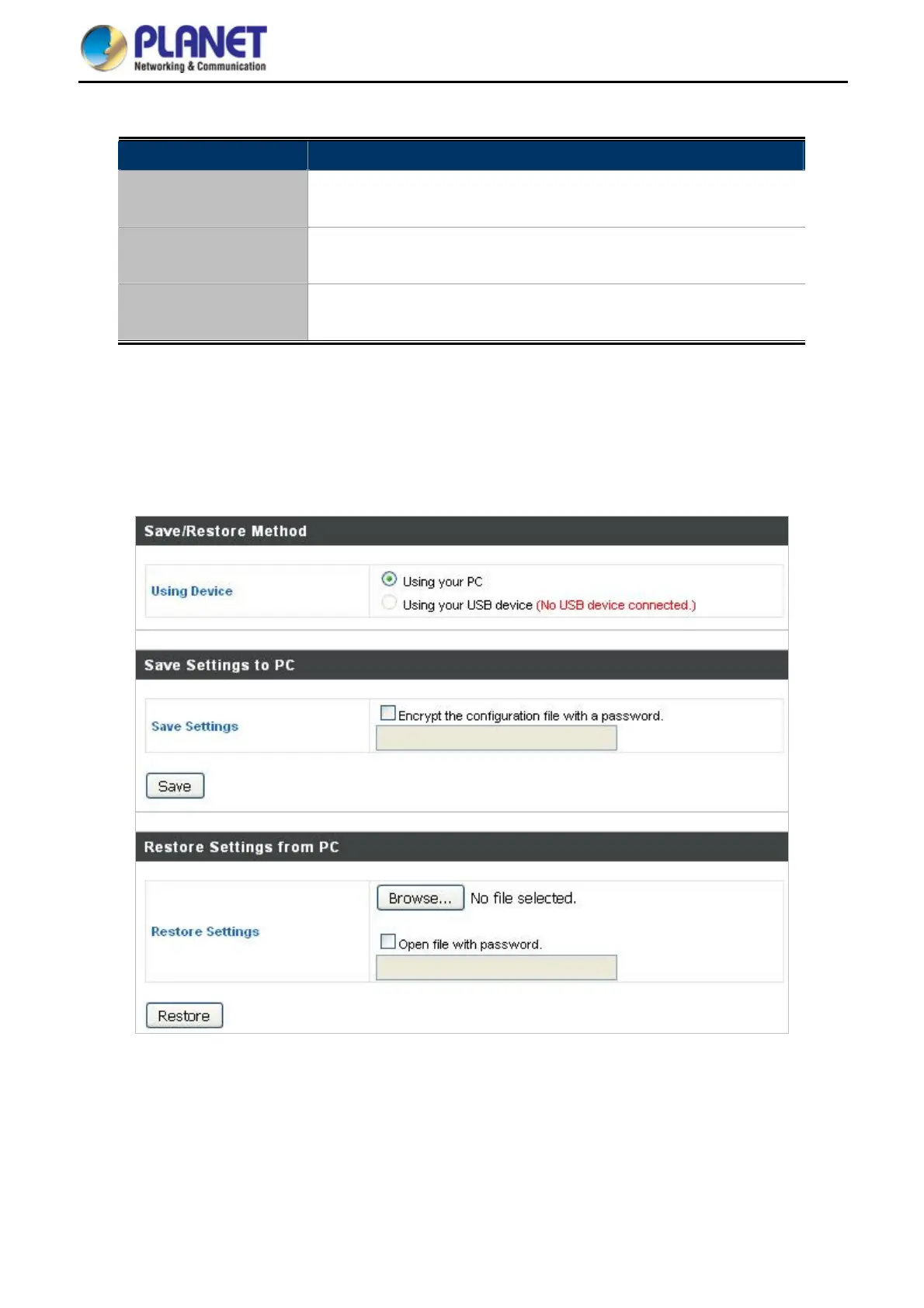User Manual of WDAP-C1750
-67-
The page includes the following fields:
Object Description
Update Firmware From Select to upload firmware from your local computer or from an
attached USB device.
Firmware Update File Click “Browse” to open a new window to locate and select the
firmware file in your computer.
Update Click “Update” to upload the specified firmware file to your access
point.
5.5.4 Save/Restore Settings
The access point’s “Save/Restore Settings” page enables you to save/backup the access point’s current settings
as a file to your local computer or a USB device attached to the access point, and restore the access point to
previously saved settings.
Figure 5-41 Save/Restore Settings
